Summary
Lenovo Legion Pro 7 Gaming Notebook 2023
It’s price tag might be out of reach for many, but PAT PILCHER writes that for serious gamers wanting real power, the Legion is worth it.
$7582
 My first Intel PC was an ageing IBM XT built like the battleship Yamato. It ran like a dog and was crafted out of industrial-grade steel. It definitely wasn’t portable (unless you count herniated discs and a very long extension cord as a practical compromise).
My first Intel PC was an ageing IBM XT built like the battleship Yamato. It ran like a dog and was crafted out of industrial-grade steel. It definitely wasn’t portable (unless you count herniated discs and a very long extension cord as a practical compromise).
Then along came notebook PCs. They were more compact and, crucially, battery-powered. I could take a notebook PC anywhere and work from anywhere. Their sheer versatility and portability meant I’ve never gone back to a desktop beige box since. The one exception to this is gaming. While laptops have developed more grunt than a piggery in recent years, gaming is still something that many notebooks still struggle with.
Would you like to support our mission to bring intelligence, insight and great writing to entertainment journalism? Help to pay for the coffee that keeps our brains working and fingers typing just for you. Witchdoctor, entertainment for grownups. Riveting writing on music, tech, hi-fi, music, film, TV and other cool stuff. Your one-off (or monthly) $5 or $10 donation will support Witchdoctor.co.nz. and help us keep producing quality content. It’s really easy to donate, just click the ‘Become a supporter’ button below.
Lenovo has long been aware of this and has a popular range of Legion gaming notebook PCs. The Legion 7 is their latest flagship and is a high-performance gaming machine sporting a 16-inch display, Intel’s latest i9 silicon and the latest graphics silicon from Nvidia plus loads of other cool stuff. And they eat games like Jenny Craig conference attendees stranded in an ice cream parlour. That said, they’re not cheap, so the big question to is this: does the Legion deliver a premium experience matched by its premium sticker price?
 Under its hood, the Legion 7 packs an Intel Core i9-13900HX 24C/32T plus RTX 4090 graphic silicon, which makes a huge difference to gaming. This silicon goodness is helped along by an updated thermal module that allows the hardware to run faster without overheating.
Under its hood, the Legion 7 packs an Intel Core i9-13900HX 24C/32T plus RTX 4090 graphic silicon, which makes a huge difference to gaming. This silicon goodness is helped along by an updated thermal module that allows the hardware to run faster without overheating.
But its raw power comes at a cost. This takes the form of a sizeable 364 x 262mm footprint and a shoulder-straining 2.81kg weight. While not exactly featherlight, it is still able to be carried and I’ll happily pay if that’s the price required for all of its raw power. It’s also slightly lighter and less bulky than some gaming notebook PCs from competing brands. Speaking of size, Lenovo decided to use GaN technology for its power adaptor, which despite the Legion’s sizeable wattage consumption, manages to be surprisingly compact and light.
 Its display is a 16-inch panel, which from a portability perspective, is a practical option for anyone wanting a larger notebook display. That said, an external monitor means you can get the size and spec you want if you desire bigger. Being Lenovo-built, it feels engineered to withstand alien invasion, atomic war and the re-election of Donald Trump. This is partly due to its chassis being hewn out of aluminium on its top deck and underside. In terms of its look and feel, it’s reassuringly solid yet attractive, considering it’s a dark Onyx grey slab of immense power that would be at home in the monolith scene from 2001: A Space Odyssey.
Its display is a 16-inch panel, which from a portability perspective, is a practical option for anyone wanting a larger notebook display. That said, an external monitor means you can get the size and spec you want if you desire bigger. Being Lenovo-built, it feels engineered to withstand alien invasion, atomic war and the re-election of Donald Trump. This is partly due to its chassis being hewn out of aluminium on its top deck and underside. In terms of its look and feel, it’s reassuringly solid yet attractive, considering it’s a dark Onyx grey slab of immense power that would be at home in the monolith scene from 2001: A Space Odyssey.
As it’s aimed at a gaming audience, Lenovo added some RGB goodness under its keyboard that, by default, responds to in-system/in-game audio, as well an RGB light bar on its front underside. These can be customised or (thankfully) turned off.
From a connectivity standpoint, the bulk of the Legion’s ports are on its left and back edges, except for a USB-A port on the right side. You also get a USB-C/Thunderbolt 4 port, an audio jack, a camera shutter control and a 1Gbit LAN port. Interestingly, the IO port indicators around the back are not backlit as they were with previous Legion Models. Given the dark finish of the Legion and the propensity gamers have for gaming in dark environments, this may be sorely missed.
 As you’d expect with a 16-inch notebook, the Legion’s keyboard is super roomy and features function keys and a full number pad (I suspect if you look hard enough, there are probably several Amazonian hill tribes tucked away in there too). Its touchpad is also sizeable, and you get plenty of wrist rest space. Thanks to decent tactile feedback and plenty of travel, the Legion’s keys are a high point and feel great when knocking out text or gaming. Lenovo has thoughtfully included several spare keycaps in the box, just in case. The power button is also illuminated and changes colour depending on the power profile used.
As you’d expect with a 16-inch notebook, the Legion’s keyboard is super roomy and features function keys and a full number pad (I suspect if you look hard enough, there are probably several Amazonian hill tribes tucked away in there too). Its touchpad is also sizeable, and you get plenty of wrist rest space. Thanks to decent tactile feedback and plenty of travel, the Legion’s keys are a high point and feel great when knocking out text or gaming. Lenovo has thoughtfully included several spare keycaps in the box, just in case. The power button is also illuminated and changes colour depending on the power profile used.
On the sound front, ample audio is provided by speakers on the underside of the laptop. They supplied excellent audio when the Legion was placed on a solid surface; however, perhaps unsurprisingly, audio was sometimes muffled when placed on a bed or soft furnishings.
Regarding the display, the Legion uses an IPS panel that cranks out around 500 nits of brightness and a solid 1300:1 contrast ratio with 100 percent sRGB colour coverage. The display supports VRR 165-240Hz refresh and 3ms response times. While it isn’t quite the same as OLED or Micro LED, and I’d like to have seen GSync support, the Legion’s display was both bright, vivid and silky-smooth in use.
 Under its hood, about the only thing missing specs-wise was a kitchen sink. The review unit had an Intel Core i9-13900HX processor and an RTX 4090. It supports DDR5-6000 memory up to 64 GB, 4TB of storage and a whopping 99.9 Wh battery. In short, the Legion has plenty of raw computing power to spare.
Under its hood, about the only thing missing specs-wise was a kitchen sink. The review unit had an Intel Core i9-13900HX processor and an RTX 4090. It supports DDR5-6000 memory up to 64 GB, 4TB of storage and a whopping 99.9 Wh battery. In short, the Legion has plenty of raw computing power to spare.
Lenovo also bundle many utility apps and several other thoughtful features. With more of us working from home, I was particularly impressed with the Legion’s built-in active noise cancellation tech. When paired with the built-in mic array, it can cancel out background noise, so fellow video meeting attendees need only hear your voice (and not the coffee grinding/kids screaming/cat vomitting). The Vantage control app also provides plenty of power and fan tweaking, which is useful given the energy-hungry spec of the Legion.
Lenovo has also tweaked the Legion’s cooling and says there’s a new vapour chamber design, liquid metal cooling for both the CPU and the GPU. The Legion ran quietly and reasonably cool, passing the on-lap ball scorch benchmark effortlessly, even when under load with 3DMark and other tests. The Legion’s cool running is especially impressive, considering that its Nvidia GPU runs up to 175W and its CPU at 60W.
 The other standout feature might not be immediately obvious, but it is pretty nifty. Lenovo has kitted the Legion out with AI silicon designed to use machine learning to tune the Legion’s performance. This is a real boon for anyone who just wants to game and not spend hours fussing over obscure video drivers and other complex settings.
The other standout feature might not be immediately obvious, but it is pretty nifty. Lenovo has kitted the Legion out with AI silicon designed to use machine learning to tune the Legion’s performance. This is a real boon for anyone who just wants to game and not spend hours fussing over obscure video drivers and other complex settings.
The 2023 Legion Pro 7 is a solid gaming notebook, packing loads of performance potential and decent cooling. While it commands a sticker price that’ll give many pause for thought, it is a beautifully crafted machine aimed at serious gamers and power users. Although I would have preferred a less is more approach to its RGB lighting, its dark-grey chassis really does look the business and it has power to burn. If you’re big on PC gaming and can afford it, Lenovo’s Legion 7 might be the notebook gaming PC you’re looking for.




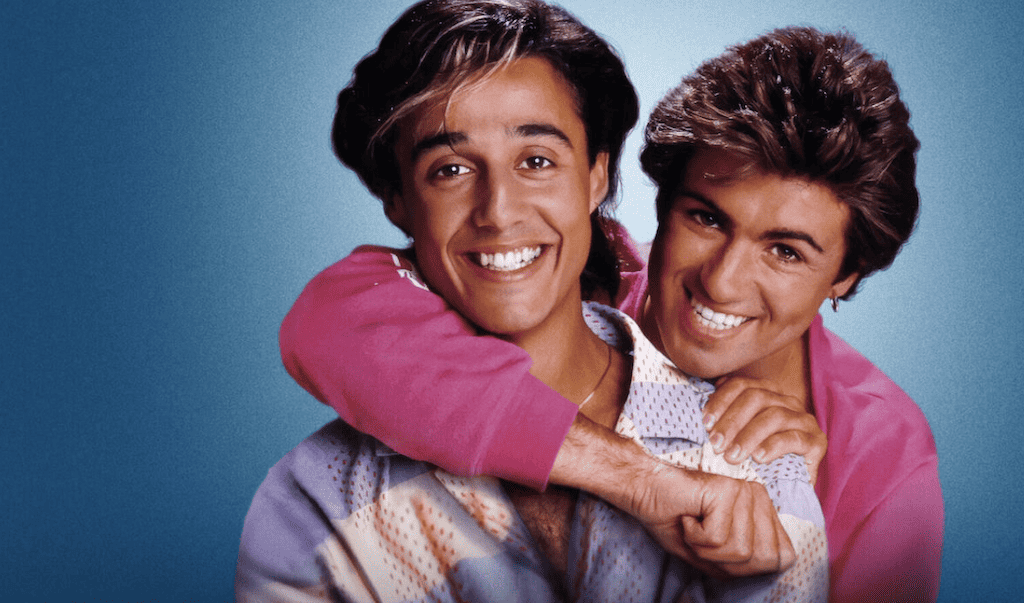
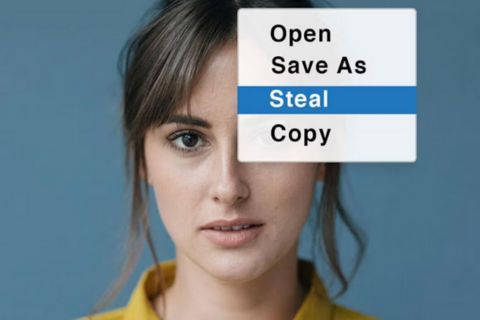

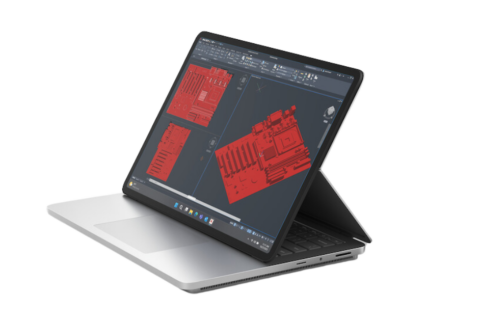



So happy to find another game machine that plays the latest version of donkey Kong in color.