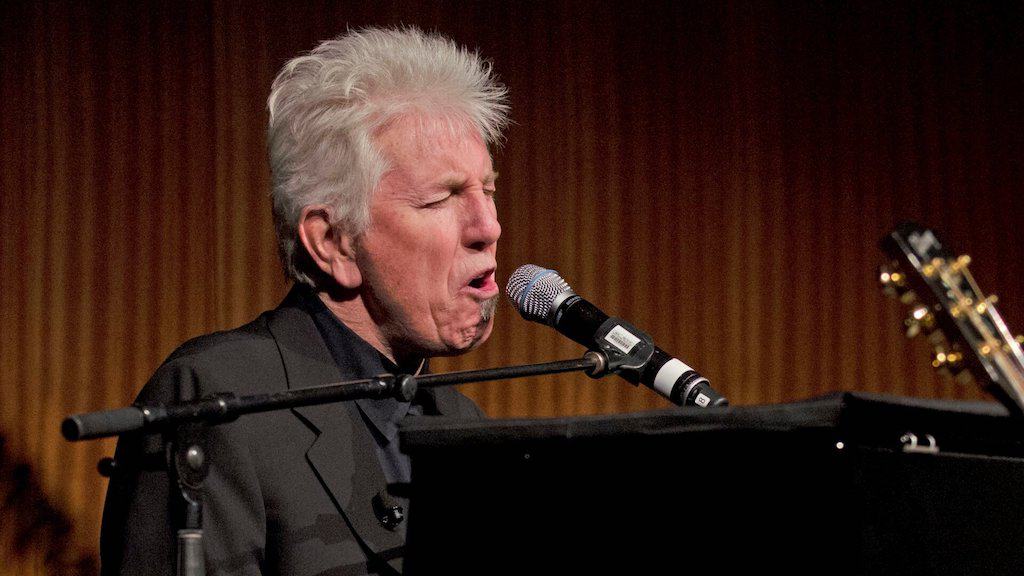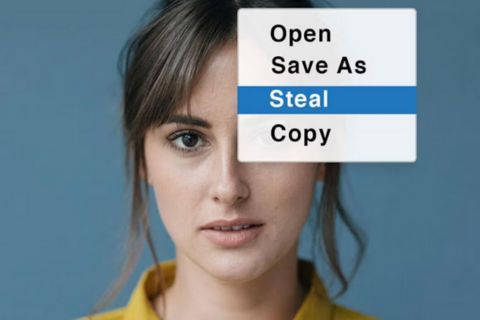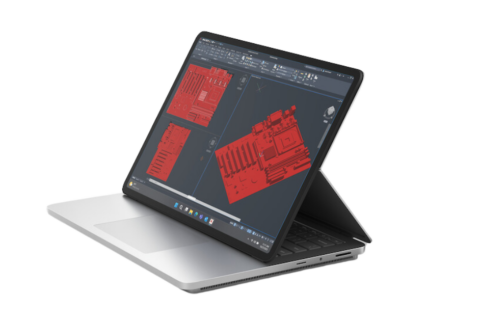Summary
Dell XPS 15
PAT PILCHER gave top marks to its predecessor but does the new iteration of Dell’s powerhouse laptop scrub up well? Read on…
From $2398
 Back in 2021, I gave Dell’s XPS 15 (see that review here) a well-deserved 10/10 based on its design, build and spec. Now Dell is back with a shiny new XPS 15, and the burning question is whether it’s as good as its predecessor.
Back in 2021, I gave Dell’s XPS 15 (see that review here) a well-deserved 10/10 based on its design, build and spec. Now Dell is back with a shiny new XPS 15, and the burning question is whether it’s as good as its predecessor.
While the new XPS15 looks superficially similar to the 2021 model, Dell has slathered on a pile of improvements and upgrades. It now comes with Intel’s 13th-Gen Intel Core CPUs and a Nvidia mobile GPU (buyers can optionally specify a version with Intel’s Arc graphics silicon). Above all, it can also come with an impressive 3.5K OLED screen (an optional upgrade), plenty of ports, and super quick Wi-Fi 6E connectivity.
 Design-wise, not a huge amount has changed since the 2021 model. The latest version of the Dell XPS 15 sports a super sleek machined aluminium chassis similar to a MacBook. The XPS 15 is a compact piece of gear, but it isn’t as light as its looks might suggest. Weighing in at 1.91 kg, the XPS 15 isn’t difficult to carry, and its heft gives it a reassuringly solid feel.
Design-wise, not a huge amount has changed since the 2021 model. The latest version of the Dell XPS 15 sports a super sleek machined aluminium chassis similar to a MacBook. The XPS 15 is a compact piece of gear, but it isn’t as light as its looks might suggest. Weighing in at 1.91 kg, the XPS 15 isn’t difficult to carry, and its heft gives it a reassuringly solid feel.
Dell has also stuck with the same minimalist design that has worked so well for them with previous models. Aside from a Dell logo on its lid, the XPS 15 is otherwise free of marketing cruft. Contrasting with its brushed aluminium exterior, its interior sports an all-black carbon fibre finish. As with the MacBook, its speakers sit on either side of its keyboard, and wafer-thin bezels also ensure plenty of screen real estate.
 A roomy keyboard and the soft carbon fibre decks made bashing out documents on the XPS 15 feel effortless. The keys have plenty of travel and offer decent tactile feedback. For crafting documents/replying to emails on the move, the XPS 15 acquitted itself well. This was also borne out by its large touchpad. In use, taps, swipes, and other gestures all registered just fine.
A roomy keyboard and the soft carbon fibre decks made bashing out documents on the XPS 15 feel effortless. The keys have plenty of travel and offer decent tactile feedback. For crafting documents/replying to emails on the move, the XPS 15 acquitted itself well. This was also borne out by its large touchpad. In use, taps, swipes, and other gestures all registered just fine.
The only usability fly in the ointment is the 720p camera that the XPS 15 comes kitted with. Given how many people work from home and rely on video calls, built-in cameras are key to most buyers’ requirements. Sadly, the video from the XPS 15 seemed washed out, even when the lighting was optimal. Under low light conditions, pixel noise was also noticeable.
Would you like to support our mission to bring intelligence, insight and great writing to entertainment journalism? Help to pay for the coffee that keeps our brains working and fingers typing just for you. Witchdoctor, entertainment for grownups. Riveting writing on music, tech, hi-fi, music, film, TV and other cool stuff. Your one-off (or monthly) $5 or $10 donation will support Witchdoctor.co.nz. and help us keep producing quality content. It’s really easy to donate, just click the ‘Become a supporter’ button below.
Camera issues aside, the XPS 15’s OLED screen delivered crisp and vibrant colours. It was also super bright, with an average brightness of just over 370 nits. The XPS 15’s display seemed oversaturated, delivering 194.7% of the sRGB colour gamut. Benchmarks aside, my own eyes found that the screen delivered pleasing results.
On the connectivity front, the XPS 15 comes with three USB-C ports, an SD card slot, plus that all-too-rare 3.5mm headphone jack. For added security, a Kensington lock has also been baked in. Its impressive wireless chops support Wi-Fi 6 and the faster and newer Wi-Fi 6e standards. Bluetooth is also available.
 While its two 2.5-watt woofers and two 1.5W tweeters deliver plenty of clear audio at a decent volume, Bluetooth or wired cans (or even a set of decent external speakers) are your best bet. That said, its speakers are likely to be more than ample for casual use when on the move.
While its two 2.5-watt woofers and two 1.5W tweeters deliver plenty of clear audio at a decent volume, Bluetooth or wired cans (or even a set of decent external speakers) are your best bet. That said, its speakers are likely to be more than ample for casual use when on the move.
Under its hood, the XPS 15 complies with Intel’s EVO spec, which means that it packs a 13th gen Intel Core i7-13700H CPU, which manages to be both energy efficient and powerful, an Nvidia RTX 4070 laptop GPU (which is the business for gaming on the move), plus 32GB of RAM and 1TB of zippy SSD storage. It’s a petite powerhouse that handled anything I threw, barely breaking a sweat.
Its EVO specs mean the XPS 15 does a solid job regarding battery life. Playing a looping video away from a mains power socket, I got just shy of nine hours of run time before it demanded quality time with its power adaptor. As with the previous model I’d reviewed, that’s a full working day of use.
The Dell XPS 15 might be a small leap over its predecessor, but it feels very samey-samey in many ways. That said, improving on an already excellent design and solid build is a tough act to repeat year after year. The addition of Wi-Fi 6E support, a muscular EVO Core i7 CPU, a super vivid OLED display and a powerful GPU make the latest XPS 15 a solid all-rounder for power users and road warriors wanting a portable PC that can do it all.
https://www.dell.com/en-nz/shop/laptop-notebook-computers/xps-15-laptop/spd/xps-15-9530-laptop