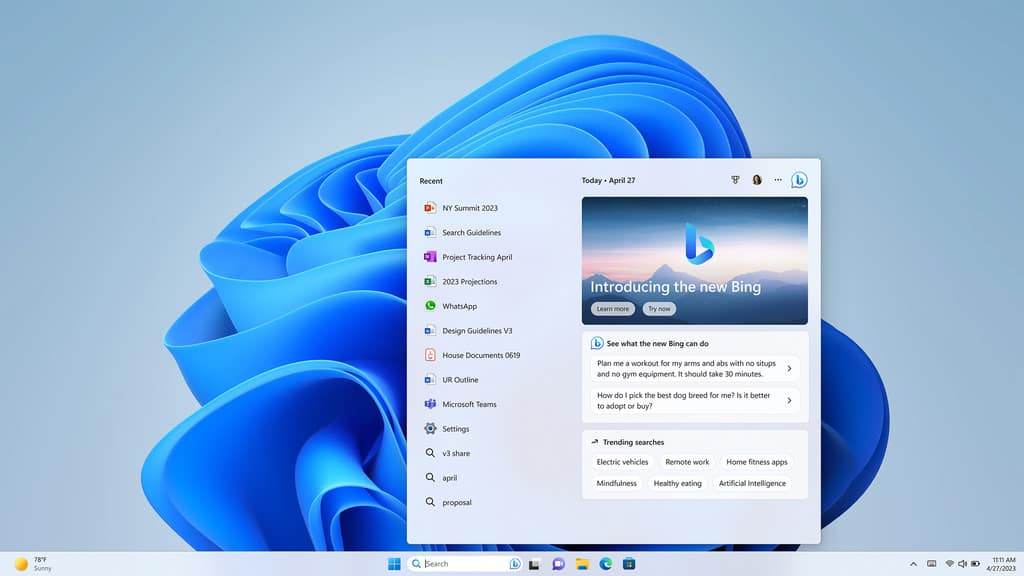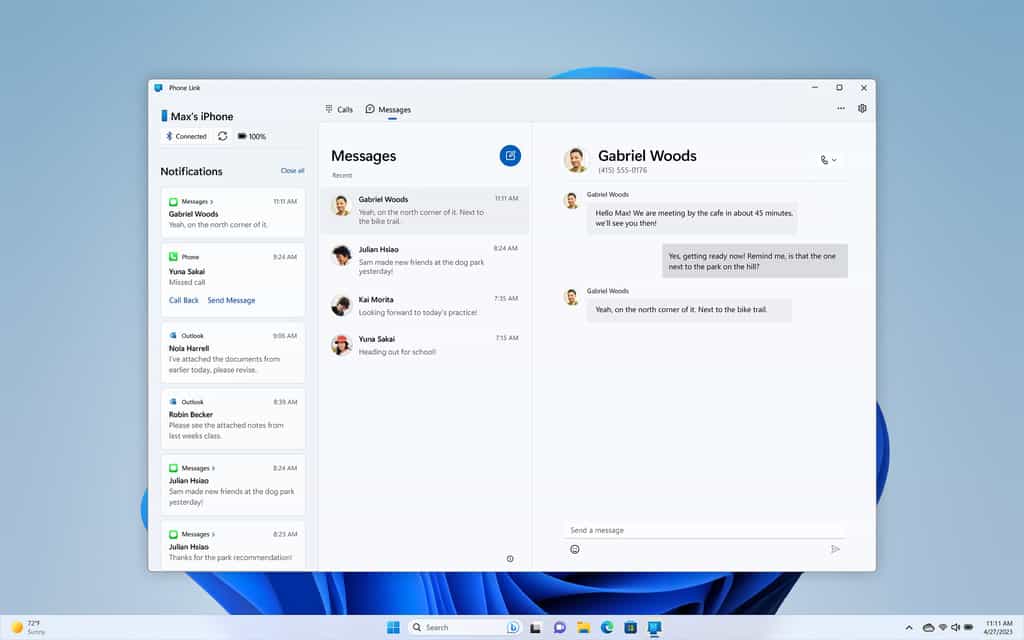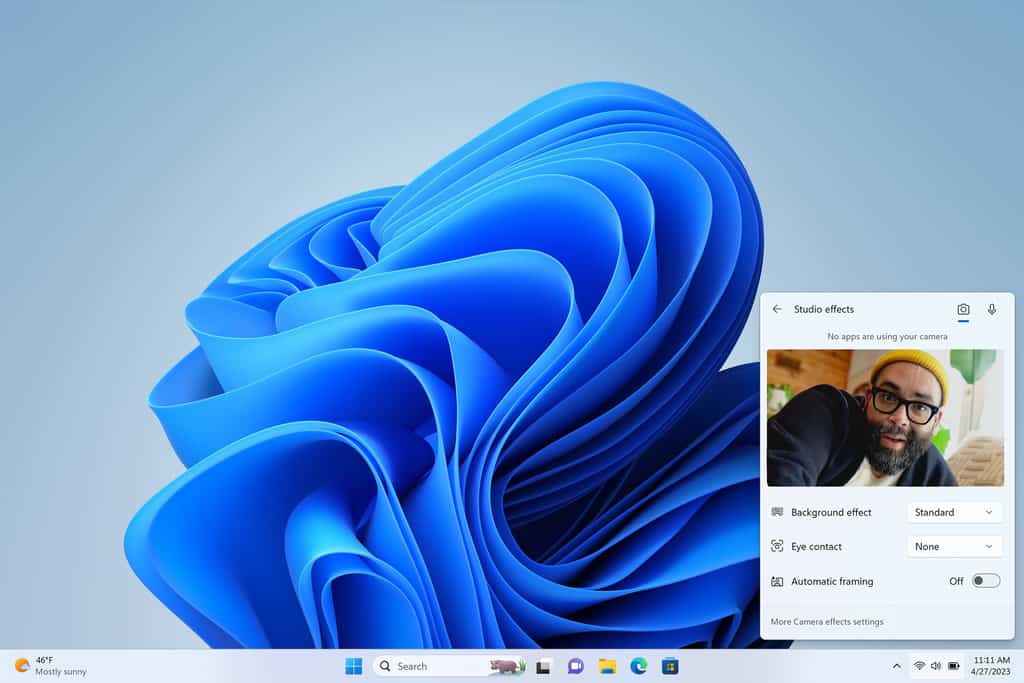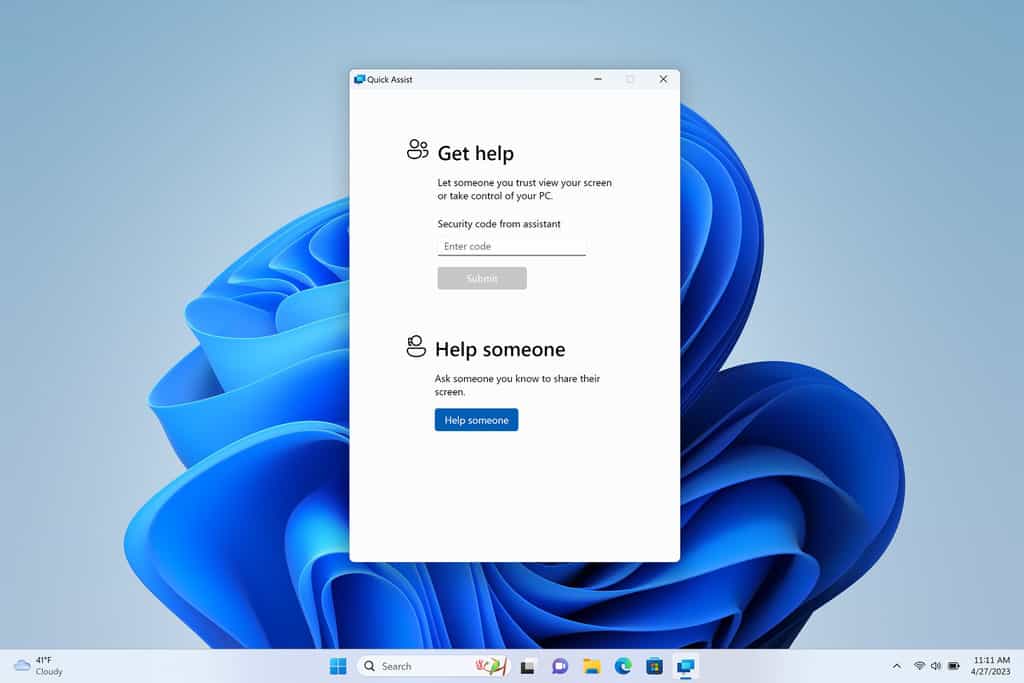Windows 11 gets a Chat GPT powered upgrade, adding AI smarts, iPhone integration and video calling tweaks, writes PAT PILCHER.
Windows updates are only sometimes what you’d call exciting tech news. This time, however, they are. Microsoft has added a bunch of nifty tweaks to Windows 11 that was part of a Windows update released on February 28. These include a Chat GPT AI-powered Bing taskbar search widget, as well as improved iPhone integration, tools to make video meetings less of a chore, and ones that’ll help you up your tech support game.
Would you like to support our mission to bring intelligence, insight and great writing to entertainment journalism? Help to pay for the coffee that keeps our brains working and fingers typing just for you. Witchdoctor, entertainment for grownups. Riveting writing on music, tech, hi-fi, music, film, TV and other cool stuff. Your one-off (or monthly) $5 or $10 donation will support Witchdoctor.co.nz. and help us keep producing quality content. It’s really easy to donate, just click the ‘Become a supporter’ button below.
The search box is already a well-used part of Windows 11. Microsoft says that a whopping half a billion people use it every month. Adding ChatGPT AI gives people access to information and resources that would otherwise be too time-consuming, allowing users to search for stuff without trawling through a mountain of barely relevant search results. To get this new feature, users must already be enrolled in the Bing preview and will need to check for and install all Windows 11 updates. All told, taskbar-based access to the many features of ChatGPT could make the humble search function insanely useful.
The other big update news is that iPhone users can use their fruity phone with Windows 11 PCs via the updated Phone Link app. This gives you access to photos on your iPhone with iCloud integration in the Photos app. You can also do a tonne of other useful stuff, such as send SMS messages from your PC. Android phone owners don’t have to miss out, either. For instance, those with Samsung phones can activate their phone’s personal hotspot with just a single click from within the Wi-Fi network list on their PC. They can also transfer their browser sessions from their smartphone to their Windows PC, meaning they can continue seamlessly browsing on their PC after being out and about. Handy eh?
Microsoft has also given video calling a buff and some polish. Existing features, like background blurring, have been expanded with AI-powered eye contact, automatic framing, and voice focus. These are now available with your PC’s built-in camera and microphone. Windows Studio Effects settings can be accessed directly from the taskbar in quick settings. Users can tweak background blur, enable eye contact (so utterly handy for boring, long-winded video meetings), and automatic framing. Even better still, the update should work with most video-calling apps.
As a tame geek, I’m frequently called upon to provide technical support for friends and family. Microsoft must have felt my pain as they have added a “Quick Assist” function to the Start menu. This makes screen sharing and the remote control of a PC just so much easier. It also comes with a virtual laser pointer for highlighting icons, menus, or anything else on-screen to guide people through the support process.
Widgets have also been expanded to include Phone Link, Xbox Game Pass, Meta and Spotify. Other updates include a screen recorder for the Snipping Tool, allowing users to capture, save, and share on-screen action, as well as the ability for sight-impaired users to switch between Narrator and other screen readers such as a Braille display and voice commands. These have been beefed up to make working with Word documents and managing files without a keyboard and mouse doable.