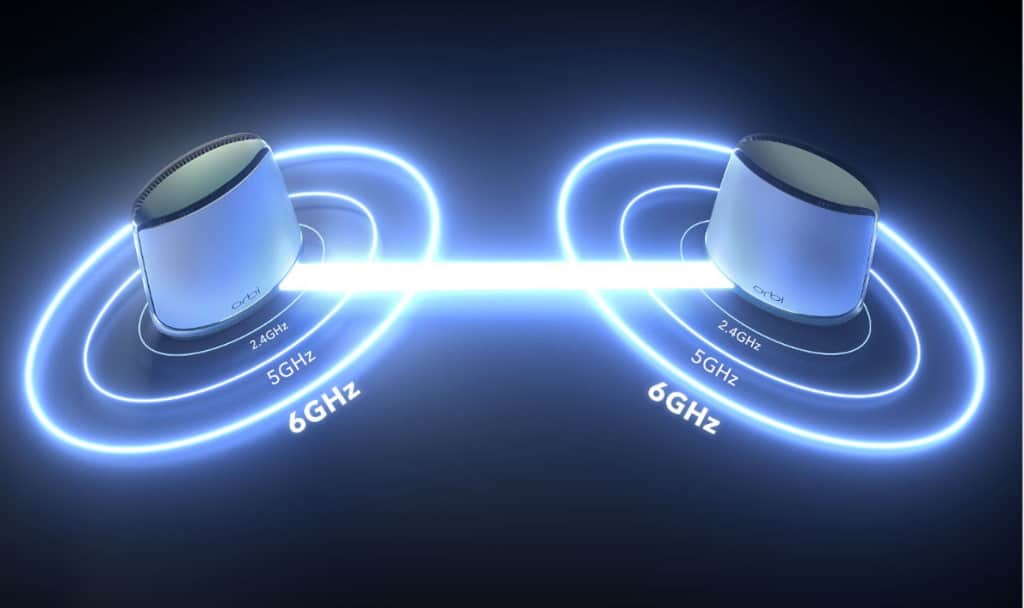Summary
Neat Frame
Video meetings can be disastrous when they result in glitchy frustration but PAT PILCHER discovers a product set to end all that hassle.
$2490+gst

 A few years back, meeting people in person was the norm. Then Covid hit. Video meetings became the order of the day. Vaccines may have lessened the severity of the virus, but it isn’t hard to see why video meetings have gained so much traction. Old school in-person meetings meant airfares and accommodation costs. Still, none of these is needed with video meetings, as almost everyone has a PC with a webcam and a cheap headset/mic, as well as broadband.
A few years back, meeting people in person was the norm. Then Covid hit. Video meetings became the order of the day. Vaccines may have lessened the severity of the virus, but it isn’t hard to see why video meetings have gained so much traction. Old school in-person meetings meant airfares and accommodation costs. Still, none of these is needed with video meetings, as almost everyone has a PC with a webcam and a cheap headset/mic, as well as broadband.
As great as all that sounds, the reality of video meetings is often anything but. PC webcams are often rubbish, resulting in pixelated videos. Headsets, mics and/or laptop speakers often transform video meeting audio into a stuttering, echo-laden, garbled mess. None of this was lost on Neat, a clever Norwegian company that saw an opportunity when the pandemic drove demand for video meetings through the roof. At the same time, people were becoming increasingly frustrated with existing video meeting solutions. Neat has crafted a range of video meeting gear that they say is to video meetings what Sonos is to digital music.
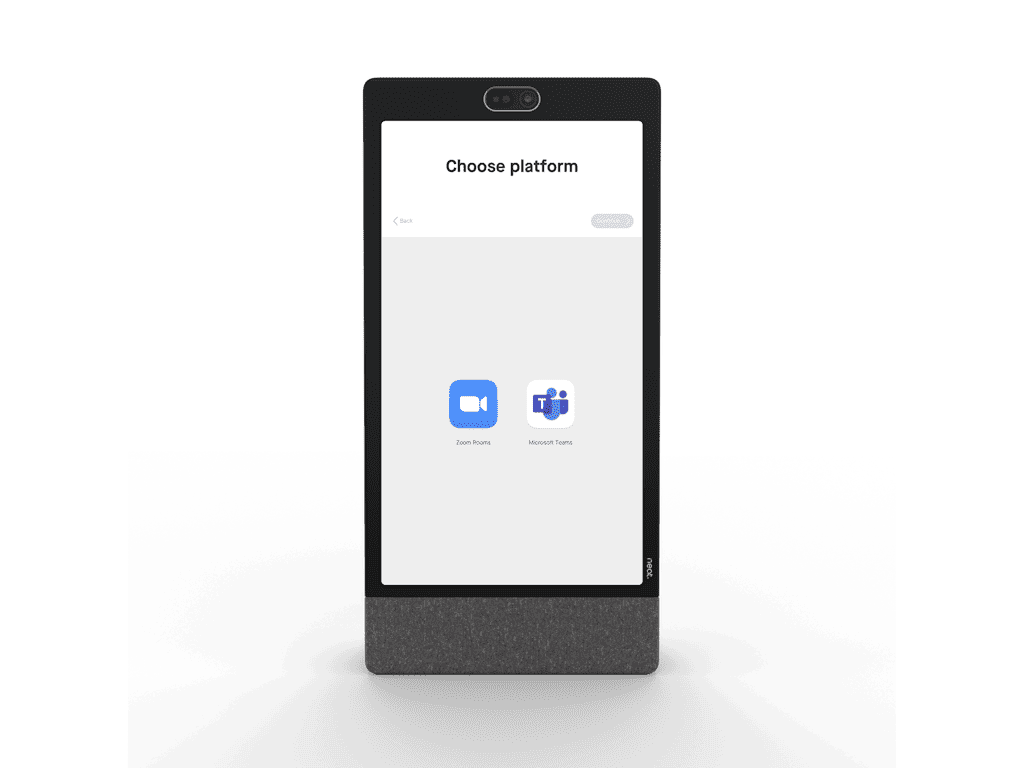 Keen to see if the hyperbole matched reality, I got my hands on Neat’s SOHO video meeting solution, the Frame, to see what all the fuss was about. Neat has a solid pedigree. Their gear is even used by US President Joe Biden, and they’ve won several metric tonnes of awards for their clever tech. After spending some time with Neat’s Frame, it isn’t hard to see why. The Frame is a video and collaboration widget aimed at the small office/home office user. It’s essentially an all-in-one device with a camera, mics/speakers, and an integrated touchscreen display that works with Zoom and Microsoft Teams.
Keen to see if the hyperbole matched reality, I got my hands on Neat’s SOHO video meeting solution, the Frame, to see what all the fuss was about. Neat has a solid pedigree. Their gear is even used by US President Joe Biden, and they’ve won several metric tonnes of awards for their clever tech. After spending some time with Neat’s Frame, it isn’t hard to see why. The Frame is a video and collaboration widget aimed at the small office/home office user. It’s essentially an all-in-one device with a camera, mics/speakers, and an integrated touchscreen display that works with Zoom and Microsoft Teams.
It’s a surprisingly compact doodah that’s roughly the size of a shoebox standing on its end, and sports a 15.6-inch 1080p capacitive multi-touch portrait-oriented display. This weighs in at a shade under 3.5kg, and out of the box, it felt sturdy.
A two-way speaker system sits under the screen. On the top are three beam-forming mics, a camera tucked away on the top bezel and a mechanical camera privacy shutter. The camera has a 113? field of view, 4x digital zoom and a 50MP image sensor. Should you need to move the unit, it has a small handle on its back. At its rear base sits an audio jack, a USB-C port for USB headsets, and a reset button. There’s also a locking mechanism to secure it to a desk.
 Its clever design means the Frame consumes very little desk space, and there’s a tripod mount, which extends its location options hugely. There’s only one cable in the box – the power cable, which hints at its elegant simplicity. This became especially apparent when unboxing and setting the Frame up. My first port of call was the setup screen. An uncluttered and intuitive user interface meant that after supplying a few basic details such as the time, date and location, the Frame connected to my Wi-Fi network, and I was good to go. Total setup time was measured in minutes and felt effortless. The only speed bump I hit was when setting up Microsoft Teams. Logging in seemed to require a corporate Microsoft account, which is odd, so I reverted to Zoom.
Its clever design means the Frame consumes very little desk space, and there’s a tripod mount, which extends its location options hugely. There’s only one cable in the box – the power cable, which hints at its elegant simplicity. This became especially apparent when unboxing and setting the Frame up. My first port of call was the setup screen. An uncluttered and intuitive user interface meant that after supplying a few basic details such as the time, date and location, the Frame connected to my Wi-Fi network, and I was good to go. Total setup time was measured in minutes and felt effortless. The only speed bump I hit was when setting up Microsoft Teams. Logging in seemed to require a corporate Microsoft account, which is odd, so I reverted to Zoom.
Enlisting the services of a friend, I teed up a test Zoom call and was pleasantly surprised. Everything just worked. With my friend and I using fibre, the 50MP sensor made sure the video looked super crisp. The audio was clear, thanks to the echo cancellation and noise suppression. The Frame’s speakers ensured my friend’s voice was not boomy or distorted. At the same time, the camera’s wide field of view and auto-tracking kept me in the centre of the shot (and in focus) – even if I got up and wandered around while on the call. Zoom mics also ensured my voice remained audible even when I was several metres away from the Frame. The other nifty feature was the built-in whiteboard function, with which the touchscreen lets me use my finger to draw out a concept or even take simple notes. Whiteboard content can be shared in a call, which is likely to prove hugely useful in a video meeting. All told the video meeting experience was flawless.
 The Frame takes the whole crapshoot element out of participating in or hosting a video meeting. Its super intuitive interface combines with excellent hardware to make video meetings practical and far less painful. The other big win comes from the sheer ease of getting set up.
The Frame takes the whole crapshoot element out of participating in or hosting a video meeting. Its super intuitive interface combines with excellent hardware to make video meetings practical and far less painful. The other big win comes from the sheer ease of getting set up.
While there are a lot of positives, its price might be a sticking point for some. Weighing in at $2490+gst the Frame is aimed at high-end workers and the wealthy few who find using a laptop too fiddly. If you can afford it, the Frame is about as good as it gets for low hassle and easy-to-use video meeting hardware.