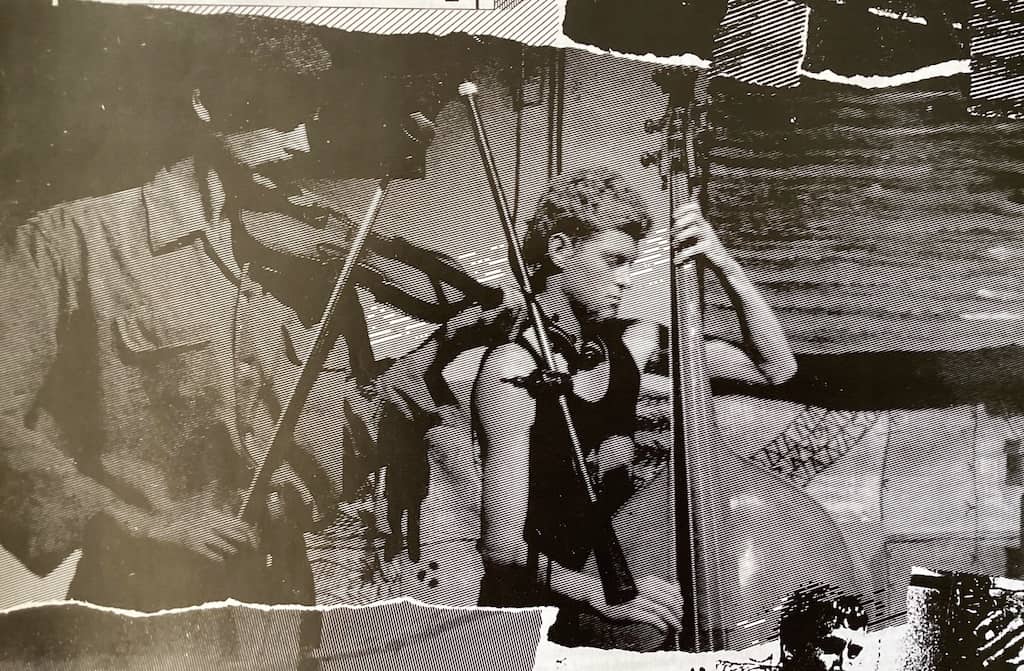Summary
Norton Genie
Norton’s completely free new service uses AI to detect email, text and social media scams. What’s not to like, asks PAT PILCHER.
Free
 Sometimes, it feels like I’m drowning in a sea of scammy digital garbage. From emails telling me that I’ve won a lottery I never entered to scammers posing as popular retailers generously deciding to give me a large (and fake) gift card, the sheer volume of online scams hitting my PC or smartphone makes it incredibly tough to work out what’s real and what is a rip-off.
Sometimes, it feels like I’m drowning in a sea of scammy digital garbage. From emails telling me that I’ve won a lottery I never entered to scammers posing as popular retailers generously deciding to give me a large (and fake) gift card, the sheer volume of online scams hitting my PC or smartphone makes it incredibly tough to work out what’s real and what is a rip-off.
Would you like to support our mission to bring intelligence, insight and great writing to entertainment journalism? Help to pay for the coffee that keeps our brains working and fingers typing just for you. Witchdoctor, entertainment for grownups. Riveting writing on music, tech, hi-fi, music, film, TV and other cool stuff. Your one-off (or monthly) $5 or $10 donation will support Witchdoctor.co.nz. and help us keep producing quality content. It’s really easy to donate, just click the ‘Become a supporter’ button below.
Norton, which has been in the online security game forever, is fully aware of how bad things have become and has launched a new AI-powered utility for Android and iOS called Genie. It can analyse images and text, apply some AI smarts, and tell you if the text (from an email, social media post, or image) is a scam or the real McCoy. Equally handily, Genie also offers advice on what to do if it detects that you’re being scammed. While I’d have liked a more automated workflow that didn’t require capturing text or images and feeding them to Genie, copying/pasting text and images to Genie is easy.
 Genie is free, and getting set up is dead easy. I tried the Android version out, but you can also try a web version and an iOS app. Once it’s installed, you can paste text or upload a screenshot from an instant message, email link or other social media, and Genie will trundle off and trawl its vast database of bazillions of scams that it was trained on (a lot of the training took place in NZ, so Genie is uniquely placed to recognise scams with a Kiwi twist). In use, I found that Genie was right on the money 99% of the time, even if it gave me a “not sure” result for one lot of text I handed it to examine. That said, it is early days, and the good news is that as the AI in Genie is fed more scam messages, links, and images, it’ll become smarter at detecting scams.
Genie is free, and getting set up is dead easy. I tried the Android version out, but you can also try a web version and an iOS app. Once it’s installed, you can paste text or upload a screenshot from an instant message, email link or other social media, and Genie will trundle off and trawl its vast database of bazillions of scams that it was trained on (a lot of the training took place in NZ, so Genie is uniquely placed to recognise scams with a Kiwi twist). In use, I found that Genie was right on the money 99% of the time, even if it gave me a “not sure” result for one lot of text I handed it to examine. That said, it is early days, and the good news is that as the AI in Genie is fed more scam messages, links, and images, it’ll become smarter at detecting scams.
Either way, the need for Genie is great. According to CERT NZ (the Cyber Emergency Response Team), there were 3102 reports of online scams and fraud incidents in the third quarter of 2020, totalling a financial loss of a whopping $9 million. I can only assume that the number of scams has grown since then. The most concerning thing about the CERT figure is the sheer number of online scams unreported. This means that the financial losses caused by scams are probably far higher. This is underscored by a Global Anti-Scam Alliance and NetSafe survey, which found that 59% of their respondents didn’t report being scammed.
 While spotting online scams is becoming increasingly difficult as scammers resort to sophisticated and polished methods, few methods can help prevent you from falling victim to an online scam. These include:
While spotting online scams is becoming increasingly difficult as scammers resort to sophisticated and polished methods, few methods can help prevent you from falling victim to an online scam. These include:
- Suppose the email or website offer seems too good to be true and offers a large prize, a cheap deal, or a high return on investment; be sceptical and wary. Do your research and check before committing anything.
- If the person or organisation who has emailed/messaged you is unknown, and their contact is unsolicited, or claims to be from a reputable company/government agency, again do your research (and use Genie).
- If you are asked to pay money upfront, send money overseas, or provide personal or financial information, that’s a red flag.
- If the person is giving you the hard sell and is pressuring you to act quickly or threatening you with negative consequences if you don’t comply, it might be time to walk away or even involve the police.
- If the email, message or website uses poor grammar, has bad spelling or punctuation, or has an unusual email address or website domain, be suspicious.
- Use Genie.
Given how easy Genie is to use, there’s hope, though. If more people use Genie, scammers might find NZ a far less attractive target. We at Witchdoctor live in hope!
https://nz.norton.com/products/genie-scam-detector