Summary
Arlo Go 2 Cellular/Wi-Fi Camera REVIEW
With school holidays coming up and summer holidays just around the corner, PAT PILCHER checks out the latest security camera from Arlo.
$489
 Keeping an eye on your things, be it your home, a bach, or even a boat, just got easier, thanks to the Arlo Go 2 camera. It might not be the most affordable wireless security camera available. Still, its combo of both Wi-Fi and 4G cellular makes it one of the most versatile options available.
Keeping an eye on your things, be it your home, a bach, or even a boat, just got easier, thanks to the Arlo Go 2 camera. It might not be the most affordable wireless security camera available. Still, its combo of both Wi-Fi and 4G cellular makes it one of the most versatile options available.
Would you like to support our mission to bring intelligence, insight and great writing to entertainment journalism? Help to pay for the coffee that keeps our brains working and fingers typing just for you. Witchdoctor, entertainment for grownups. Riveting writing on music, tech, hi-fi, music, film, TV and other cool stuff. Your one-off (or monthly) $5 or $10 donation will support Witchdoctor.co.nz. and help us keep producing quality content. It’s really easy to donate, just click the ‘Become a supporter’ button below.
From a design perspective, Arlo clearly stuck to the if it isn’t broken, don’t fix it philosophy. The Arlo Go 2 sports the same design as its earlier siblings. This sees it finished in a curvy glossy white enclosure that is IP65 rated, so it’ll handle dust and rain with no problems.
 The Go 2 has a screw-mount on its rear, and its underside has a magnetic mount. In theory, the enclosed Li-ion battery pack should supply up to eight months of charge (over Wi-Fi) and just over two months (via 4G cellular). Extending battery life is possible thanks to an optional Solar Panel.
The Go 2 has a screw-mount on its rear, and its underside has a magnetic mount. In theory, the enclosed Li-ion battery pack should supply up to eight months of charge (over Wi-Fi) and just over two months (via 4G cellular). Extending battery life is possible thanks to an optional Solar Panel.
In addition to its camera, the Go 2 also has a spotlight, mic and speaker (which is handy for audio conversations with visitors). There is also a light sensor, infrared (PIR) sensor and a status LED. should you want to deter unwelcome guests, the Go 2 also has a piercing siren.
The Go 2 uses the 2.4GHz Wi-Fi band to ensure the best Wi-Fi coverage possible. In addition to its 4G capabilities, there is also GPS which could handily provide a location fix if your boat/car is stolen.
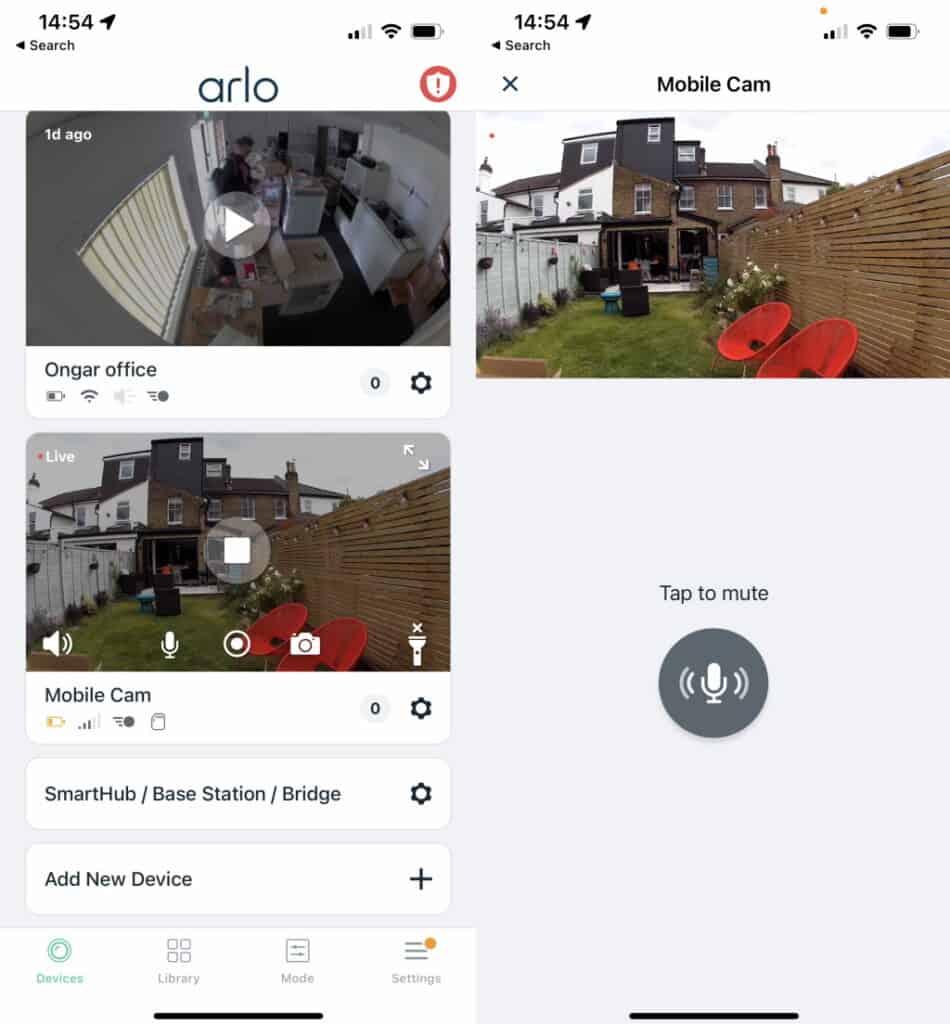 Being a cellular device, you’ll need to set up a mobile plan and buy a SIM. Because of this, you’ll also need to take 4G coverage into account. The Go 2 can consume up to 2GB or more mobile data on a typical month (your mileage will vary depending on the number of motion events the Go 2 detects). Choosing the right mobile data allowance is a good idea.
Being a cellular device, you’ll need to set up a mobile plan and buy a SIM. Because of this, you’ll also need to take 4G coverage into account. The Go 2 can consume up to 2GB or more mobile data on a typical month (your mileage will vary depending on the number of motion events the Go 2 detects). Choosing the right mobile data allowance is a good idea.
The camera captures 1080p video when it detects motion. A 12X digital zoom lets you get a closer look at the video footage. A 130-degree field of view means it can cover a decent area. Infrared LEDs supply black-and-white night vision, while the spotlight allows it to capture colour footage in low light conditions.
Being an Arlo device, it has plenty of third-party support. Alexa and Google Assistant are supported, as is the super convenient IFTTT service. However, the one fly in the third-party support ointment is the Go 2’s inability to play nice with Apple HomeKit.
Where Arlo used to supply free cloud storage, their cameras now need a subscription for cloud video recordings. Additionally, you can save recordings to a microSD card (which, although cheaper, also means that if a burglar takes the camera, you lose its recordings, defeating the point of video surveillance).
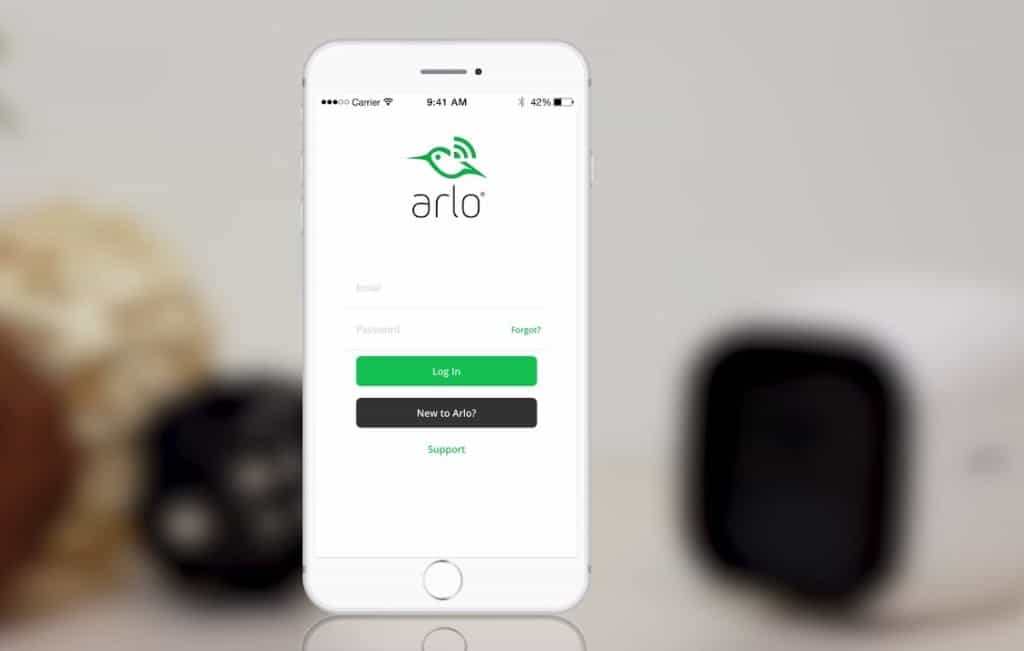 The Arlo mobile app (Android/iOS) is excellent. It is super intuitive, and using it is largely a manual-free process. It also supplies an overview of the Go 2 camera’s battery and its connectivity status.
The Arlo mobile app (Android/iOS) is excellent. It is super intuitive, and using it is largely a manual-free process. It also supplies an overview of the Go 2 camera’s battery and its connectivity status.
Getting the Go 2 camera set up was dead easy. After charging its battery, I downloaded and installed the Arlo app, inserting a SIM card into the camera. From there, I paired the camera with my phone by scanning a QR code on the Go 2 and then mounted it onto my house. This was dead easy and involved screwing a mounting bracket to my house and attaching the Go 2 camera. The total set-up time was just shy of 10 minutes.
Performance-wise, the Go 2 delivers. Its video footage was sufficiently crisp that I could easily make out visitors’ faces. Similarly, monochrome night video also offered decent contrast levels. As with my existing Arlo camera, Motion alerts were delivered quickly, and I could check out the Go 2’s live video feed on the Amazon Echo Show 15 in my kitchen.
The Arlo Go 2 Camera is a pretty impressive piece of gear. That said, at $489 per camera, plus the ongoing cost of a subscription for cloud video recording, it can’t be considered an affordable option. For monitoring locations with no Wi-Fi or mains power, the Go 2 is hard to beat. Add in a super easy install and intuitive app, and there’s plenty to like.












a bach, not a batch.
Oops you are 110% correct. That lil bach slipped through the spellcheckers at WD towers. All fixed now!