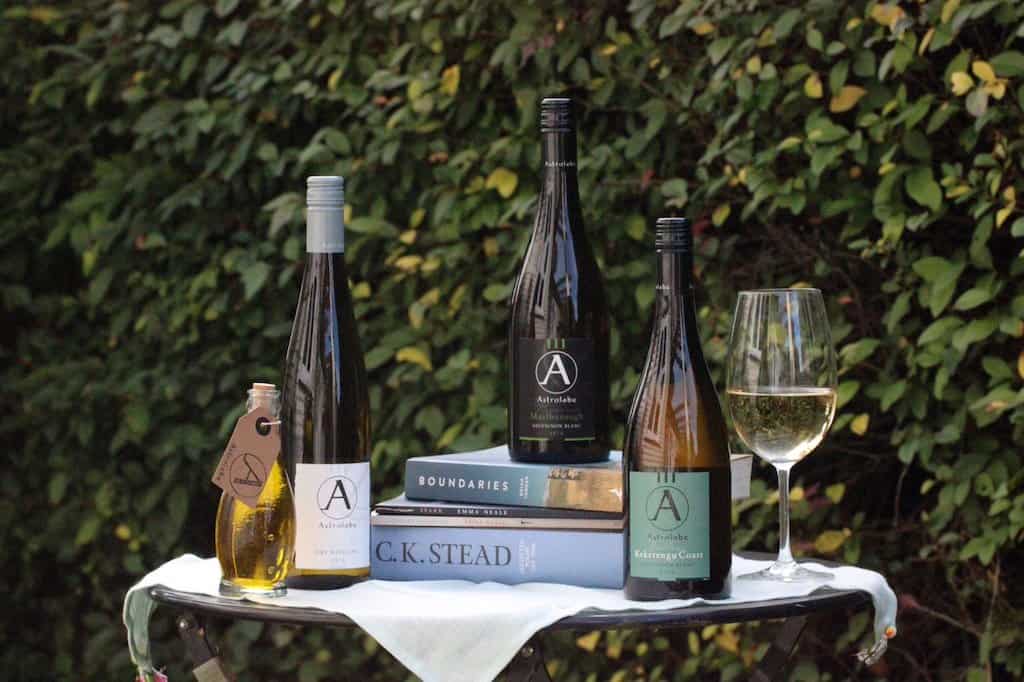Summary
Microsoft Surface Laptop 4 REVIEW
It’s a 10 out of 10 score for the latest Surface Laptop for its head-turning design and top-notch productivity features, writes PAT PILCHER.
$1749

 Microsoft’s latest, the Surface Laptop 4, has hit the market at what might be an excellent time for ultrabook kind. Light and slim notebooks have not been a priority under lockdown while working from home. But as normality begins to return, the daily commute can be made a little less painful with the portability and power of an ultrabook.
Microsoft’s latest, the Surface Laptop 4, has hit the market at what might be an excellent time for ultrabook kind. Light and slim notebooks have not been a priority under lockdown while working from home. But as normality begins to return, the daily commute can be made a little less painful with the portability and power of an ultrabook.
Portability aside, the big question is this: does the Surface Laptop 4 have enough going for it to warrant making it your daily driver?
Cutting a long story short, the Surface Laptop 4 manages to shine where it counts. Its display is excellent, and its compact keyboard is comfy too. It is reasonably priced, and also sports a spec that is ample for any work-related tasks and light gaming.
Would you like to support our mission to bring intelligence, insight and great writing to entertainment journalism? Help to pay for the coffee that keeps our brains working and fingers typing just for you. Witchdoctor, entertainment for grownups. Your one-off (or monthly) $5 or $10 donation will support Witchdoctor.co.nz. and help us keep producing quality content. It’s really easy to donate, just click the ‘Become a supporter’ button below.
The Surface Laptop comes in either a 13.5-inch or 15-inch config, and you get to choose between an AMD Ryzen CPU or its Intel counterpart. Under the hood sits 8 – 16GB of RAM and a 256GB SSD.

AMD’s Ryzen 5 sports 6-core, 12-threads, where the Ryzen 7 (used in the 15-inch model) has 8-cores and supports 16-threads. For demanding apps with multithreading support, the 15-inch model is your best bet. The same logic applies to the display. The 15-inch version might have a higher resolution screen. However, an important caveat is that it’s still got the same pixel density (201 PPI) as the 13-inch version.
As with other Microsoft notebooks, you can spec up more grunt if needed at the point of purchase (budget permitting). Interestingly, higher-powered specs use Intel silicon instead of AMD, typically for up to a 15-inch display using an 11th-gen Intel Core i7 CPU, plus a healthy 32GB of RAM and a whopping 1TB SSD. Given their battery-friendly design, I’d like to have seen similar spec options available for Ryzen silicon too.
Design-wise, the Surface Laptop 4 is both easy on the eyes and easy to use. It might be lightweight and thin, but it is also a pleasure to type on. It is available in four different shades (Ice Blue, Sandstone, Platinum and Matte Black). It’s a slick-looking piece of gear. The entire device is done out in a gorgeous looking brushed alloy finish. The only other design flourish of note is a shiny Microsoft Windows logo on the middle of its lid.

Size-wise, it’s a compact 14.5mm thick, weighing in at a shoulder pleasing 1.3 kg. Carrying it around in a laptop bag is no hardship, and there was plenty of room for other bits and bobs. Thanks to its Alloy chassis, it also feels solid and is unlikely to get scuffed up by odds and ends co-occupying the laptop bag.
The chassis is crafted from aluminium and feels robust, with absolutely no flexing. Flipping its lid open and pootling about on its touch screen highlights the Surface Laptop 4’s clever yet subtle design. When I tap an on-screen button, the screen’s hinge is so well designed that it doesn’t move backwards. I was also able to open the Surface Laptop 4 using just one hand. This and other subtle design tweaks make a big difference to usability.
While the review unit had an alloy keyboard deck, there is a version with the keyboard deck covered in Alcantara fabric for more comfy typing. That said, if you’re in the habit of eating and drinking near your PC and are a messy eater, the Alcantara could end up looking grubby in no time at all.

As mentioned earlier, the display impressed. The 13.5-inch screen on the review unit has a 3:2 ratio sporting a resolution of 2,256 x 1,504. The extra vertical height works well for editing documents. However, the screen ratio results in two black bars when viewing 16:9 movies. There are also bezels surrounding the screen. Hopefully, future Surface hardware will embrace edgeless screen designs.
Microsoft has also managed to pull the proverbial rabbit out of the keyboard hat with the Surface Laptop 4’s QWERTY setup. Even though it is an ultra-compact and thin device, the keyboard is a pleasure to use. It not only delivers a surprising amount of travel, but it didn’t feel cramped thanks to its generously spaced keys. All told, the Surface Laptop 4’s excellent display and keyboard make it a great portable productivity tool.
The Surface Laptop 4 review unit we were sent came equipped with an Intel Core i5 and 8GB of RAM plus a 512G SSD. In practice, this translated into smooth operation with the apps I threw at it. Having dozens of Chrome tabs open, streaming music via the Spotify app and conversing over Slack saw no lag or slow down. While you wouldn’t run a demanding game at maximum detail, the computing power on tap of this wee portable package impressed. I managed to wring 5,150 points in 3DMark Fire Strike. This means it’ll play most games, provided you’re realistic with detail settings and so on.

Away from the mains socket, your mileage will vary depending on your usage and which CPU your model has. The Intel i5 unit delivered just under 12 hours of use. Microsoft says that with the Ryzen, battery life can (in theory) stretch out to just under 19 hours. Either way, the battery life of both variants is nothing to sneeze at
If you spend a lot of time commuting, the Surface Laptop 4’s keyboard, compact design and display make it a great productivity machine. Add to this its head-turning design, and there’s a whole lot to like, hence its 10/10 score.
Tech Spec
CPU: Intel Core i5 /i7/AMD Ryzen 7/Ryzen 5
Graphics: Intel Iris Xe
RAM: 8-16GB LPDDR4x
Screen: 13.5-inch (2,256 x 1,504) touch
Storage: 512GB SSD (PCIe, NV Me, M.2)
Ports: 1 x USB-C, 1 x USB-A, combi audio jack, Surface Connect
Connectivity: Wi-Fi 6 802.11ax, Bluetooth 5.0
Camera: 720p IR Webcam
Weight: 1.27 kg
Size: 308 (W) x 223(D) x 14.5 (H) mm