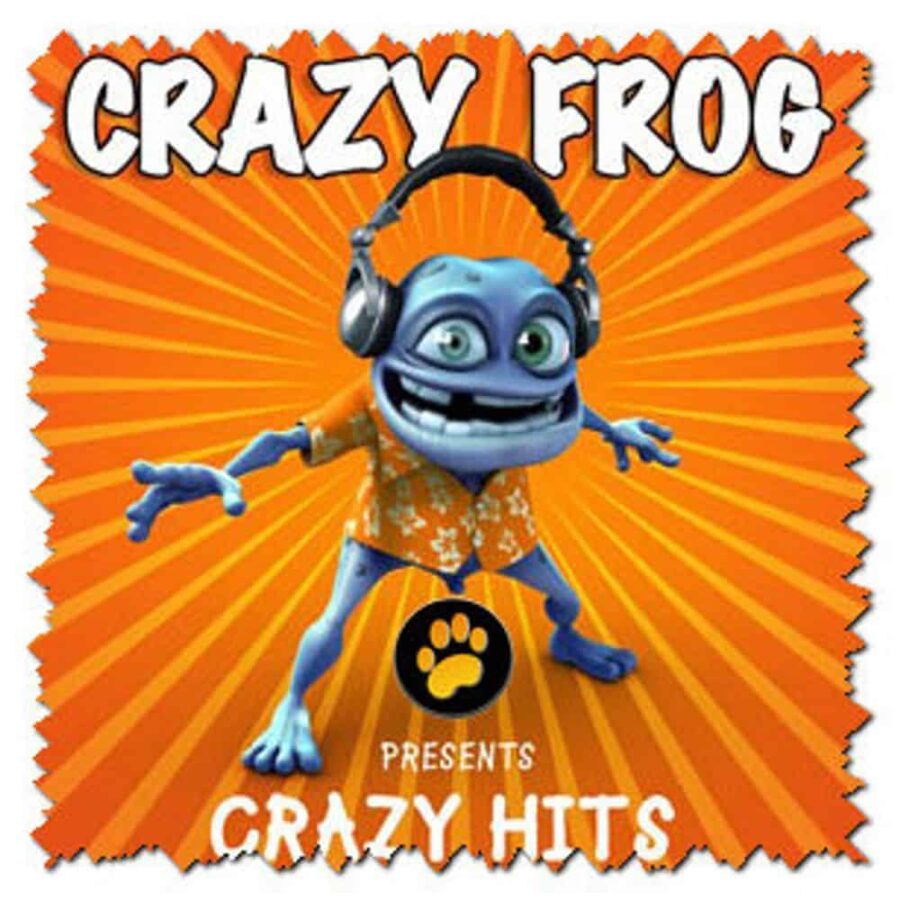Summary
Logitech MX Anywhere 3S Mouse
Having been won over by Logitech’s latest keyboard, PAT PILCHER plays around with its newest, bestest travel mouse.
$179.95
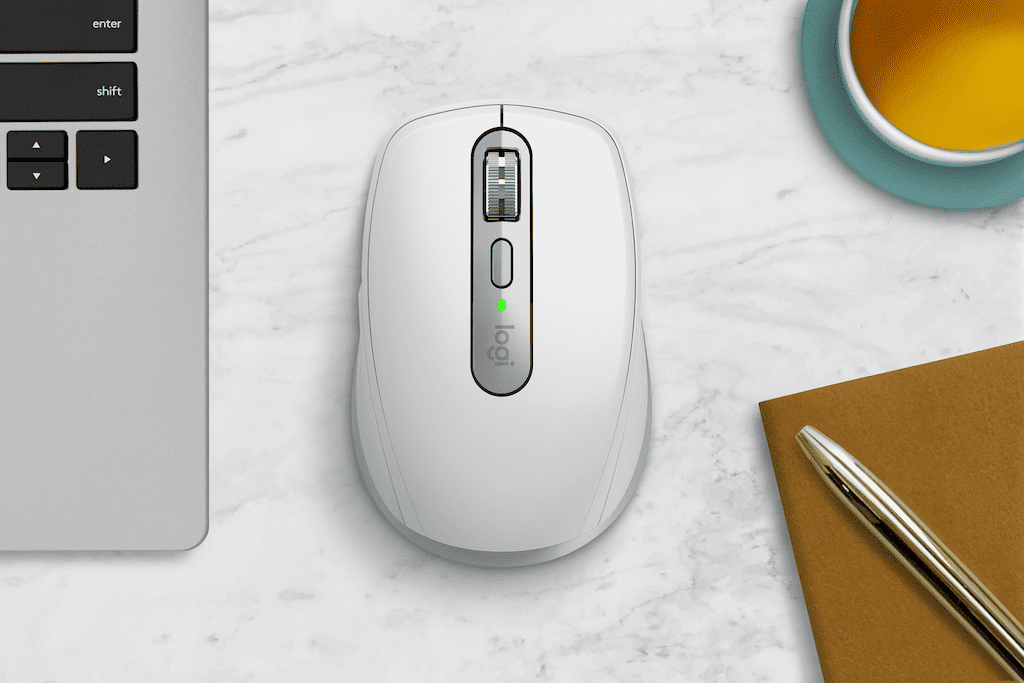 Logitech has been crafting computer mice for as long as I can remember. Their latest take on the humble desk rodent, the MX Anywhere 3S, is a super compact wee beastie loaded with nifty features. Feeling the curiosity of many, I took the mouse by its tail and scrolled in search of cheese.
Logitech has been crafting computer mice for as long as I can remember. Their latest take on the humble desk rodent, the MX Anywhere 3S, is a super compact wee beastie loaded with nifty features. Feeling the curiosity of many, I took the mouse by its tail and scrolled in search of cheese.
Logitech has again stuck to its tried and tested design language with the 3S. Its simple yet modern design is compact, which makes a lot of sense as the 3S is designed to be a travel mouse. The 3S proved to be a super comfy combo with fatigue during extended use a thing of the past. The 3S comes with a rubberised coating that feels grippy but comfortable. However, I wonder if the rubberised coating will degrade over time like many other older gadgets that have gone from rubberised and comfy to a sticky mess.

 The MX 3S weighs just 99g, so it’s a fair bit lighter than most other desk rodents and can be slipped into a laptop bag without adding additional shoulder strain. All told, the 3S feels great to use.
The MX 3S weighs just 99g, so it’s a fair bit lighter than most other desk rodents and can be slipped into a laptop bag without adding additional shoulder strain. All told, the 3S feels great to use.
Unlike many other mice, the 3S keeps things simple. This translates into a minimalist design without loads of extra buttons. What Logitech has done, however, is made sure that the buttons on the 3S feel solid and provide decent tactile feedback. Even better still, the Quiet Click buttons cut down on annoying clickety-clack noises while staying tactile instead of mushy. It’s not a huge thing, but it’s bound to be a godsend in an office environment.
There’s also a USB-C charging point on its front. And you get the same MagSpeed scroll wheel found on other high-end Logitech mice. It can scroll a thousand lines per second, and there’s the more accurate but slower ratchet scroll mode too.
 Logitech has also made the sensor capable of 8000 DPI, effectively doubling the sensitivity over earlier models. I was also impressed to note that it worked on a glass surface as well as fabric, which is definitely a good thing for a travel mouse.
Logitech has also made the sensor capable of 8000 DPI, effectively doubling the sensitivity over earlier models. I was also impressed to note that it worked on a glass surface as well as fabric, which is definitely a good thing for a travel mouse.
The 3S connects using Logitech’s USB-A Bolt receiver. Bluetooth LE is also present, so your connectivity bases are fully covered, and you can seamlessly switch between Bolt and Bluetooth connectivity, making using it across multiple devices an absolute doddle.
Would you like to support our mission to bring intelligence, insight and great writing to entertainment journalism? Help to pay for the coffee that keeps our brains working and fingers typing just for you. Witchdoctor, entertainment for grownups. Riveting writing on music, tech, hi-fi, music, film, TV and other cool stuff. Your one-off (or monthly) $5 or $10 donation will support Witchdoctor.co.nz. and help us keep producing quality content. It’s really easy to donate, just click the ‘Become a supporter’ button below.
Perhaps the most impressive thing about the 3S is the least exciting. After a full charge, its battery life is a whopping 70 days. In use, this translated into a single charge since I’ve unpacked it and used it for several weeks. For anyone travelling where there isn’t always going to be a handy charger available, the stellar battery life will be a real boon.
One of the bigger selling points of Logitech gear has historically been the bundled software. The 3S is no exception. Logi Options+ comes with what Logitech calls Smart Actions. And like the MX Keys, it allows you to assign multi-macro functionality to the 3S buttons. Once I’d got my head around it, I found it indispensable to my daily computing grind. If that wasn’t already enough, you also get Logitech Flow, which means you can use your mouse on different devices. For my Mac and PC habits, it really helped make my workflow even more seamless. The other compelling part of the Logi Options+ app is its ability to set up application-specific profiles, allowing you to easily and seamlessly customise its functions depending on which app you’re using.
https://www.logitech.com/en-nz/products/mice/mx-anywhere-3s.910-006932.html