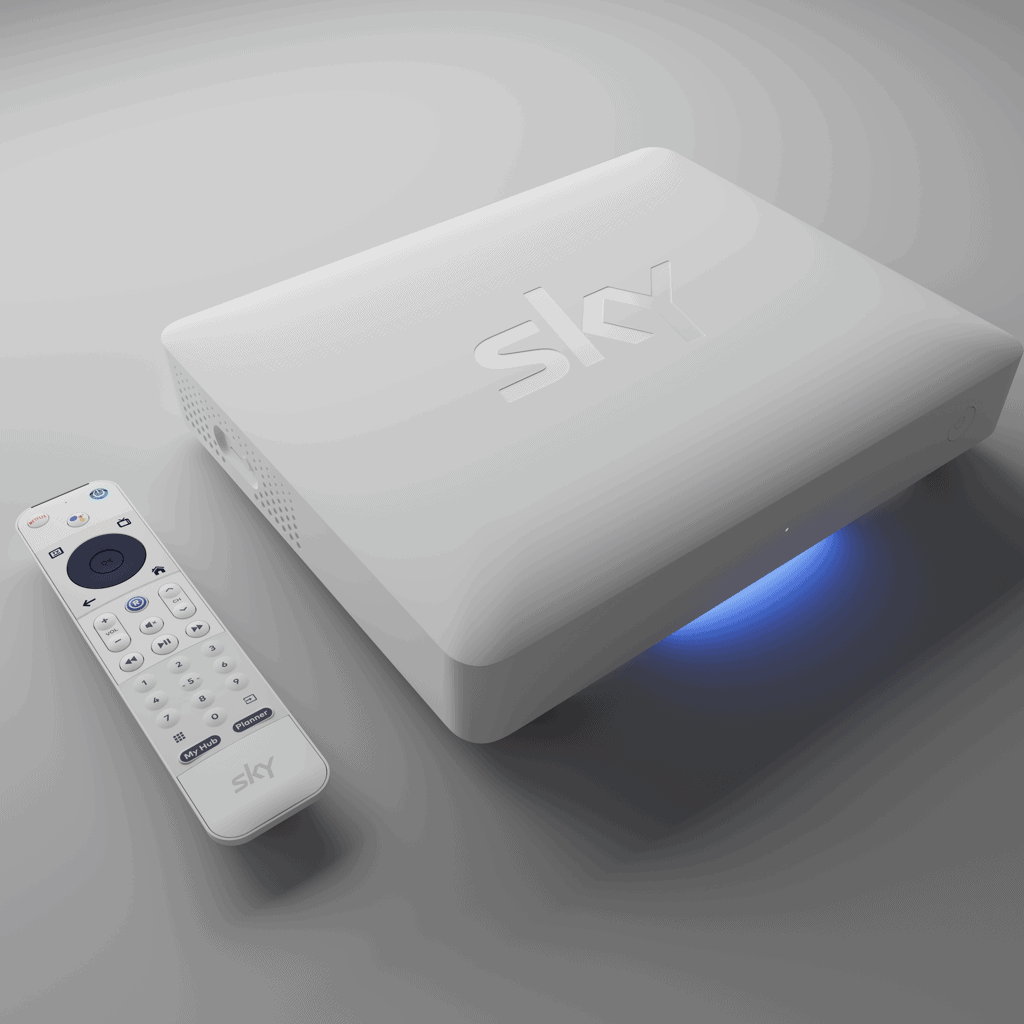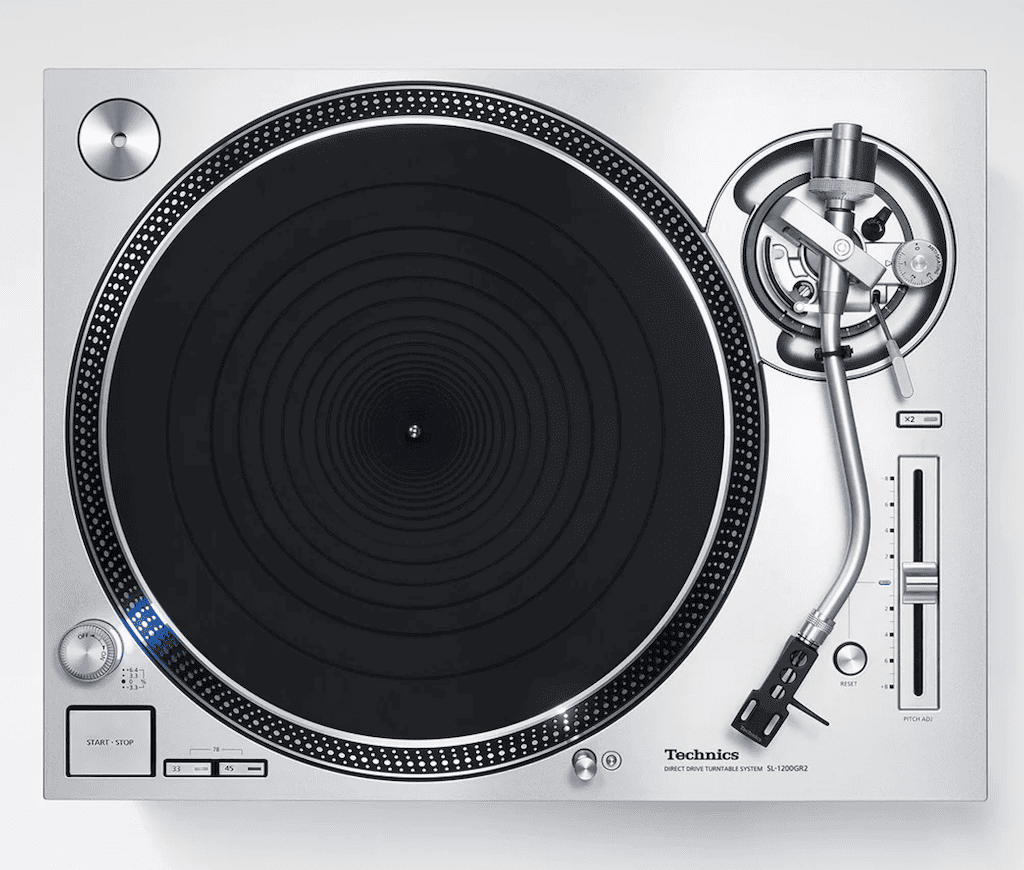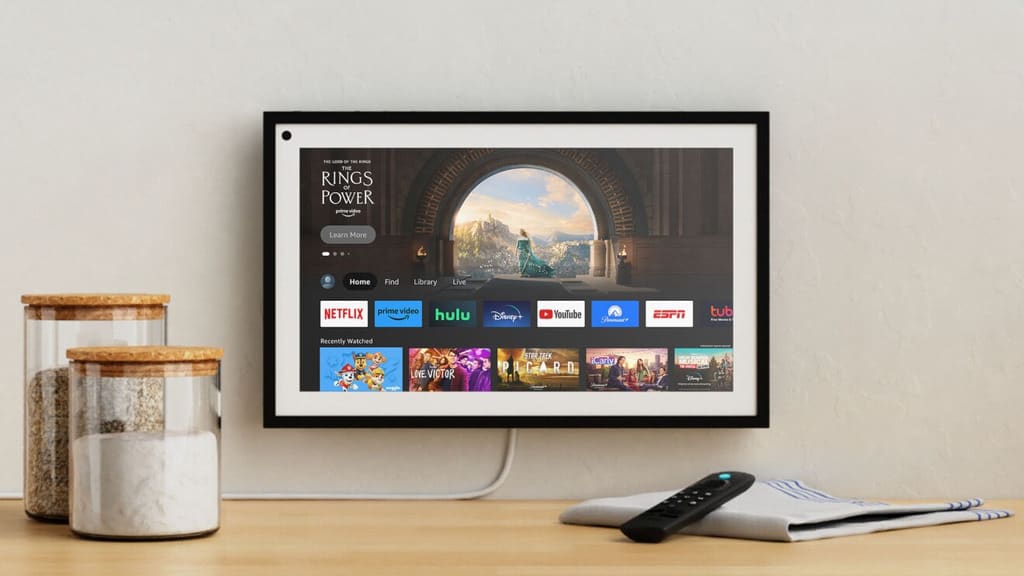
PAT PILCHER checks out the Fire TV upgrade which transforms the fabulous Echo Show 15 digital photo frame into a baby TV.
I was impressed by Amazon’s latest smart display/speaker, the Echo Show 15. It’s a super versatile interface to my smart home, a great digital photo frame, and now a Fire TV, thanks to a free software update from Amazon.
The update turns the Echo Show 15 into a 15” TV. You can control it with a touchscreen virtual remote and voice commands, or if you are prepared to spring for it, a $25 Fire TV remote. While the on-screen virtual remote is functional, it is best described as clunky (why Amazon went for a virtual remote instead of intuitive swipe and tap gestures is utterly beyond me), and voice commands can involve a bit of guesswork. In short, the remote is recommended for anyone wanting to use the Echo Show’s newly minted Fire TV capabilities.

Considering the Echo Show 15’s $438 sticker price, the Fire TV update transforms it into a super handy and affordable small screen in the kitchen or elsewhere in the house.
Once the software update is installed, launching Fire TV is as easy as tapping the small Fire TV icon in the top-right corner of the screen or hitting the home button on the remote (hitting the home button again takes you back to the Echo Show 15’s home screen). As part of the setup process, you choose which apps are installed, and if you’ve bought the 3rd generation Fire TV remote, you get to pair it with the Echo Show 15.
In use, the Fire TV worked seamlessly on the Echo Show 15. Everything feels snappy and runs smoothly. I tried Prime Video and TVNZ+, and they worked with only one hitch – they won’t launch if the Echo Show is rotated into portrait mode. YouTube worked as well.

Remote aside, I also found that asking Alexa to fire up a TV show took me directly to the Fire TV interface. Being able to catch the evening news while I slave away in the kitchen is super handy. Add to this all the existing Alexa commands (setting kitchen timers, getting weather forecasts, streaming live video feeds from the Ring cameras/doorbell, playing music from my Amazon Music Unlimited account, and controlling the many smart home widgets throughout my home), and the Echo Show goes from incredibly useful to insanely useful.
There are a few minor quirks to Fire TV on the Echo Show 15 that existing Fire TV users will notice. Some Fire TV apps still require a touchscreen keyboard for text entry, with no option to enter text with the remote. The Fire TV interface on the Echo Show is slightly different, with no “My Stuff” section. While you can still pin six apps to the top of the home screen, they appear underneath the navigation tabs. These minor changes are more of a quirk than a problem.

Selling for $438, the Echo Show 15 is a snip for a small TV considering its photo frame, smart speaker, and video call capabilities. Adding in Amazon’s Fire TV makes it even more compelling.
If you’ve already set up an Echo Show 15, investing a further $25 for the 3rd generation Fire TV remote to best use the Fire TV upgrade makes a metric shit-tonne of sense.