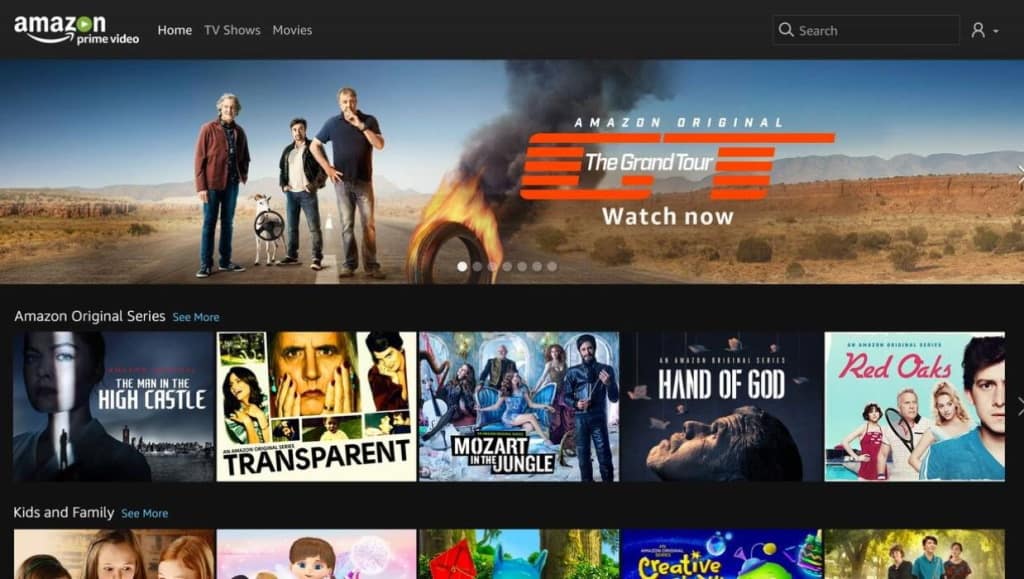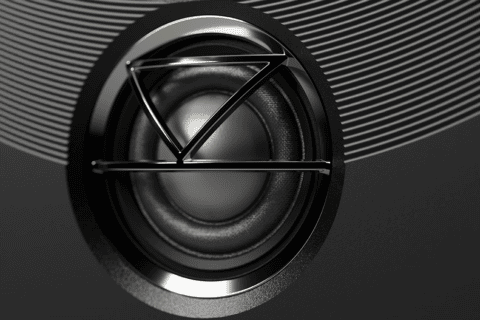Summary
Evolve2 75 Wireless Headset
$729.52
PanaCast 20 Web Camera
From $657
With more of us working from home Jabra’s latest kit meets the challenge of professional away-from-office kit, writes PAT PILCHER.
 A few years back, Witchdoctor crafted the work-from-home guide as lockdowns stopped us from heading into an office for the 9 to 5 daily grind. Most of us thought that working at the office would soon again be the norm as the lockdowns eased. This never eventuated, says The Guardian, which notes that a growing number of employees have embraced working remotely, reducing costly commutes, improving their work-life balance and increasing productivity. However, employers paying rent on expensive office space want to bring back in-person collaboration to re-ignite creativity that they say is missing with employees working from home.
A few years back, Witchdoctor crafted the work-from-home guide as lockdowns stopped us from heading into an office for the 9 to 5 daily grind. Most of us thought that working at the office would soon again be the norm as the lockdowns eased. This never eventuated, says The Guardian, which notes that a growing number of employees have embraced working remotely, reducing costly commutes, improving their work-life balance and increasing productivity. However, employers paying rent on expensive office space want to bring back in-person collaboration to re-ignite creativity that they say is missing with employees working from home.
Would you like to support our mission to bring intelligence, insight and great writing to entertainment journalism? Help to pay for the coffee that keeps our brains working and fingers typing just for you. Witchdoctor, entertainment for grownups. Riveting writing on music, tech, hi-fi, music, film, TV and other cool stuff. Your one-off (or monthly) $5 or $10 donation will support Witchdoctor.co.nz. and help us keep producing quality content. It’s really easy to donate, just click the ‘Become a supporter’ button below.
Either way, working from home is the new norm. None of this is lost on the folks at Jabra. They’ve refocused their enterprise-centric video conferencing and headphones for home offices. A case in point is the PanaCast 20. It’s their first webcam for home use and is miles more affordable than their industrial-strength enterprise-grade PanaCast gear. They’ve also launched their designed-for-workspace headphones, the Evolve2 75 Bluetooth headset. They’re not only designed to deliver the goods for video conferencing but also pack capable active noise cancellation to reduce at-home distractions.
 Feeling the burning curiosity of many home office workers, I kitted myself out and put them through their paces.
Feeling the burning curiosity of many home office workers, I kitted myself out and put them through their paces.
The Evolve2 75 cans use an on-ear design. Their comfy fit and wireless design make them a practical addition to your home office setup. In video calls, their mic and audio drivers proved capable. At the same time, the addition of ANC shrouded me in a productive cone of silence. Bliss!
Plenty of padding on the earcups and the underside of their headband made wearing the Evolve2 75’s effortless. It didn’t get too hot, nor did my head didn’t feel like it was in a vice.
Bluetooth 5.2 is supported along with AAC and SBC codecs (AptX would have been nice, but there you go). It is also certified to work with Microsoft teams and plays nice with Zoom. I could listen to music, take video calls and keep external noise at bay with them.
 Getting set up was a doddle. Once charged, I flicked the power/pairing switch and searched my PC’s Bluetooth menu. The total setup time was less than a minute.
Getting set up was a doddle. Once charged, I flicked the power/pairing switch and searched my PC’s Bluetooth menu. The total setup time was less than a minute.
The retractable boom mic is a particularly nice touch with the Evolve2 75’s. It folds into the right earcup’s side panel, which meant I could knock back a flat white without the boom mic getting in the way. The Evolves also have a busy light. This handily gave my wife an at-a-glance do not disturb indicator. The mute button doubles as a voice assistant button, which proved handy for converting imperial to metric and getting quick answers to silly questions.
The right earcup has three buttons and a multifunction button for audio playback. These control volume and skipping tracks. There’s also a button for opening Microsoft Teams.
 From a single charge, I got between two and three days of use. Your mileage will vary depending on the use of ANC, music/talk and volume levels. Either way, their battery life isn’t shabby.
From a single charge, I got between two and three days of use. Your mileage will vary depending on the use of ANC, music/talk and volume levels. Either way, their battery life isn’t shabby.
If your PC doesn’t support Bluetooth, Jabra bundle the Jabra Link 380 Bluetooth USB dongle. You also get a USB-C-to-USB-A cable for charging and a soft zip-up carry pouch.
I could also tweak settings using the Jabra Sound+ app (Android/iOS) on my smartphone. With it, I could customise their audio output to my hearing, adjust audio settings and switch between ANC/Hear Through modes. For music, the EQ option proved especially handy. You can use the Jabra Direct desktop software (macOS/Windows) for similar functionality via your PC/Mac.
 Their audio output surprised me – in a good way. Most audio conferencing-focused ear gear I’ve used in the past had offered passable but underwhelming audio when it came to music. The Evolve audio was a definite step up.
Their audio output surprised me – in a good way. Most audio conferencing-focused ear gear I’ve used in the past had offered passable but underwhelming audio when it came to music. The Evolve audio was a definite step up.
Firing up some Pitchblack, I got plenty of rumbly deep bass, bright highs, and mids. The audio was clean and distortion-free too. On the ANC front, they managed to keep most distracting noise out of the way. While particularly loud noises, such as overhead planes, did creep into the background, there was little to complain about with their ANC chops.
In video calls, their eight mics (4x analogue and 4x digital mics) delivered plenty of clarity while reducing surrounding ambient noise. On a rare sunny and hot day, I was pleased to note that the mics cut back the noise of a loud Dyson fan I had running. A nice touch is that when the boom mic is folded back, it mutes by default. The Jabra Evolve2 75 combines solid call quality, ANC and surprisingly good audio with a comfy and clever design.
For peace and quiet, or decent audio in virtual meetings, the PanaCast 20 camera will be a boon for anyone doing a lot of Zoom/Teams/Skype meetings. It’s built like a brick shithouse thanks to its alloy body. A clip flips down from its underside with a rubberised material on it and the camera’s underside. This ensures a good grip when placed on a monitor.
 You also get a carry case to hold the webcam and its USB cable. If you’re visiting clients and need to take the PanaCast with you, it’s a handy addition.
You also get a carry case to hold the webcam and its USB cable. If you’re visiting clients and need to take the PanaCast with you, it’s a handy addition.
The PanaCast 20 uses a 4K, 13MP sensor with a 117-degree, f/2.25 lens, which means that its field of view is fine for group meetings if need be. It uses MEMS microphones for audio capture and is powered via USB.
Camera settings such as white balance/exposure levels can be tweaked using the Jabra Direct app (macOS/Windows). You can adjust video settings and activate features like zoom/framing capabilities. One curious omission is the lack of recording capabilities, which would have been a handy way to keep a record of video meetings. Here’s hoping Jabra adds this in a future update.
Its 4k resolution allows the PanaCast 20 to intelligently tweak its field of view and zoom by digitally cropping video to keep you in the frame. It delivers crisp 720p video.
For audio, the mics on the PanaCast 20 did about as decent a job as you’d expect from camera mics. Its performance in group meetings is also worth noting. I could capture intelligible speech regardless of whether I was in front of my PC or the other side of the room.
On the video front, the PanaCast 20 delivered a sharp picture in daylight conditions when the room or subject was illuminated, so it’ll deliver video that’s more than fine for most virtual meetings. In darker situations, some artefacts and noise were present. Lighting is a key consideration.
Jabra’s PanaCast 20 has plenty to recommend if you’re doing more than a few video meetings. Its Intelligent framing and zoom plus decent mics give it enough compelling functionality for it to be a step up from the laptop webcams. Add a carry case and solid build, and the PanaCast 20 could be just what is needed to up your video meeting game.