
PAT PILCHER gets a special preview of the new 4K MySky box and comes away with a smile on his face and a happy heart.
It’s been a long time coming, but Sky TV is about to hit the launch button on their new 4K-capable MySky boxes and a broadband-only widget.
The $100 broadband-only widget is a small white dongle that’s called the SkyPod. It’s slightly larger than a Google Chromecast with TV and instead of using a satellite antenna, content is streamed over broadband. It can’t record shows but will give users access to most of the content in their Sky package that’s aired in the last 72 hours… although Sky says this will vary with some free-to-air content and a few other channels.
When the new set-top box arrived at Witchdoctor Towers, I wondered if I should wait for a Sky installer. The instructions looked bomb-proof and suggested I connect the antenna cable from my Sky dish to the box and follow the on-screen instructions. In the end, the total setup time was a hassle-free 10 minutes.
The box is significantly more compact than my existing MySky decoder and is finished in a stylish white-on-white. Aside from a small magenta/blue status LED and a glowing blue strip under its front fascia, there really isn’t much to the box. Given its unobtrusive finish and petite form, it’ll blend seamlessly into the decor of most homes instead of sticking out like a set of black dog bollocks (like my older MySky decoder).
The good news for existing MySky users is that their existing decoder will continue to work just fine. If they decide to move to the new box, doing so involves a one-off cost of $200.
The box uses Android TV, which also supports a range of third-party apps, including TVNZ+, Netflix, Amazon Prime Video, and Disney+. As the box has the Google app store, it can run games and even third-party media players. The beauty of this setup is that viewers can get a seamless viewing experience between satellite content and shows/movies streamed via fibre (the box can connect to a broadband router via Ethernet or Wi-Fi).

Being an Android TV-powered widget, show recommendations are displayed, which is useful for finding new content. Even handier still, the Google Assistant is baked in, and you can access it using the mic built into the remote. When I asked, “Hey, Google, find me some yoga shows” (for my wife), it found a compilation of yoga-related content. Finding shows of a particular genre, with a specific actor, and so on, became effortless.
The big news with the new box is that it supports 4K Ultra High-Def video. While Sky has no 4K content (yet), HD content looked super crisp and popped on my Panasonic LZ2000 4K capable OLED TV.

It comes with a whopping 1 terabyte of internal storage, which is twice as much as my old MySky box. While we’ll have to wait for Sky to broadcast in 4K to get super-crisp, ultra-high-definition video, the new box will support it as long as you have a 4K-capable TV. The additional storage capacity makes sense in this context, as 4K recordings will chew up considerably more storage.
Recording new shows will be reasonably intuitive to existing MySky users – once they’ve got used to the remotes foibles. An EPG or Guide is there, and so is the planner, which lists what content has been recorded. There’s also a MyHub function that gives access to streaming services such as Netflix and so on. The new Sky Box is a “hybrid”. It uses satellite for Sky’s regular channels, but viewers can also get streamed content via broadband. It can also record five shows at once, which means an entire family can get their tube fix with minimal squabbling.

In use, the box feels responsive, and the on-screen menus look slick, making them easy to read from the comfort of a sofa. The remote feels slightly less intuitive than the earlier MySky remote. Still, its learning curve isn’t steep enough to deter new users. Navigation is done using a circular D-pad. Its buttons are of the membrane variety, likely making the remote more durable and spill-resistant. The new MySky box looks like a winner and is a definite step up from the MySky decoder of old.








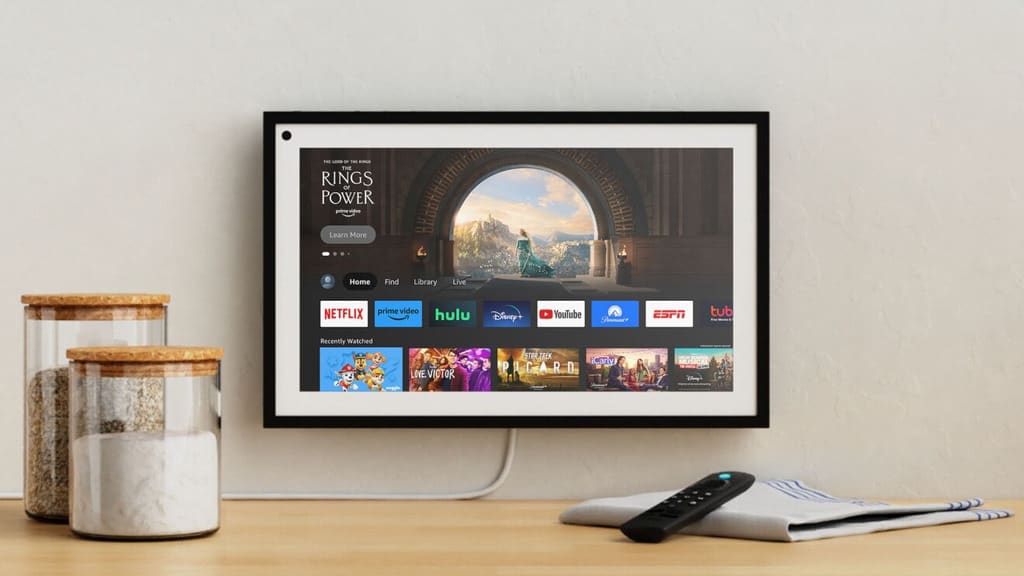






Agree with what you have said in your review BUT have found that “Series Link” is painful as if you go to Series Link say Coronation Street to record each night – it also records all the repeats played around Midday the following day. This means that you have to go through your planner and delete them all. Also these double ups take up Storage Space. Also I would be interested to know how to remove a show from “Continue Watching” If you missed an episode of a show and find it in their On Demand content – when you have finished watching – it automatically goes to the next episode and there is no easy Delete function to remove the show from “Continue Watching” Please let me know if you have a solution. Also if you pause Live TV and come back and want to go back to Live TV there is no easy way of doing this – with the old box their was a “SKY” key that you could press or a “Stop” key. The new remote doesn’t have either. Unfortunately the TV Guide only shows a week ahead – where the old Box showed sometimes up to 3 weeks ahead for some channels.
I am quite disappointed with the new sky box. It looked the bees knees so I ordered one. Installation was easy, but when tried to find how to set subtitles, I couldn’t. So I rang sky and after being put on hold for over half an hour, I finally got to talk to an operator. After much twoing and froing, i was told that this feature will be available later in the year. As we both rely on the subtitles for our viewing, I reinstalled my old box. When we first got our old sky box, many years ago, I found it very intuitive, and easy to set up and record programs, but the new box is nowhere near as good. To my mind, they should have kept the old program layout, and made it a bit more user friendly.