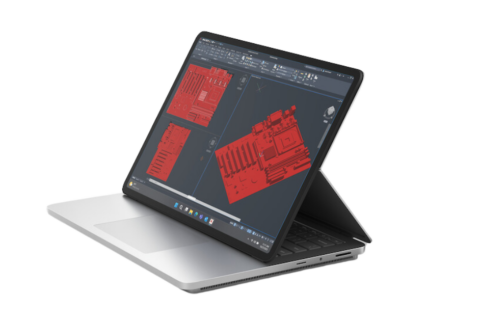Summary
Logitech Signature M650 Wireless Mouse REVIEW
$59.99
It’s got rubberized ridges, precise control and most importantly for PAT PILCHER, this mouse is almost completely silent.
 Having spent years working in an environment with clackety keyboards and clickety mice being the norms (and a distraction), I really appreciate quiet keyboards and silent mice. Bizarrely, for some reason, most of the quiet mice I’d previously tested were small, which meant they soon became uncomfortable with my giant hand (hey, you know what they say about…)
Having spent years working in an environment with clackety keyboards and clickety mice being the norms (and a distraction), I really appreciate quiet keyboards and silent mice. Bizarrely, for some reason, most of the quiet mice I’d previously tested were small, which meant they soon became uncomfortable with my giant hand (hey, you know what they say about…)
This has changed for the better, thanks to Logitech’s Signature M650 mouse. It’s a normal-sized, silent mouse. Alleluia! Lefties can also rejoice as it’s available in left or right-handed versions.
Getting set up was a doddle. You can connect the M650 to your PC/Mac/tablet using Bluetooth or to a PC/Mac via the bundled LogiBolt USB dongle. The LogiBolt USB receiver made the most sense as I already use a Logitech keyboard. After slinging the LogiBolt dongle into a spare USB port, I powered up the mouse, and my PC automatically installed the drivers. After about 40 seconds, I was good to go.
 Design-wise, Logitech’s ergonomics savvy is definitely represented. The sides of the M650 feature subtly ribbed and rubberized ridges (for her enjoyment, of course!) These add a small amount of extra grip, which helped me keep my hand relaxed when mousing.
Design-wise, Logitech’s ergonomics savvy is definitely represented. The sides of the M650 feature subtly ribbed and rubberized ridges (for her enjoyment, of course!) These add a small amount of extra grip, which helped me keep my hand relaxed when mousing.
There are two programmable buttons on the mouse’s left within thumb reach. By default, they function as forward and back controls, which is handy for web browsing. Using the LogiOptions+ software, they can be customized to perform other tasks such as volume up and down. The LogiOptions+ app deserves special mention, as it gives you a tonne of added control over your mousing. The pointer can be customized from 200DPI up to 2,000DPI for more precise cursor control, which is great for photo editing or gaming. You can also key-bind side buttons and the scroll wheel, so they deliver application-specific custom shortcuts. I was able to use the side buttons to mute/unmute in Zoom meetings or copy/paste in MS Word. The LogiOptions+ app is something other keyboard and mouse makers should be emulating.
 Another nifty feature of the M650 is the dynamic scroll wheel. It can spin freely, or when more speed is needed, in notches. To trigger its faster scrolling mode, you spin it with more force (which intuitively is what most people will do when they want faster scrolling. Clever eh?) It’s a nice design touch that adds to the M650’s usability.
Another nifty feature of the M650 is the dynamic scroll wheel. It can spin freely, or when more speed is needed, in notches. To trigger its faster scrolling mode, you spin it with more force (which intuitively is what most people will do when they want faster scrolling. Clever eh?) It’s a nice design touch that adds to the M650’s usability.
While there are plenty of bells and whistles to like with the M650, its headline feature is its SilentTouch technology. When clicking either the left or the right mouse buttons, you’ll feel a satisfying tactile click response but won’t hear anything. According to Logitech’s bumf, the M650 mouse buttons are 90% quieter than those on earlier so-called silent mice. In an office setting, this translates into far less clickety clackety racket, which is something your work colleagues will thank you for.
 So, the verdict? With a mouse, there is only so much to get excited about. That said, the M650 manages to tick all the right boxes. It is quiet, it is also super comfy, and it’s extensively customisable. Add to this the fact that it’ll run for 24-months before its battery needs to be replaced, and there’s plenty to like, including its reasonable $59.99 sticker price.
So, the verdict? With a mouse, there is only so much to get excited about. That said, the M650 manages to tick all the right boxes. It is quiet, it is also super comfy, and it’s extensively customisable. Add to this the fact that it’ll run for 24-months before its battery needs to be replaced, and there’s plenty to like, including its reasonable $59.99 sticker price.
https://www.logitech.com/en-nz/products/mice/m650-signature-wireless-mouse.html