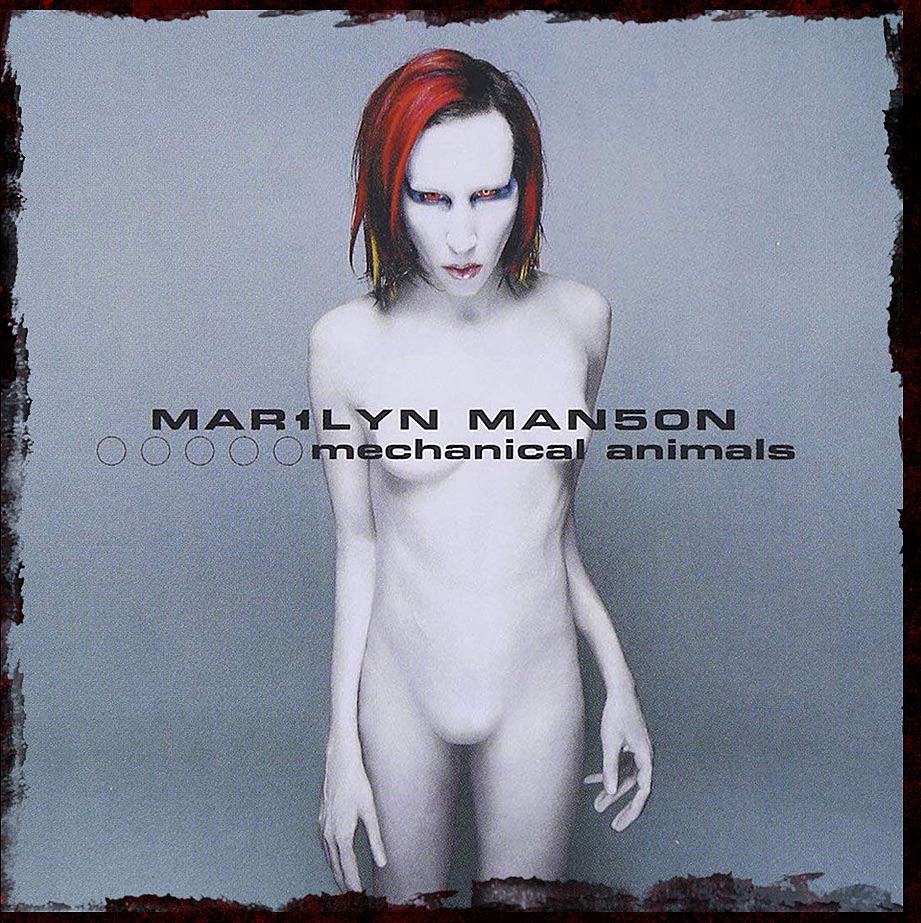Summary
Chromecast with Google TV: A Pint-Sized Powerhouse
PAT PILCHER’s old streaming TV box went to heaven but thankfully, he found a dongle that does a perfect job in 4K. Read on for his review.
$110

 About nine months ago, my Freeview media streaming box sucked the big kumara, curled up its toes and died. After giving it a Viking burial and holding a Valhalla-style wake, my thoughts turned to my next media streamer. What were my options?
About nine months ago, my Freeview media streaming box sucked the big kumara, curled up its toes and died. After giving it a Viking burial and holding a Valhalla-style wake, my thoughts turned to my next media streamer. What were my options?
I spent an eternity sifting through a groaning pile of streamer tech and finally stumbled upon Google’s Chromecast With TV. It fitted the bill perfectly. It acted as a Chromecast and ran Google TV, the successor to Android TV. Even better, it comes with a nifty remote with Google Assistant embedded.
With Google Assistant, finding content was effortless. Pressing the assistant button on the remote, you can use voice commands to ask Google Assistant to find content, genres, content with specific actors and even get weather forecasts.
Would you like to support our mission to bring intelligence, insight and great writing to entertainment journalism? Help to pay for the coffee that keeps our brains working and fingers typing just for you. Witchdoctor, entertainment for grownups. Riveting writing on music, tech, hi-fi, music, film, TV and other cool stuff. Your one-off (or monthly) $5 or $10 donation will support Witchdoctor.co.nz. and help us keep producing quality content. It’s really easy to donate, just click the ‘Become a supporter’ button below.
Out of the box, it natively supports 4K video (up to 60fps) and HDR as well as Dolby digital audio. Streamed content from the Chromecast automatically popped up on my Panasonic JZ1000 OLED TV.
I imported my first Google Chromecast With TV using a parallel importer, but now you don’t have to. It’s finally available in New Zealand for the purse-pleasing price of just $110, making it a bargain for anyone wanting Google TV.
 I’ve waxed lyrical on the wonders of Google TV (formerly known as Android TV), and with good reason. It has one of the richest application ecosystems of any smart TV OS currently available. Not only does every broadcaster/streaming platform worldwide have a Google TV-compatible app, but there are also a huge number of games and other apps. Neon, Freeview, Netflix, Amazon Prime, Acorn, Shudder and Apple+ and more are available and a doddle to install.
I’ve waxed lyrical on the wonders of Google TV (formerly known as Android TV), and with good reason. It has one of the richest application ecosystems of any smart TV OS currently available. Not only does every broadcaster/streaming platform worldwide have a Google TV-compatible app, but there are also a huge number of games and other apps. Neon, Freeview, Netflix, Amazon Prime, Acorn, Shudder and Apple+ and more are available and a doddle to install.
It isn’t just the sheer extent of third-party support that makes Google TV a good thing. It’s also a well-designed platform. If you subscribe to multiple streaming services, the Chromecast With TV’s user interface provides an elegant and easy-to-use way of bringing together movies, television shows and more from different subscriptions, organising them in a ‘For You’ tab. Add in a sprinkling of Google smarts, and you also get personalised suggestions on what to watch based on your viewing history. You can also bookmark any content you want to watch later.
 My deceased Freeview box was large. It took up a considerable amount of space, generating cable clutter. The Chromecast With Google TV is only marginally larger than the previous Chromecast iteration. As it plugs into the back of the TV, it’s also hidden from view.
My deceased Freeview box was large. It took up a considerable amount of space, generating cable clutter. The Chromecast With Google TV is only marginally larger than the previous Chromecast iteration. As it plugs into the back of the TV, it’s also hidden from view.
The remote also deserves special mention. It’s a small, rounded widget with a circular D-Pad for navigation, dedicated buttons for both YouTube and Netflix, and the Google Assistant button. It uses RF instead of infra-red to talk to the dongle hidden away at the back of the TV. You can also pair Bluetooth accessories with the dongle, so wireless cans and keyboards can be used.
Getting set up was dead easy. You need Wi-Fi, a Google account and a device running Google Home. Setup is automated and hassle-free. That said, if you have a device that doesn’t support Google, you may need to set up a Google account and borrow an Android device before you can get up and running.
 The Chromecast With Google TV is a delight to use. It’s invisible and there’s next to no cable clutter. Add in rock-solid third-party support, an elegant user interface and an intuitive remote and you have a picture-perfect streaming solution. It delivers streaming at a wallet or purse-pleasing price, allowing you to smarten up your TV cheaply. What’s not to like?
The Chromecast With Google TV is a delight to use. It’s invisible and there’s next to no cable clutter. Add in rock-solid third-party support, an elegant user interface and an intuitive remote and you have a picture-perfect streaming solution. It delivers streaming at a wallet or purse-pleasing price, allowing you to smarten up your TV cheaply. What’s not to like?