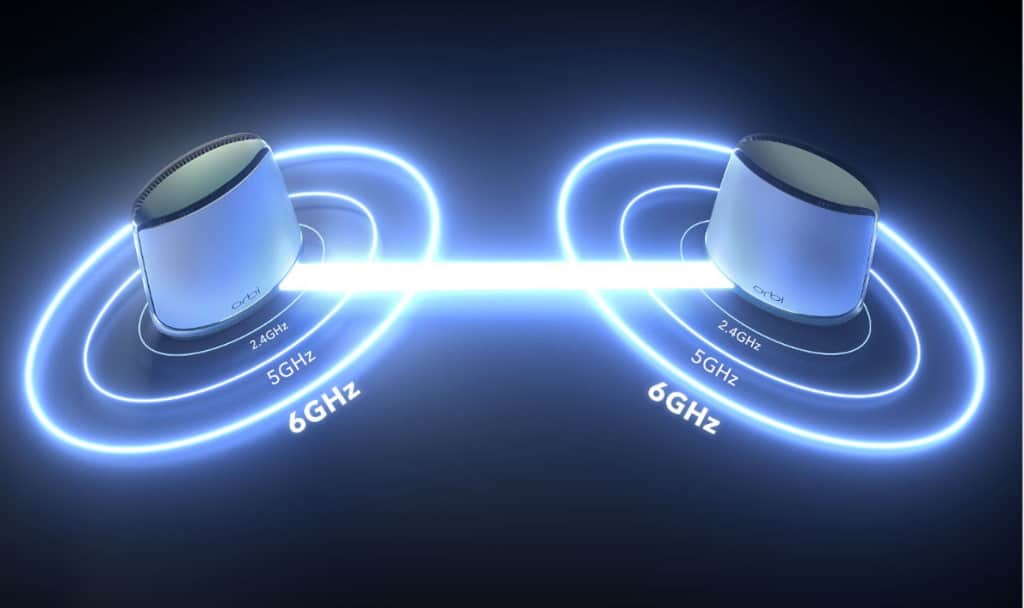Summary
D-Link DWA-X1850 USB Wi-Fi 6 Dongle/DIR X3260 Router REVIEW
PAT PILCHER reviews a very handy and reliable router and dongle that will prevent your network from going down the crapper.
DWA-X1850 $179.99
DIR-3260 $349.99
 As much as I love all things gadget-related, there’s a dark side to tech that isn’t widely discussed. Most gadgets need to be online to work their magic. As our homes fill up with smart devices, network reliability can go down the crapper, leaving you in tech support hell.
As much as I love all things gadget-related, there’s a dark side to tech that isn’t widely discussed. Most gadgets need to be online to work their magic. As our homes fill up with smart devices, network reliability can go down the crapper, leaving you in tech support hell.
None of this is lost on the folks at D-Link, who’ve launched their latest Wi-Fi 6 router, the EXO AX AX3200 DIR-X3260 (kinda just rolls off the tongue, dunnit?) It not only gives your widgets more bandwidth and better reliability, but it’ll also play nice with neighbouring Wi-Fi networks. Yay.
Would you like to support our mission to bring intelligence, insight and great writing to entertainment journalism? Help to pay for the coffee that keeps our brains working and fingers typing just for you. Witchdoctor, entertainment for grownups. Your one-off (or monthly) $5 or $10 donation will support Witchdoctor.co.nz. and help us keep producing quality content. It’s really easy to donate, just click the ‘Become a supporter’ button below.
All this is great if your gear is reasonably new and supports Wi-Fi 6, but what about older PCs and Macs that don’t have Wi-Fi 6 baked in? D-Link’s solution is the (deep breath) DWA-X1850 Wi-Fi 6 USB 3.2 adaptor – a compact USB stick-sized gizmo that’ll plug into a free USB port to provide instant Wi-FI 6 connectivity. Speed-wise, it’s no slouch. It can deliver speeds of up 574Mbps + 1200Mbps. On the security front, it supports 128-bit WPA3, so your data is securely encrypted.
The adapter also features Orthogonal Frequency Division Multiple Access (OFDMA) and Multi-user MU-MIMO technology. (Try saying all that out loud!) In non-geek-speak, OFDMA and multi-user MU-MIMO give more efficient upstream and downstream data transmission. All told, D-Link’s wee USB Wi-Fi 6 adaptor dongle boxes well above its pint-sized weight, and getting it to do its thing is as easy as plugging it in.
 Not to be outdone by D-Link’s USB goodness, their DIR-X3260 Wi-Fi 6 mesh router also brings similarly big performance gains to the table. These come in the form of a blistering 2400Mbps on the 5GHz spectrum and a still quick 800Mbps on the 2.4GHz band. It’s the bee’s knees for decent video conferencing, video streaming, and keeping the multitude of connected smart home widgets running.
Not to be outdone by D-Link’s USB goodness, their DIR-X3260 Wi-Fi 6 mesh router also brings similarly big performance gains to the table. These come in the form of a blistering 2400Mbps on the 5GHz spectrum and a still quick 800Mbps on the 2.4GHz band. It’s the bee’s knees for decent video conferencing, video streaming, and keeping the multitude of connected smart home widgets running.
While there’s no debate that Wi-Fi 6 is a very good thing, the DIR-X3260 won’t win any beauty prizes. Unlike D-Link’s minimalist COVR AX1800, the DIR-X3260 has an old school router design. This gives it a black boxy look and a cluster of antennas that makes it tricky to blend into your home décor, unless your house looks like the ideal place for Darth Vader to take up residence.
It might not be pretty, but it kicks ass and take names in the specs department. It has 1024-QAM and 160Mhz channel bandwidth, which handily boosts Wi-Fi data throughput by anything up to 25%. Add D-Link’s Wi-Fi mesh capabilities (which work with compatible D-Link mesh extenders), and you can extend Wi-Fi 6 goodness throughout your entire home.
 If that wasn’t enough, there are four gigabit LAN ports (plus one WAN port) to keep Ethernet cabled doodahs connected too. Keeping things secure, the DIR-X3260 will automatically search for and install firmware upgrades, so any vulnerabilities can be patched as quickly as possible. Making sure that failed firmware upgrades don’t transform your shiny router into an expensive brick sees the DIR-X3260 keeping a copy of its earlier firmware during the upgrade. Should the upgrade turn to custard, it’ll revert to the last firmware and keep going. No sweat!
If that wasn’t enough, there are four gigabit LAN ports (plus one WAN port) to keep Ethernet cabled doodahs connected too. Keeping things secure, the DIR-X3260 will automatically search for and install firmware upgrades, so any vulnerabilities can be patched as quickly as possible. Making sure that failed firmware upgrades don’t transform your shiny router into an expensive brick sees the DIR-X3260 keeping a copy of its earlier firmware during the upgrade. Should the upgrade turn to custard, it’ll revert to the last firmware and keep going. No sweat!
The DIR-X3260 also has an internet speed test that’s powered by Ookla. With it, you can check if your ISP is delivering its advertised broadband speeds to your router. It’ll give you God’s truth without wireless and other network gear impacting results. Keeping an eye on your router is also a doddle via D-Link’s Wi-Fi app (IOS/Android) and integration with Google Assistant and Alexa.
If you need speed and want better Wi-Fi coverage, the DIR-X3260 and DWA-X1850 might just be what the Witchdoctor ordered.