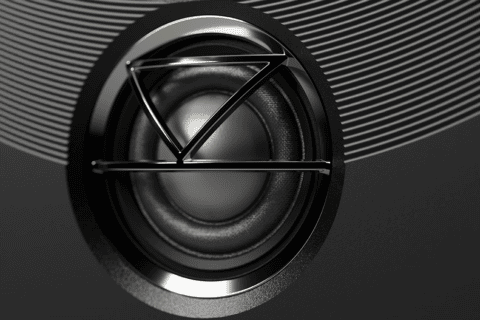Summary
Nanoleaf Lines Smart Lighting REVIEW
Whether you want the ultimate disco lighting at your house party or just want that perfect mood, PAT PILCHER has found a smart solution.
$349 (Lines Starter kit)
 Smart lighting has to be the most fun part of setting up a smart home. You could just install a few Wi-Fi-connected smart bulbs and use Alexa/Google/Siri to turn them off and on, but you’d be missing out. A case in point is Nanoleaf’s new Line of smart light strips.
Smart lighting has to be the most fun part of setting up a smart home. You could just install a few Wi-Fi-connected smart bulbs and use Alexa/Google/Siri to turn them off and on, but you’d be missing out. A case in point is Nanoleaf’s new Line of smart light strips.
Would you like to support our mission to bring intelligence, insight and great writing to entertainment journalism? Help to pay for the coffee that keeps our brains working and fingers typing just for you. Witchdoctor, entertainment for grownups. Your one-off (or monthly) $5 or $10 donation will support Witchdoctor.co.nz. and help us keep producing quality content. It’s really easy to donate, just click the ‘Become a supporter’ button below.
They can be mounted on a wall or ceiling, emitting a cool backlit effect that can be animated. The Lines connect using a clever hexagonal connector system so they can be arranged in all manner of cool geometric shapes.
They’re a doddle to get set up. Each Nanoleaf Line attaches to a mounting connector. There’s also a controller cap, which must be connected to at least one point – which should ideally be close to a power outlet.
 I found that assembling the Lines on the floor and carefully lifting them onto the wall worked best. Even better, get a friend to help you out. This is actually easier than it sounds, thanks to a small adhesive strip on the back of each connector. Taking your creation off the wall is a bit of a chore though, so you’ll want to get it right the first time around.
I found that assembling the Lines on the floor and carefully lifting them onto the wall worked best. Even better, get a friend to help you out. This is actually easier than it sounds, thanks to a small adhesive strip on the back of each connector. Taking your creation off the wall is a bit of a chore though, so you’ll want to get it right the first time around.
Pairing my creation with Alexa and Google also proved to be straightforward. Nanoleaf Lines are HomeKit, Alexa, Google, Samsung, and IFTTT compatible, so integrating them into an existing smart home setup isn’t terribly difficult. Scanning for devices in the Alexa app saw her finding the Lines and adding them. Boom, done.
Looks-wise, the Lines are pretty cool. They’re RGB LED-based and use dual-zone lighting. This translates into each segment simultaneously displaying two different colours from a boggling palette of 16 million hues for a funky backlit effect. Add to this a decent amount of animated scenes via the Nanoleaf app, and transforming my lounge into something as trippy as the ending of 2001: A Space Odyssey was easy-peasy.
 Clicking the Nanoleaf app’s Discover tab revealed a tonne of user-created scenes. I was also able to use the Scene Creator to craft my own. Putting it mildly, the Scene Creator isn’t intuitive and requires a sizeable investment in time to get your head around all of its quirks. Thankfully, there’s a tutorial and enough online support so that even a complete ignoramus (such as yours truly) can make something workable.
Clicking the Nanoleaf app’s Discover tab revealed a tonne of user-created scenes. I was also able to use the Scene Creator to craft my own. Putting it mildly, the Scene Creator isn’t intuitive and requires a sizeable investment in time to get your head around all of its quirks. Thankfully, there’s a tutorial and enough online support so that even a complete ignoramus (such as yours truly) can make something workable.
A built-in mic means that there’s a Music Visualisation Mode that’ll see the lines responding to music. There are many music scenes intended for various music genres. These are perfect for transforming your lounge into a nightclub if you’re planning on holding a party.
The niftiest (and most frustrating) function is the Screen Mirror effect, with which you can connect the Nanoleaf Lines to a TV using the Nanoleaf Desktop app. This sees on-screen colours extended beyond your TV screen along similar lines to what you get with a Philips Ambilight TV. It’s a really neat way of making TV and movie watching even more immersive. As cool as the screen mirror mode is, there is a downside: It’ll only work with content streamed from your PC. Surely an HDMI pass-through on the controller connector would have been a better option?
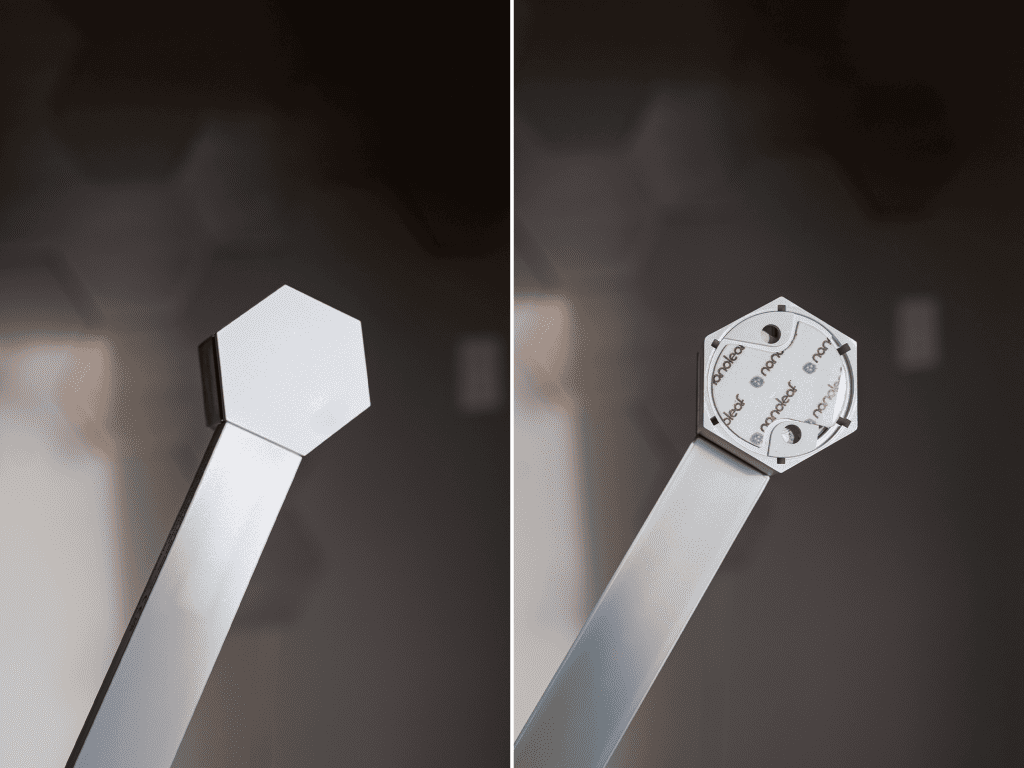 Each Lines light bar maxes out at a brightness level of just 20 lumens. This increases when the lines are all connected together. While they’re not bright enough to light up a room on their own, they do add a tonne of atmospheric mood lighting.
Each Lines light bar maxes out at a brightness level of just 20 lumens. This increases when the lines are all connected together. While they’re not bright enough to light up a room on their own, they do add a tonne of atmospheric mood lighting.
The Lines are futureproofed thanks to a built-in Thread radio that can act as a Border Router. If this sounds more like sewing than smart lighting, don’t worry.
Support for Thread means Nanoleaf’s Lines will work with the soon-to-launch smart home standard called ‘Matter’. Matter-compatible gear should blur the boundaries between different smart home ecosystems, allowing smart home doodahs to play nice together regardless of their brand.
One limitation of the Lines widgets is that they are only able to be arranged in flat shapes. This is soon to be resolved, thanks to Flex Connectors. They should hit the market early in 2022, allowing designs to go around corners for room hugging mood lighting.
 Getting set up saw me connecting the Nanoleaf app to my Lines design via Wi-Fi. I was interested to note that it only works with 2.4GHz Wi-Fi, not 5GHz. That said, getting connected wasn’t too demanding. I scanned the QR code on the control unit (you can instead enter a pairing code) and got everything going after several tries.
Getting set up saw me connecting the Nanoleaf app to my Lines design via Wi-Fi. I was interested to note that it only works with 2.4GHz Wi-Fi, not 5GHz. That said, getting connected wasn’t too demanding. I scanned the QR code on the control unit (you can instead enter a pairing code) and got everything going after several tries.
The Nanoleaf Lines offers up super vivid colours that look gorgeous and can transform a room. They’re feature packed and come with tonnes of animated scenes and a music visualiser. I just wish the Lines controller connector used HDMI connectivity. It’d provide better screen mirroring functionality instead of limiting me to what is streamed over my PC. That said, Nanoleaf is rapidly becoming the go-to brand for clever smart lighting solutions.