Summary
Logitech Ergo K860 keyboard REVIEW
Finding a computer keyboard that doesn’t cause wrist and back problems isn’t easy. PAT PILCHER discovers the holy grail in ergonomics.
$279.90

 It’s a funny thing. The pandemic has seen lots of us working from home, yet for many, doing so is literally a pain. It wasn’t until I started getting aches in my shoulders and arms that I took stock of my work environment, realising that I was in the midst of an ergonomic nightmare.
It’s a funny thing. The pandemic has seen lots of us working from home, yet for many, doing so is literally a pain. It wasn’t until I started getting aches in my shoulders and arms that I took stock of my work environment, realising that I was in the midst of an ergonomic nightmare.
Thankfully, Logitech came to the rescue with the Ergo K860 keyboard. While Logitech has long cranked out hardware for productivity and gaming, the Ergo K860 is one of their first ergonomic keyboards to hit retailers for some time. The burning question on my mind was, will it be a pain in the arms to use?
Would you like to support our mission to bring intelligence, insight and great writing to entertainment journalism? Help to pay for the coffee that keeps our brains working and fingers typing just for you. Witchdoctor, entertainment for grownups. Your one-off (or monthly) $5 or $10 donation will support Witchdoctor.co.nz. and help us keep producing quality content. It’s really easy to donate, just click the ‘Become a supporter’ button below.
The Ergo K860 uses a split keyboard design. In practice, this translates into a small triangular gap in the middle of the keys, effectively splitting the keyboard in half, hence the split keyboard moniker. The logic behind this is both simple and compelling. The split keyboard layout means there’s no strain on your shoulder blades, and you don’t need to push your arms or wrists together. The keyboard also curves upward in its middle, so there’s no twist on your wrists, and you don’t need to force your fingers to sit on any keys. The net result of these ergonomic tweaks is that you’re able to type without performing any small yet unnatural movements that all eventually add up to cause you pain over prolonged use.
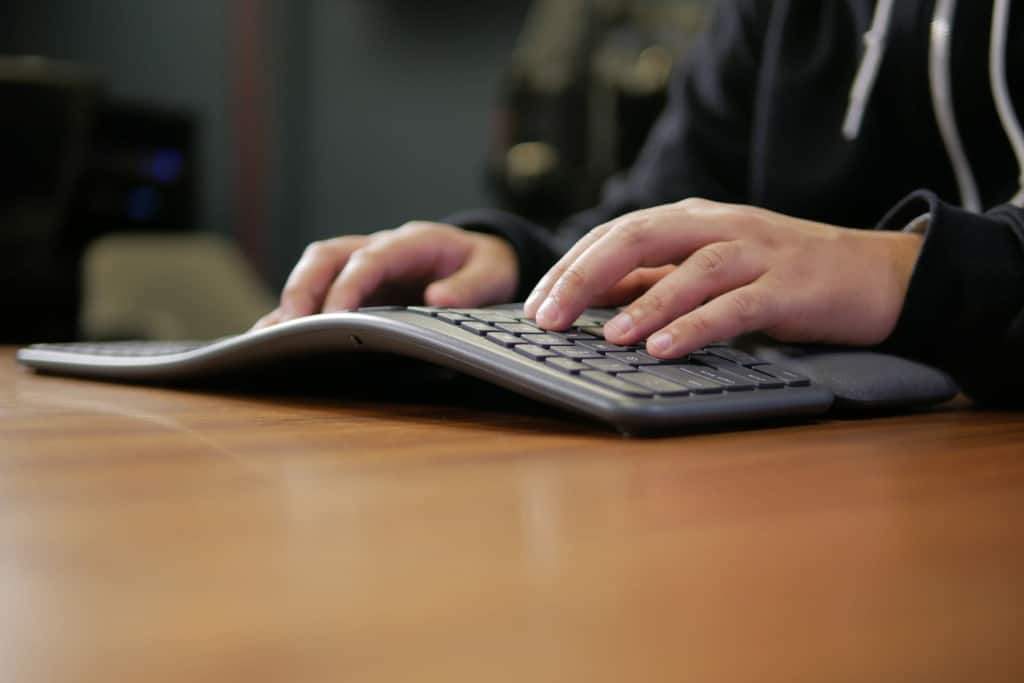
Like many other ergonomic keyboards I’d previously used, the K860 has an incline, even if it is relatively shallow. This did, however, feel comfortable in use. It was no chore adapting to the Ergo K860’s layout, which speaks volumes about its solid ergonomics.
Helping things along, Logitech has incorporated a padded wrist rest that’s attached to the keyboard. The padding added a layer of additional comfort for my wrists and did a decent job of supporting my arms. I liked that its cloth finish was breathable, which meant it never got sweaty and icky as with so many other silicone wrist-rests.
Logitech has put some serious thought into usability. This results in a lot of subtle yet useful tweaks that’d be easy to otherwise miss. Take the K860’s keys for instance. They’re standard scrabble tile squares mounted atop of Logitech’s Perfect Stroke switches, which deliver great tactile feedback and travel. The clever bit is that the keys closest to the centre have been extended. When it comes to finding your way about the keyboard by touch, it makes a real difference. Another subtle but nifty design trick is the Ergo K860’s feet. They’re positioned at the front of the keyboard instead of its rear. This results in a tilt that makes for a more comfortable typing position for your arms. The angle can have varying levels of usefulness, depending on your height. Because of this, it can be adjusted to either 4 or 7 degrees.

Tiltability aside, the K860 is also wide. At 456mm x 48mm x 233mm, it isn’t petite, and its design added to my perceptions of it taking up more desk real estate than other keyboards I’d previously tested. In use, this isn’t a bad thing. It gave me plenty of room for some serious QWERTY bashing. All told, the ergonomics of the K860 are hard to fault. It is a pleasure to type on.
There are other useful bells and whistles too. If you move between a Windows PC at work and a Mac at home, you’ll probably like being able to switch between Windows and macOS functions. Another nice touch is three dedicated keys for switching among three paired devices. This goes a long way towards minimising the amount of farting about when getting set up.
Speaking of getting set up, it was as easy as falling off a log. This is largely due to the K860 being wireless. It comes with a Logitech Unifying dongle, which can connect multiple wireless Logitech peripherals, freeing up USB ports in the process. If you’re looking to use the K860 with a device with no USB ports, it plays nice with Bluetooth too.
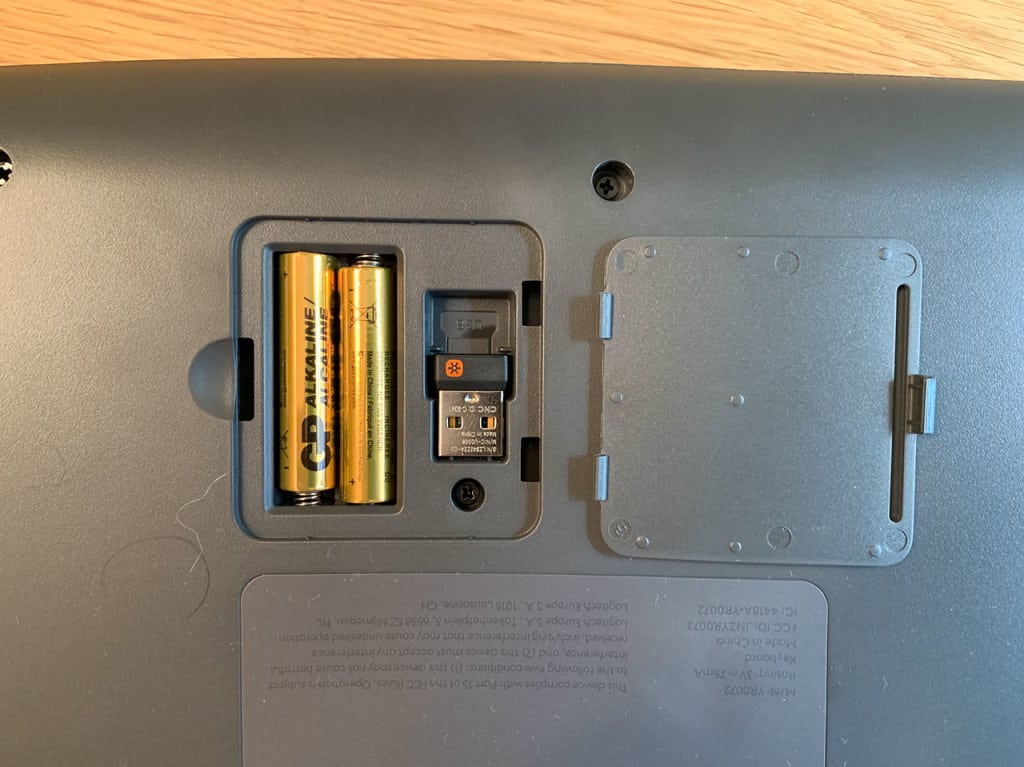
The K860 requires two AAA batteries. Logitech’s marketing blurb says you’ll get around two years of use. A side bonus of this is that you’re also freed from having to remember to keep the keyboard charged. There’s also storage space in the battery compartment for the dongle. This is a good thing as the dongle is small, making it dead easy to lose.
Like many other Logitech peripherals, The K860 uses Logitech’s Options software for configuration. I could remap function keys and assign different functions within different apps. Unlike many shovel-ware utilities bundled with so many PC peripherals, the Options software extends the usefulness of the K860.

The excellent ergonomics reduced the strain in my arms, shoulders and wrists. Logitech has managed to balance solid ergonomics and customisation with a dead easy set-up. This is no easy feat, and because of all this, I’m giving the Ergo K860 a well-deserved 10 out of 10.











