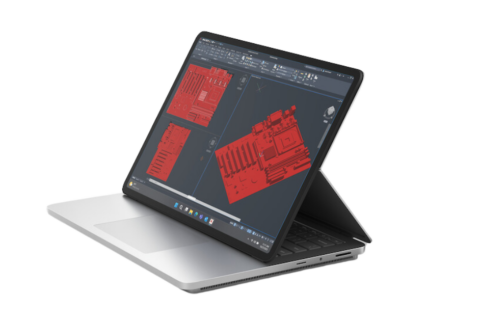Summary
Lenovo Yoga 7i Carbon Notebook REVIEW
Lenovo’s new notebook is as flexible as its name, and PAT PILCHER only stops short of giving it his highest commendation.
$2499

Ultralight notebook PCs can be an exercise in compromise. Their lightweight form factor often translates into smaller batteries, a lower spec, plus a cramped keyboard and screen. So, does Lenovo’s latest ultra-portable, the Yoga 7i Carbon, fall into this trap?
It certainly breaks the rules when it comes to design. Most Lenovo notebooks use a black/red scheme that Darth Vader would favour for his crib. Not the Yoga 7i, though. It sports what Lenovo calls Moon White, which will appeal to the imperial stormtrooper set. It makes for a striking look. Most importantly, it isn’t a fingerprint or dirt magnet, thanks to a clever coating that makes it easy to keep clean.
Would you like to support our mission to bring intelligence, insight and great writing to entertainment journalism? Help to pay for the coffee that keeps our brains working and fingers typing just for you. Witchdoctor, entertainment for grownups. Your one-off (or monthly) $5 or $10 donation will support Witchdoctor.co.nz. and help us keep producing quality content. It’s really easy to donate, just click the ‘Become a supporter’ button below.
When Lenovo says it is slim, they’re not kidding around. The Yoga 7i Carbon weighs in at a mere 966g (under a kilo). At only 14.25mm thick, picking it up and carrying it around is no effort at all. This is great news if you’re changing from working at home to commuting back to the office. In addition, the Yoga 7i will slip into a laptop bag and leave you plenty of room for other stuff.

A common compromise with ultra-portables is that keeping them light can result in flimsy plastic builds. This hasn’t escaped Lenovo’s attention; they’ve crafted the Yoga 7i’s chassis out of what they call Web-Core 2.0 multi-layer Carbon Fibre. The use of next-gen carbon fibre technologies makes the Yoga Slim both super light and, most crucially, durable. This is further helped along thanks to a magnesium palm rest below the keyboard. All told, the Yoga 7i Carbon is small and light enough to take anywhere with ease.
So, what about its performance? Having used the Yoga 7i as my workhorse over several weeks, it effortlessly powered through every task I threw at it. This happened without a single hiccup, stutter or dare I say it, burp. Much of this comes down to the fact that the review unit is powered by an 11th Gen intel core i7 processor. With it, I chewed through word processing, email, light gaming, browsing and Skype, much of which also involved a large number of tabs open in my Chrome browser.

The review unit had 16GB RAM and a 512GB SSD. One key spec that deserves special mention is its rather excellent 13.3-inch display. It might be small, but it is perfectly formed. Thanks to super-thin bezels (which are just 3mm wide), it feels roomy too. This translates into a screen to body ratio of 91 per cent. Its 16:10 aspect ratio makes for easy web browsing, document reading/editing and movie watching. The screen (with resolution of 2560 x 1600) cranks out 300nits of brightness and is Dolby Vision optimised. This means it delivers a 100 per cent SRGB colour gamut.
I found that heavy use meant the Yoga 7i Carbon couldn’t quite get to its stated 13-hour battery life. My daily usage saw it asking to be plugged in at the 6-hour mark. I also got 8 hours without gaming. Suppose your usage is limited to basic office productivity chores, email and browsing or (for slackers like me) just watching movies. In that case, your battery mileage will be even better still.
Another ultra-portable compromise is their keyboard. While the QWERTY setup on the Yoga 7i is indeed compact, I found it surprisingly usable. The only change I’d like would be a bigger Enter key. A caterpillar mechanism and rubber dome switches also give the Yoga 7i Carbon the feel of typing on a larger keyboard. Its keys are also backlit with an ambient sensor which can tweak backlighting brightness to suit the lighting conditions of whatever environment you’re in.
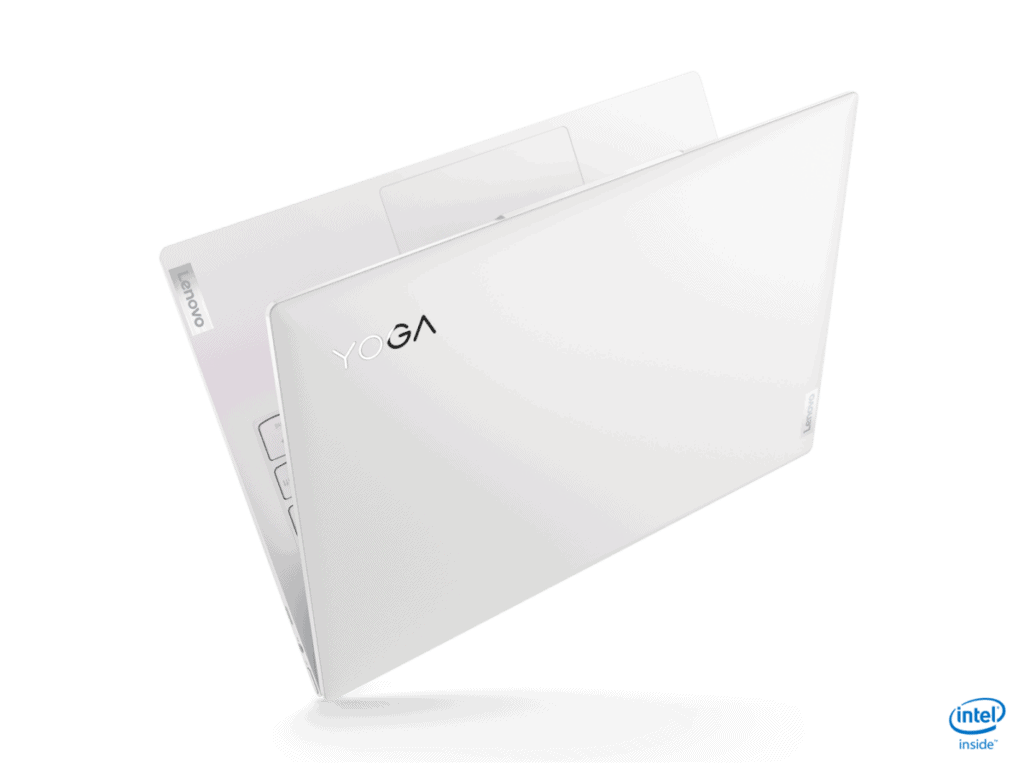
The Yoga 7i doesn’t fold its screen over to convert into a tablet, like some other Yoga branded siblings. That said, it can fold flat to 180 degrees (although why anyone would want to do that, I don’t know). However, given the focus on keeping weight to a minimum for portability purposes, adding a fancy folding screen doesn’t make sense, given the additional weight it would add into the mix.
Being ultra-portable there’s not a lot of space for spare ports. It has two USB-C Thunderbolt 4 ports and one USB-C (USB 3.2 Gen 2) port, all of which can be expanded using a hub. Additionally, there is also an audio jack. If I had to choose between ports or portability, I’d take the latter every single time. The downside with this is that dongles are needed for Ethernet connectivity or widgets such as a wireless mouse receiver when you’re out on the go. They’re another thing that can be easily lost or broken.

The Yoga 7i Carbon takes the Ultra-Portable formula and refines it to a nearly flawless state. A super high quality, durable build, excellent design and solid performance combine to make a superb usability experience. If it weren’t for the connectivity issues, it’d score a 10 out of 10. So, if you’re in the market for a notebook PC that’s an ideal travel companion that can still perform, you owe it to yourself to check out Lenovo’s Yoga 7i. It’s a cracking good machine.