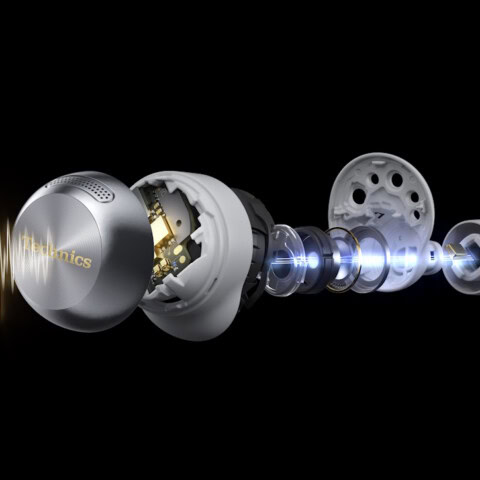Summary
HP OfficeJet Premier Pro 9019 REVIEW
Home office printers are so boring we don’t think about them until they go wrong. PAT PILCHER finds one that’s as stylish as it is functional.
$239

Printers might not be the most glamorous of gadgets, but when you need a printer, you really need a printer. With a growing number of people now working from home, a good printer/scanner (and even a fax!) isn’t just a nice to have, it’s a must. So I got my hands on HP’s shiny OfficeJet Premier Pro 9019 multi-function printer (phew!) to see if it’s a good choice for a home office user.
The OfficeJet Pro 9019 is a stylish looking beast. Most printers are decked out in functional yet drab white or dark grey Tupperware, while the 9019 looks like it has been designed by a team of interior designers. It features a stylish aluminium finish, so it’ll look good in most home office settings.
Would you like to support our mission to bring intelligence, insight and great writing to entertainment journalism? Help to pay for the coffee that keeps our brains working and fingers typing just for you. Witchdoctor, entertainment for grownups. Your one-off (or monthly) $5 or $10 donation will support Witchdoctor.co.nz. and help us keep producing quality content. It’s really easy to donate, just click the ‘Become a supporter’ button below.
Stylish looks aside, it’s a capable and well-specced multi-function all-in-one printer/scanner/fax. Best of all, it’s also affordable to use thanks to it being compatible with HP’s Instant Ink program. As an added sweetener, it also comes with a free two-month Instant Ink trial.

The 9019 measures 277 x 440 by 343 mm, weighing 8.9kg. This means it’s a compact beastie and can fit into smaller home offices easier than larger rivals from competing brands.
Scanner-fax-copier-printers are nice, but automatic document feeders are a real time saver for large print or scan jobs. To this end, the 9019 comes with a 35-sheet automatic document feeder. Better still, the document feeder is also capable of automatic reversing, so it can scan/print two-sided pages. To do this, it must first scan/print one side of a document, feeding it back in, flipping it over and scanning/printing its other side. If scanning large amounts of double-sided documents is a black beast that you dread with a passion, it becomes much less painful with the 9019.
A lot of similarly priced/featured multi-function printers use a cryptic set of controls. Driving the 9019 is a doddle. Scanning, printing, making copies and faxing can all be done using its built-in 2.7-inch colour touch screen. If pecking at small icons on a touch screen isn’t your thing, you can also configure, monitor, and access most functions via the HP Smart App (more on this later).
The 9019 has a paper capacity of 250 sheets. While this is on the small side compared to similarly priced printers, 250 sheets of paper is more than ample for most home office chores.

Setting up printers can be about as much fun as being repeatedly kicked in the nuts. Thankfully, getting set up and connected proved to be a hassle-free task thanks to the plethora of connectivity options available. Ethernet or Wi-Fi 802.11b/g/n are both there for network printing (so all the PCs/Macs/tablets in your office/home can access the 9019 for printing/scanning/faxing. There’s also USB 2.0, Apple AirPrint and Wi-Fi Direct, which makes printing from a smartphone effortless. HP’s Smart app also deserves special mention. It’s an app for managing the 9019 via Windows, macOS, Android and iOS devices. Printing, scanning or configuring is a doddle with the Smart App. A bonus is that printing and scanning to/from USB drives is also supported.
Corporate printers use expensive RFID tags or PIN number security. The 9019 uses a built-in firewall with which you can control print/scan access by IP address. Fancy PIN RFID security might work in large offices, but for home office use, the 9019’s firewall is an easy-to-use means of securing the printer that’s far simpler, and crucially, costs nothing extra.
The 9019 can (in theory) crank out 22 pages per minute in monochrome. It’ll also print 18 pages per minute of colour prints. Print output speeds will vary depending on the print source and other factors (such as the amount of text/graphic coverage on the page, your print source and so forth). That said, it was plenty fast.

In terms of print quality, the 9019 acquitted itself well. Its text output was crisp and easy to read – even with smaller fonts. Charts and other business graphics also looked good. I was particularly impressed by the quality of test photos printed on glossy photo paper. They were detailed and had accurate colour reproduction.
Printers are often the poor cousin of tech. Where new phones and PCs garner the headline space, printers often languish, being seen as a bit boring. The 9019, with its sexy aluminium finish, reasonable sticker price and two months of free ink, is, dare I say, compelling. Its specs and feature set are unashamedly designed for home office use. Most important of all, it can crank out good looking print jobs. Provided you can print enough pages, the odds are that you’ll be on the winning side of the bundled Instant Ink subscription. What’s not to like?