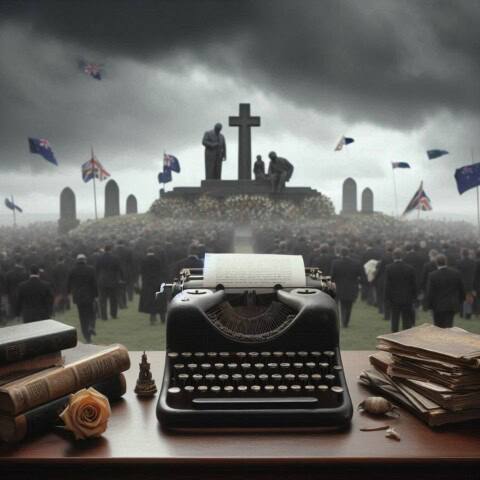Sonos is the company that revolutionised multi-room audio years before the Bluetooth speaker revolution. PAT PILCHER on its big mistake.
 Back in the day, Sonos was a game-changer in our home. We went from disparate and unconnected audio gear in each room to a multi-zone setup that seamlessly streamed audio everywhere. With Sonos, we could have different music in each room (or the same music throughout the entire house). Music and radio streaming services worked effortlessly, and I could use Alexa to drive everything. Best of all, when Sonos entered the TV soundbar game, I could nip into the kitchen to make a quick cuppa and keep listening to the TV. To say I was excited about Sonos’s latest audio gadget, the Roam, was an understatement.
Back in the day, Sonos was a game-changer in our home. We went from disparate and unconnected audio gear in each room to a multi-zone setup that seamlessly streamed audio everywhere. With Sonos, we could have different music in each room (or the same music throughout the entire house). Music and radio streaming services worked effortlessly, and I could use Alexa to drive everything. Best of all, when Sonos entered the TV soundbar game, I could nip into the kitchen to make a quick cuppa and keep listening to the TV. To say I was excited about Sonos’s latest audio gadget, the Roam, was an understatement.
Would you like to support our mission to bring intelligence, insight and great writing to entertainment journalism? Help to pay for the coffee that keeps our brains working and fingers typing just for you. Witchdoctor, entertainment for grownups. Your one-off (or monthly) $5 or $10 donation will support Witchdoctor.co.nz. and help us keep producing quality content. It’s really easy to donate, just click the ‘Become a supporter’ button below.
The Roam is (at least on paper) an exciting addition to the Sonos lineup. It’s a battery-powered portable speaker (with support for both USB C wired and Qi wireless charging). It works with Bluetooth paired phones and Wi-Fi networks (using the Sonos app). This should, in theory, make it a potent part of my existing Sonos setup, and most importantly of all, an ideal addition for use by the BBQ.
But here’s the thing. Sonos tied both their shoes together and proceeded to trip themselves up, landing on, and crushing loyal Sonos users who’d spent considerable sums of money investing early in the Sonos ecosystem.
 This is because they decided to split the Sonos ecosystem into software for older Sonos gear (which they call S1) and incompatible software for their newer widgets (which are known as S2). Where all Sonos components used to work seamlessly, this is now impossible as S1 widgets won’t work with S2 gadgets at all.
This is because they decided to split the Sonos ecosystem into software for older Sonos gear (which they call S1) and incompatible software for their newer widgets (which are known as S2). Where all Sonos components used to work seamlessly, this is now impossible as S1 widgets won’t work with S2 gadgets at all.
Sonos says, “The new Sonos S2 app and operating system is compatible with all Sonos products manufactured after 2015. However, some of our oldest products don’t support S2 due to their memory and processing power”.
While I understand and appreciate that no business should have to support legacy equipment forever, Sonos’s decision to make new products incompatible with old products has created a hellishly complicated mess that users have been left to sort out.
 The extent of this issue wasn’t immediately apparent until I eagerly unboxed the Sonos Roam and tried adding it to my existing Sonos setup. I used the S1 controller app on my Android phone. When it found the Roam, I was told to download and install the S2 App to get the Roam set up.
The extent of this issue wasn’t immediately apparent until I eagerly unboxed the Sonos Roam and tried adding it to my existing Sonos setup. I used the S1 controller app on my Android phone. When it found the Roam, I was told to download and install the S2 App to get the Roam set up.
While this was annoying, I gritted my teeth and continued. Using two different apps for the same job isn’t just an annoyance, it also adds a tonne of unwanted complexity. A quick check on the Sonos support forum revealed that the chaos this move has created as confused users pleaded for help. Confusion aside, it also kills off both of Sonos’s key selling points. These are namely simplicity and the ability to seamlessly play music around your home.
For many, it also means that their multi-room Sonos audio experience is no longer seamless in that the S1 controller cannot see or use any Sonos S2 gear and the S2 controller cannot work with S1 products. Surely coding a single controller App that can run both ecosystems with limited functionality for older gear shouldn’t be too much of an ask?
 Even if it meant that some features didn’t work with older Sonos components, users would still at least have a mostly usable setup. Instead, what we’re left with instead can only politely be called a complete fustercluck.
Even if it meant that some features didn’t work with older Sonos components, users would still at least have a mostly usable setup. Instead, what we’re left with instead can only politely be called a complete fustercluck.
Having downloaded and installed the S2 app, things went from bad to worse. The S2 app found the Roam. But then it informed me that:
“This system includes products that aren’t compatible with Sonos S2. You have options.
– Open Sonos S1 Controller to control or update this system.
– Set up a new system using the Sonos S2 app. All products must be S2 compatible“.
As my gear is S1 only and cannot be updated to S2, it seems the S2 controller app will simply refuse to set up newer S2 gear if it detects older Sonos S1 equipment on your network.
Sonos, to their credit, provide instructions for running different S1 and S2 setups in parallel. The trouble is that these instructions are at best cumbersome and are in practice most likely to leave many non-techie types horribly confused. Wouldn’t it have just been easier for the S2 app to ignore older Sonos S1 gear and configure the S2 Sonos gadget you’re trying to set up? I guess that wouldn’t drive sales of new gear though?
Cutting a long story short, owners with older S1 gear can’t use Sonos S2 equipment or the S2 controller without going through a convoluted process that involves removing S1 gadgets from the Sonos S1 app and then disconnecting the older Sonos gear. Once this is done, the newer S2 controller app can then be used to set up newer S2 equipment. Now you’ve done that, the older S1 gear can be added back into the S1 app. From then on you’ll have to make do with two separate and incompatible Sonos setups using two different Sonos controller apps. It’s a lot of farting about, and the end result is both unnecessarily fiddly and stupidly complicated.
 Many are likely to find that running two non-interoperable Sonos setups defeats the purpose of choosing Sonos in the first place. Most people (me included), went with Sonos because of its sheer simplicity and ability to seamlessly play music in any room.
Many are likely to find that running two non-interoperable Sonos setups defeats the purpose of choosing Sonos in the first place. Most people (me included), went with Sonos because of its sheer simplicity and ability to seamlessly play music in any room.
That’s no longer possible with the Sonos’s S2/S1 schism. Instead, I’m forced to go through a complicated process to get both S1 and S2 gear working. If I manage it, my Sonos setup won’t be seamless. It will require two apps to be useable, and S1 gear won’t talk to newer S2 gear. So much for music in every room.
The other option is to replace my older Sonos gear. Spending a pile of money because Sonos couldn’t code an app to run older and newer components together can only be politely described as utter bullshit.
Sonos argue that they’re offering newer Sonos gear at a 30% discount to users who decide to upgrade. While this is technically correct, the reality is that Sonos’s upgrade programme contributes to the world’s growing e-waste problem. This is because Sonos bricks the firmware of any older gear being replaced, rendering it unusable. Am I the only one who finds this obscene?
Environmental issues aside, why would anyone want to replace existing audio gear that still works perfectly well? In my opinion, coding the S2 controller app so it refuses to work if it detects older Sonos equipment and forcing users through a Kafka-like process to set up two parallel (but incompatible) Sonos networks is nothing short of a blatant revenue grab by Sonos. They are, in effect, forcing users to upgrade to newer Sonos gear or endure complexity that simply shouldn’t exist, all so they can grow revenues and keep shareholders happy.
With a growing number of equally capable multi-room audio options on the market that don’t involve wading into this unholy mess, you’ve got to wonder what on earth Sonos was thinking. Speakers from the likes of Amazon, Apple and Google are steadily improving. They also support similar multi-room capabilities that made Sonos such a hit to begin with. These other brands also don’t park their loyal users in a tech ghetto, nor do they make them endure a ridiculous amount of cost and complexity to have the products they’ve already spent their hard-earned money on working properly.
I suspect that a good many Sonos users will simply not be prepared to drop a sizeable pile of cash on new Sonos gear because Sonos is forcing them to do so. Even if some users get both S1 and S2 apps working in parallel, their audio setup will no longer be able to offer true multi-room audio. I’d also wager that a good many, based on their experience with Sonos, are going to feel understandably disinclined to spend any more money with Sonos ever again.
If you’re looking at dipping your toes into the Sonos ecosystem and setting up an S2 system from scratch, these issues shouldn’t apply to you – for now. That said, I’d strongly encourage you to investigate other options. The reality is that by having done this with older Sonos gear once, there’s little to nothing stopping Sonos from doing it again.
- Pat Pilcher’s Sonos Roam review can be read here.