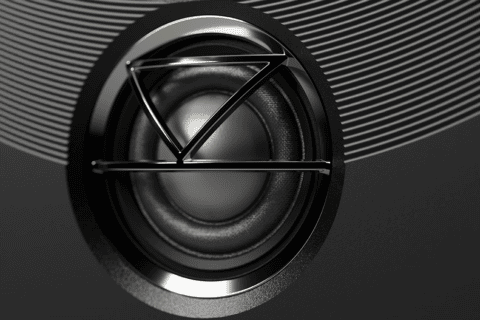Summary
Google Nest Hub – 2nd Gen REVIEW
The sequel to Google’s popular Nest Hub is a substantial evolution but its sleep monitoring system needs work, writes PAT PILCHER.
$169

Google’s latest answer to Amazon’s Alexa is the 2nd Generation Nest Hub. Earlier versions started out with digital photo frame and smart speaker capabilities. The sequel has kept those features and added smart home, home media and communications, as well as other bits and bobs we’ll talk about later. But how does it stack up against other smart speakers/hubs?
From a design perspective, the new Nest Hub looks like the original Google hub. It packs a 7-inch touchscreen mounted to a stand with a built-in speaker. Like the previous model, its display has a 1024 x 600 resolution and an integrated light sensor for intelligent ambient screen brightness and colour adjustments.
Would you like to support our mission to bring intelligence, insight and great writing to entertainment journalism? Help to pay for the coffee that keeps our brains working and fingers typing just for you. Witchdoctor, entertainment for grownups. Your one-off (or monthly) $5 or $10 donation will support Witchdoctor.co.nz. and help us keep producing quality content. It’s really easy to donate, just click the ‘Become a supporter’ button below.
Unlike its Amazon counterparts, the Nest Hub lacks a camera, but it does come equipped with three far-field mics. These worked well, picking up my voice commands from across the room, whereas Alexa often needs to be shouted at before she’ll wake up. (Sleepy-ass bitch that she is – Sexist Editor).
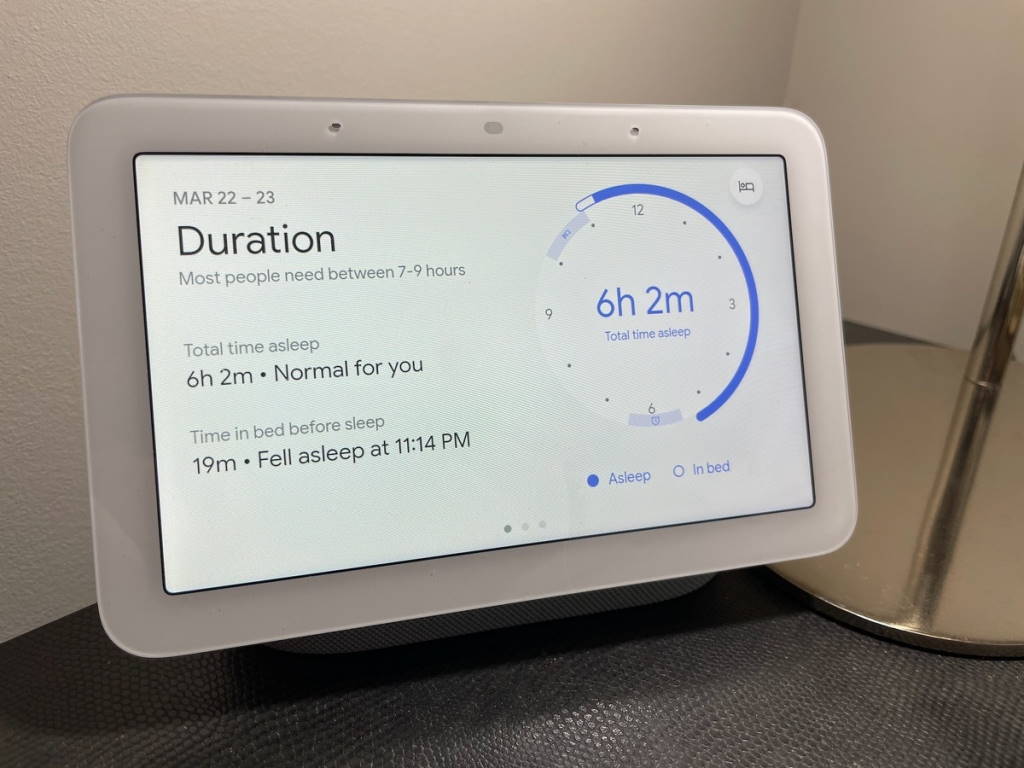
The original Google Hub didn’t win prizes for its audio, but that’s changed (for the better!) thanks to Google’s decision to use a 1.7-inch driver. Because of this, its audio has more body and sounds less muddy than with the previous model. The other design quirk of note is the frame around the display. It’s home to Soli radar sensors, microphones, plus an ambient light sensor.
You’d be right to wonder why on earth the Nest Hub needs a radar. It isn’t as if it’s being used to detect the Luftwaffe flying over the English Channel, but it does add a few nifty twists. Google’s research revealed that many users keep their Nest Hub beside their beds. I suspect that this is also why it lacks a camera. Adding a radar capable of tracking tiny movements (such as breathing) means that the Hub can track sleep. Users don’t have to wear fitness trackers while visiting the land of nod. An added bonus is that you can also use Minority Report-style gestures to control the Hub.
The screen interface is touch-centric. When the radar detects you’ve plunked yourself into your bed, a bunch of tile-like buttons appear on the Hub’s screen that almost encourages you to tap them. From setting smart light brightness through to getting weather forecasts, the tile buttons are helpful. Unfortunately, there’s a noticeable lag between tapping a button and anything actually happening. This isn’t too much of a biggie in most cases, but it was evident when controlling the lights in my bedroom.

The smartness of the Google Assistant means it can do more with voice commands than other assistants. It feels a lot more intuitive too. I liked that it could transcribe the voice commands it heard, but again this felt slow. That said, the assistant packs more smarts than other digital assistants I’ve used, and it gets context. For instance, unlike Alexa, I don’t have to parrot a long-winded command as the Google Assistant usually gets what I mean. Google’s marketing bumf says that the 2nd gen Nest Hub has a machine-learning chip baked in. Thanks to this, says Google, it’ll learn frequently used commands to improve responsiveness. I’ve not had the unit installed long enough to notice any difference yet, but time will tell.
For setting alarms, playing relaxing sounds to drift off to sleep with and turning off the lights, the 2nd gen Nest Hub worked like a charm. I was also impressed by its display, which dimmed and used amber tones when the lights went out to reduce screen glare when I was drifting off to sleep.
While the radar-based sleep tracking makes a tonne of sense in theory, in practice, I found that it still needs work. Usefully, the radar and mics worked to tell how restless I was and how much I snored. That said, actual sleep tracking was inaccurate. My usual sleep routine has me turning in for the night at 11pm and waking up at 6:30am. Without fail, the 2nd gen Nest Hub reports I’d only slept for 2 to 4 hours, which was at odds with the sleep stats reported by both my Fitbit sense and Huawei Band 6. The lack of accuracy is a real shame, as radar-based sleep tracking seems like a really convenient concept. On the plus side, because no fitness bands or smartwatches are needed, there’s no farting about with widgets needing to be charged. The other nifty part of the 2nd gen Nest Hub’s sleep tracking smarts is that it can keep track of room temperature and brightness levels, which most wearable gadgets don’t do. That said, Google missed out on adding a capability to have the Hub change compatible thermostat/heat-pump settings based on readings from its temperature sensor.

A nice touch is that when I wake up via an alarm I’ve set on the Hub, it gives me an at-a-glance summary of my sleep. Accuracy aside, the big let-down is that sleep tracking is only available as a free service for 12 months. From then onwards, you’ll have to cough up cash (Google declined to say how much it’ll cost, citing commercial reasons) to keep using it. Given that sleep tracking is the killer feature of the new Hub, it could be a deal-breaker for some. I suspect that few will choose to pay for sleep tracking when their fitness tracker or smartwatch already does it for free.
The 2nd gen Nest Hub worked well as an alarm clock, however. Setting the alarm with a voice command feels effortless. The option to gradually brighten the Hub’s screen or progressively turn on my bedroom lights to mimic sunrise was also nifty. I also liked that I could choose from a multitude of alarm sounds or music/radio. The built-in Soli radar also meant that snoozing the alarm was as easy as waving my arm in front of the Hub.

If you’re an Android smartphone user and already invested in Google’s ecosystem, you’ll find lots to like. I particularly liked the 2nd Gen Hub’s ability to display my Google Photos. That said, existing Google smart hub users may find the Hub’s lack of new killer features beyond a 12-month sleep tracking trial to be a deal-breaker. While the Hub is good, if Google had put more effort into optimising its performance and improving sleep tracking accuracy, it’d be remarkable.
https://store.google.com/nz/category/connected_home