D-Link COVR AX 1800 Mesh system REVIEW
Summary
D-Link COVR AX 1800 Mesh system REVIEW
$279 (Standalone Mesh unit) – $599 (3 pack Mesh units)
At last, a Mesh system that uses speedy Wi-Fi 6 technology and fixes all the black spots in a large home, writes PAT PILCHER.

 As handy as Mesh extenders are for killing off Wi-Fi dead spots, most have a serious drawback. I’m talking about Ethernet ports. Most of the extenders currently available only come with two Ethernet sockets. One of these is usually a WAN port, leaving the user with just one Ethernet port. Most of us have smart TVs, games consoles, smart home hubs and a network drive, so one or two Ethernet ports simply doesn’t cut it.
As handy as Mesh extenders are for killing off Wi-Fi dead spots, most have a serious drawback. I’m talking about Ethernet ports. Most of the extenders currently available only come with two Ethernet sockets. One of these is usually a WAN port, leaving the user with just one Ethernet port. Most of us have smart TVs, games consoles, smart home hubs and a network drive, so one or two Ethernet ports simply doesn’t cut it.
This hasn’t escaped the attention of D-Link. Their COVR-X1800 Mesh extenders all have four Ethernet ports plus a WAN port as standard. This meant I could finally connect all the wired gadgets I usually would with an old-school router.
Their new COVR AX1800 Mesh Wi-Fi gear also uses Wi-Fi 6 technology, which promises faster and more reliable connectivity.
I tested the COVR AX1873 bundle, which consists of 3 Mesh points that’ll provide seamless Wi-Fi 6 coverage for a medium to large-sized home (up to a whopping 740-square metres). The COVR AX range can be had as a 3-pack COVR-X1873 ($599.99), a 2-Pack COVR-X1872 ($499.99), and a single-unit router/add-on COVR-X1870 ($279.99).
Most routers look like the ugly unloved child spawned from a Borg and an arachnid. Not COVR mesh units, though, which are clean white rectangular units designed to stand upright. They’re only adorned with a single status LED, and there are no fugly antennas either. The COVR extenders are almost attractive and should fit into most households without drawing too much attention to themselves.

I’d previously written about the wonders of Mesh networking. Where old-school range extenders use multiple networks, a Mesh setup provides a single, expandable network that’ll reach every corner of your home. D-Link has upped the ante by including Wi-Fi 6. This equates to theoretical wireless speeds of up to 1.8 Gbps thanks to the use of OFDMA (orthogonal frequency division multiple access) and MU-MIMO (multi-user, multiple input, multiple output) technologies.
This means that more data can be crammed into the existing wireless spectrum, and equally usefully, more devices can use the bandwidth without slowing everything else down. Trust me on this, if you own a lot of smart home widgets, Wi-Fi 6 really is the business.
Some of this comes down to what is known as BSS colouring, which organises data packets to use the wireless spectrum more efficiently. In a congested environment like a block of flats with lots of Wi-Fi routers, BSS colouring is a lifesaver. With so many battery-powered smart home widgets, another useful feature is Target Wake Time (TWT), which wakes devices up only when it needs to use them, dramatically extending their battery life.
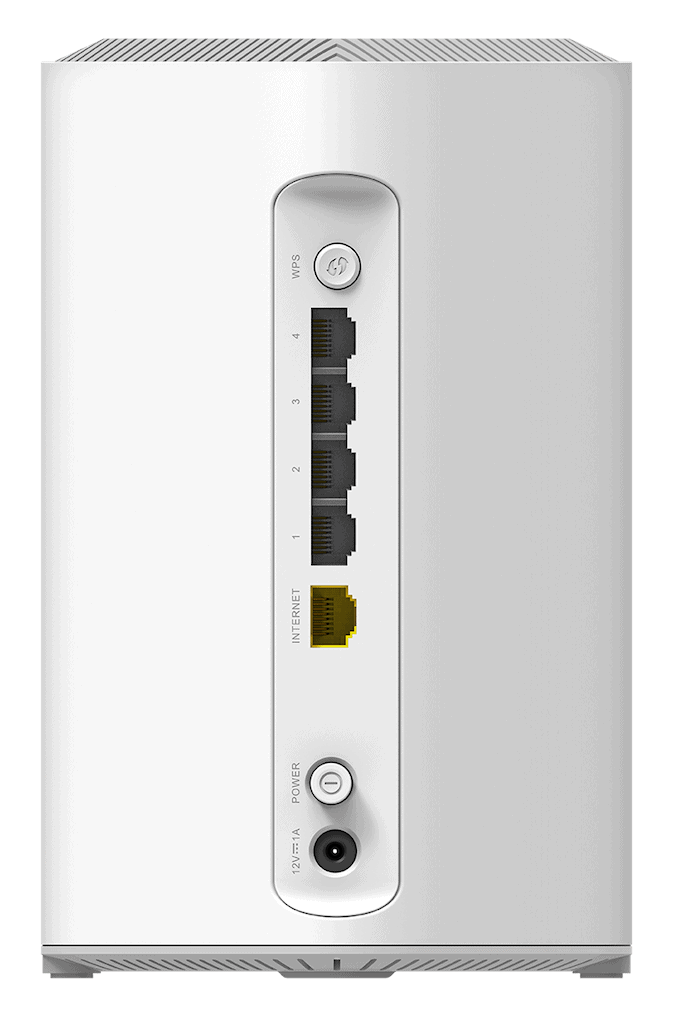
The COVR system also uses what D-Link calls “Smart Steering”. You’d be forgiven for thinking this was their first foray into autonomous cars. In reality, it’s a feature that automatically connects devices to 2.4 or 5Ghz bands, depending on network traffic. The effect of this is that only one network is visible, but wireless gadgets always get the best connection possible with the least fuss or complexity.
One of the neat things about Mesh networks is that if you need more Wi-Fi coverage, you just add more Mesh extenders. With the COVR setup, this involves adding the standalone COVR-X1870.
Setting up a new router is always fun, but the COVR AX Series proved surprisingly straightforward thanks to the D-Link Wi-Fi app installed on my phone. After hooking a Mesh unit to my fibre ONT, and adding my ISP login credentials, network details and passwords, I then installed the next Mesh unit at the other side of the house. It configured itself once it discovered the Wi-Fi network. The third Mesh unit proved similarly easy to configure upstairs.

Since it has been installed, the COVR system has performed like clockwork. So far (touch wood), there has been no downtime, dropouts, or other issues. Plenty of Ethernet ports, reliable performance, near idiot-proof setup and an attractive design combine to make D-Link’s COVR-X range one of the better Mesh options currently available.














