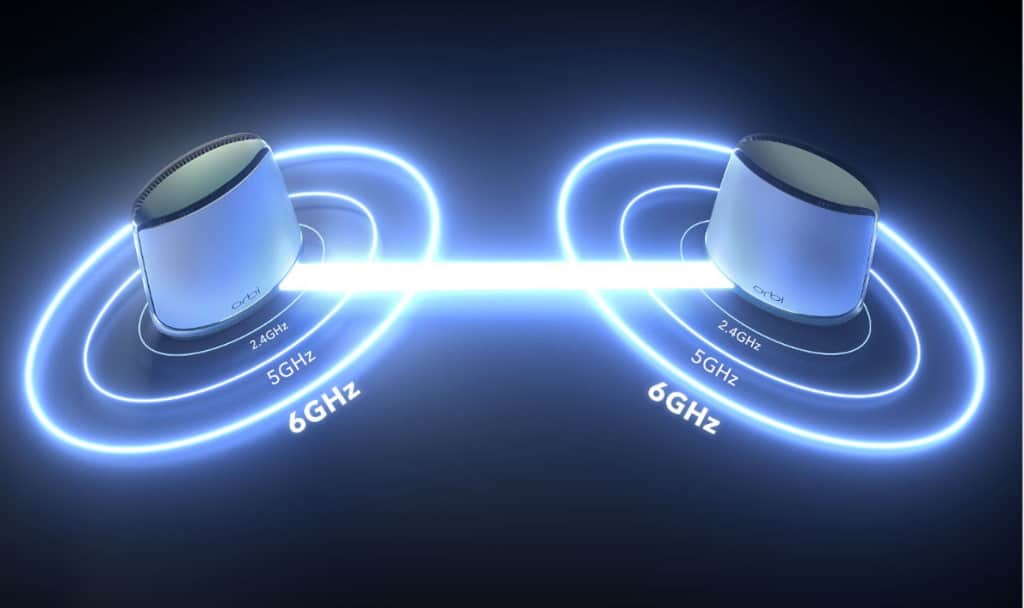D-Link DIR-X1560 Router REVIEW - Affordable Wi-Fi 6
Summary
D-Link DIR-X1560 Router REVIEW – Affordable Wi-Fi 6
PAT PILCHER auditions a nifty router that not only benefits from the nifty new Wi-Fi 6 standard but comes at an amazingly nice price.
$280

There’s been quite a bit said about the next version of Wi-Fi, 802.11ax, otherwise known as Wi-Fi 6. According to network gurus, it offers super-fast speeds and big improvements with latency, which is great news for gamers. Wi-Fi 6 also supports greater numbers of devices, which will be a relief for smart homeowners. For those in apartments, Wi-Fi 6 offers excellent performance in signal-dense environments.
In short, there’s a heap to get excited about with the next version of Wi-Fi. But there’s a catch. So far, the few Wi-Fi 6 capable routers actually available cost an arm and a leg. Enter stage left, D-Link’s DIR-X1560. It’s an entry-level Wi-Fi 6 router that, depending on where you shop, sells for a very reasonable $280.

Given its pocket pleasing sticker price, the DIR-X1560 packs a surprisingly decent spec. Better still, future updates also promise to greatly extend its usefulness (more on this later).
Looks-wise it’s a typical router, sporting a rectangular chassis and four adjustable antennas. Around its angled front are indicators for power, internet, radio bands and WPS. Flipping it around reveals 4 gigabit Ethernet ports plus a WAN port on its rear. You won’t find USB ports, but then you don’t have to sell your firstborn or part with a kidney to get Wi-Fi 6.
There isn’t much else that’s missing. Under its hood sits a 1.5GHz tri-core CPU. The silicon comes with 256MB of RAM, plus 128MB of flash memory. The X1560 is also dual-band capable. It can crank out theoretical speeds of up to 300Mbps on 2.4GHz and up to 1200Mbps on 5GHz. 802.11ax support means it uses enough tricky tech acronyms to tongue-tie even the most ardent spec hounds. Try these for size – Orthogonal Frequency-Division Multiple Access and 1024 Quadrature Amplitude Modulation. Adding to the spec soup is Target Wake Time, WPA3 encryption, MU-MIMO data streaming, and beamforming. In non-data networking geek-speak (also known as English), this means you get fast, low latency wireless networking.

D-Link has also branded the DIR X1560 as an “EXO mesh router”. Right now, this means it can pair with D-Link’s DAP 1820 range extender, but won’t seamlessly link up with any of D-Link’s Covr Mesh extenders. D-Link says a firmware update planned for late 2020 will allow the DIR-X1560 to connect with Easy Mesh compatible Covr gear. This should end Mesh/router conflicts to create a seamless, whole of home Wi-Fi network. Here’s hoping D-Link delivers on this as it’ll be a real game-changer.
As well as future Mesh capabilities, there’s support for Alexa and Google voice commands. These provide a convenient way to enable (or disable) guest networks, reboot the router and so on. The DIR-X1560 can also get set up and configured using the D-Link mobile app (IOS/Android). Using a smartphone is convenient, but for more control, you’ll probably want to deal with its built-in web console which is both well designed and intuitive.

The spec may be generous given its budget pricing, so what’s missing? The short answer is not very much at all. The only two things that leapt out at me was a lack of parental controls and anti-malware support. That said, the features that are present are more than ample for most home users.
Getting set up using either the D-Link mobile app or the web setup wizard proved to be a pain-free undertaking. I opted for the browser-based web setup. This involved connecting the DIR-X1560 to my PC via an Ethernet cable. Firing up my browser, I typed in http://dlinkrouter.local./ which fired up a setup wizard. It stepped me through a near bomb-proof process to get my internet connection working over the WAN port. It then configured my wireless network by asking me to give it a name and password. After creating an Admin password, the router rebooted and setup was complete.

Performance-wise, the DIR-X1560 delivered. Using 2.4GHZ, I got 79Mbps in the same room as the router. At the opposite end of the house, I got 37Mbps. Things improved with 5GHZ. I got 710Mbps in the same room as the router and an impressive 205Mbps at the other end of the house. All told the results are comparable to a far more expensive 802.11ac router. Considering the D-Link’s sub-$300 sticker price, this is not too shanny at all.
If you’re looking to get Wi-Fi 6 into your home, D-Link’s DIR-X1560 represents excellent value. Considering its nice sticker price, it’s one of those rare widgets that delivers a whole lot for not very much. Not only do you get future-proofing in the form of 802.11ax but there’s a future sweetener in the form of a planned firmware update to deliver Mesh connectivity. Because of this, I’m giving the DIR-X1560 a 10/10.