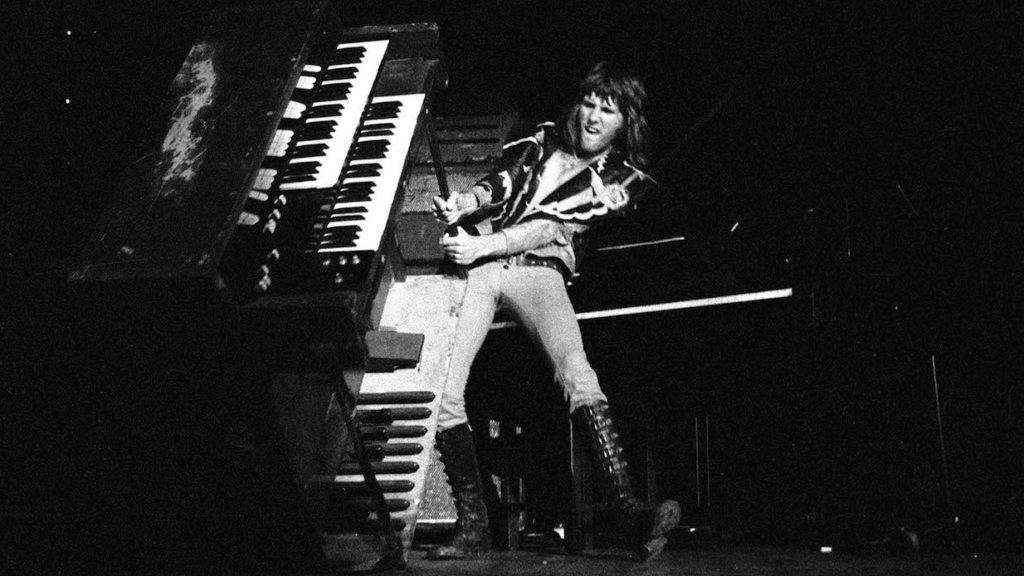Dell Gaming Laptop REVIEW
Summary
Dell G5 Gaming Laptop REVIEW
PAT PILCHER ups his game with Dell’s G5 Gaming laptop and asks the obvious question: can it compete with desktop gaming setups?
$2198.98

The move away from desktop PCs to notebooks has been both rapid and emphatic. There is, however, one niche that has held out: gaming.
Gamers have stuck with desktop PCs for several good reasons. For a start, There’s the DIY hot-rodding community. (Ever tried building a custom water-cooled notebook PC?) Then there are gaming rig specs. These translate into demanding cooling requirements, and insane levels of power consumption; issues that had, until recently, made laptop gaming impractical.
So, the big question is this – how practical are gaming notebook PCs over their desktop counterparts?
A key reason for the advent of gaming notebooks over recent years has been new generation CPUs that are able to run cooler and consume less energy. Equally important are compact GPUs. These should – in theory – result in laptops that can replace desktop gaming PCs.

This has been Dell’s thinking too. They’ve launched the G-series range of gaming laptops that are intended to be affordable but have a usable gaming spec.
The review unit supplied by Dell is the G5, which sits in the middle of their G-series range, and it’s no slouch where it counts. The G5 came with a Core i7-8750H processor and GeForce RTX 2060 GPU, a combo equates to plenty of processing and pixel-pushing grunt for most games.
Style-wise, the grooved design of the G5 is reminiscent of the PlayStation 2, and its chassis is hewn out of matte black plastic, while the hinge and other parts are all finished in matte black magnesium.
These materials are a sensible choice in that they help to keep the G5’s weight within the bounds of portability. My big concern with all this plastic is that it’d make the G5’s hardware feel like Tupperware. These concerns proved unfounded. While there’s a little flex in the G5’s lid, its magnesium hinges are solid and hold the screen in place, and everything else has a premium look and feel.

On the connectivity front, The G5 doesn’t disappoint and offers up a bevvy of ports. Of note is the addition of Thunderbolt 3, which helps future-proof things. Users can hook up an external GPU, docking station, or even an extra screen. The only downside with the Thunderbolt 3 port is that the G5 can’t charge over it. Thunderbolt 3 specs max out at 100 Watts of power, which is nowhere near enough for charging the G5.
There are also three USB 3.2 Type-A ports, an HDMI and Mini DisplayPort. These allow you to run three monitors at once. Rounding things out connectivity-wise is an SD card reader.
When it comes to networking, about the only thing missing is the kitchen sink. For Wi-Fi, there’s support for 802.11a/b/g/n Wi-Fi as well as AC for zippy data transfer rates. Bluetooth 5 is there too. This handily means that adding a keyboard/mouse combo needn’t require that you sacrifice a USB port for a receiver dongle.
With all that gee-whiz wireless, it’s almost too easy to overlook wired Ethernet connectivity. Yet for gaming, low latencies can be the difference between in-game life or death. When it comes to gaming, a wired network connection is the gold-standard. Dell has bundled in an E2500 Gigabit Ethernet Controller, which delivered bomb-proof wired gigabit connectivity.

The G5 comes with a backlit scrabble tile style keyboard whose keys have plenty of travel, and which also provided decent tactile feedback. Backlighting is controlled using an FN key combo. Two brightness levels are on offer. In a semi-dark room with backlighting on high I found things both dazzling and distracting, so it was great being able to drop it down a notch. The G5’s keyboard is roomy and suitable for most purposes, and trackpad is spacious at 10.5 x 8 cm. Add to this a roomy wrist rest and extended use becomes very doable.
When it comes to audio, the speakers in the G5 are under the keyboard. They produce sound that’s plenty loud, but as you’d expect from a laptop, bass is MIA. It’s not a biggie and is fixable with a decent set of headphones or external speakers.
There’s plenty of screen real estate on offer too. The G5 comes with a matte 15.6-inch IPS display with a native resolution of 1920×1080. While contrast levels are excellent, I had to crank up the brightness. Colours were both vivid and accurate and viewing angles were okay too.
Atop of the screen sits a built-in webcam (0.9 MP) which cranks out 720p video. Like most laptop webcams, there’s limited image processing and an absence of quality optics. The net result is that video looks washed-out. That said, the camera is perfectly fine for Skype and Zoom sessions.

The G5 packs an Intel Core i7-8750H (Coffee Lake) 8-core CPU, which provides a solid balance between raw performance and power consumption. As a mobile CPU, it’s optimised not to run too hot, and clocks in at a base speed of 2.2 GHz (Turbo mode sees this rise to 3.9 GHz). Its CPU is likely to be more than ample for gaming and most other demanding tasks, such as video editing.
The review unit came with a 400GB NVMe SSD. While it isn’t the fastest SSD I’ve seen, it still made for quick load and boot times. SSD’s aside, there’s a bunch of additional storage configurations available when you purchase the G5. Dell offers a multitude of SSD capacity options as well as a 2.5-inch 1TB (5400 rpm) mechanical hard drive, so storage space shouldn’t be an issue.
Powering the graphics end of things is a GeForce RTX 2060 GPU that has access to 6GB GDDR6 video memory. 3D Mark saw graphic performance dipping with the G5 on battery power. This is because the GPU drops its base speed to maximise battery life. When the G5 gets plugged in, it runs like a cut cat. The games I tried all played fine with in-game details settings on high. Plugging the G5 into a spare screen, I also noted that the RTX 2060 could crank out resolutions beyond 1080p HD. With 3Dmark, frame rates remained reasonably constant.
One of the bugbears I’ve had with gaming laptops revolves around fan noise and the heat they generate. Dell has thought this through and made it possible to choose a “Quiet” mode using the Dell Power Manager applet. This is, however, a compromise in that the quieter operation comes at the cost of raw compute power. For in-office use though, it’s handy.
Considering the grunt on offer, the G5’s heat output isn’t half bad. Some gaming laptops heat up to become ball scorchers under load. Stress testing saw the G5’s temperature peak at 50 degrees celsius only once. Other than that, it ran at man-package tolerable temperatures.
With normal use, I typically wrung around 8 hours out of the G5 before it needed to be plugged in, which is pretty much a full office day. That’s nothing to sneeze at as most other gaming laptops I’ve tested are usually crying for a wall socket well before this.
Priced at a wallet pleasing $2198.98 for the base configuration, the G5 delivers a solid spec at a good price. If gaming is your jam, the G5 is a well-designed gaming machine. It runs most games well and will keep going when other gaming laptops stop. Where the G5 earns brownie-points is in its futureproofing. While the Core i7 CPU and GeForce GPU will be ample for most needs, you can add an external GPU using the Thunderbolt 3 port.
But… the G5 is a laptop and this does entail some compromises. Its SSD isn’t the fastest, and while some gaming laptops have OLED displays, the G5 uses an IPS display, which isn’t the brightest.
None of these issues are deal-breakers though. The G5 is an all-round winner and represents solid bang for buck value.