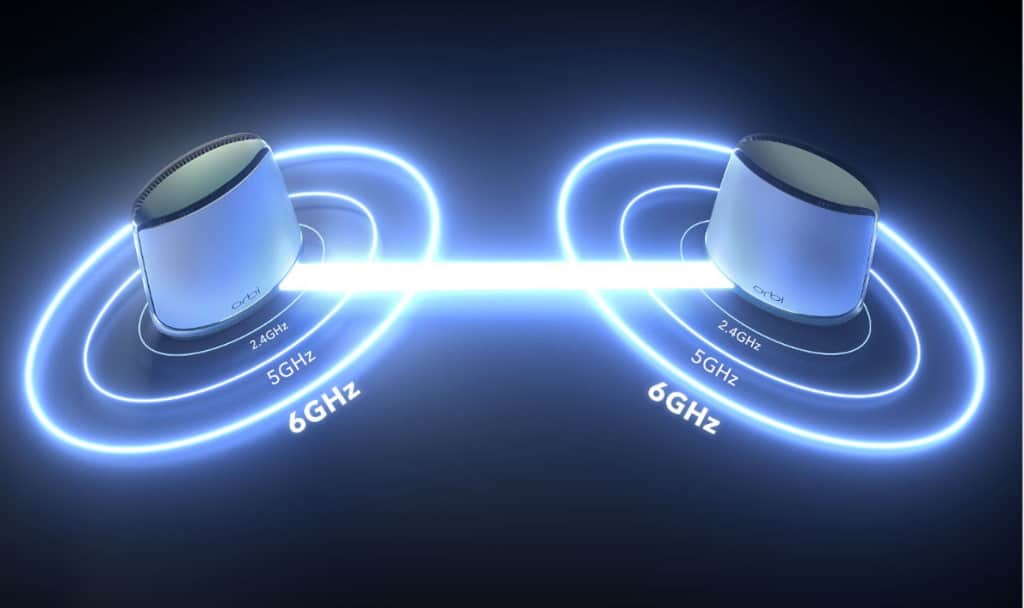Norton 360 Premium REVIEW
Summary
Norton 360 Premium REVIEW
PAT PILCHER discovers that Norton’s new 360 Premium security package keeps him completely protected from all the threats that the internet has to “offer”.
$74.99 – $124.99

Norton, otherwise known as NortonLifeLock, has been around since the dawn of anti-virus software. While some have a love/hate relationship with its products, there’s no disputing that NortonLifeLock Inc’s latest security suite, Norton 360, is one of the more comprehensive packages around.
About the only thing missing features-wise from Norton 360 is a kitchen sink. Even the Norton 360 Standard edition ($74.99) is bulging at the seams with features. It comes with antivirus, browser protection, a firewall, password manager, antispam, a VPN, system maintenance utilities, webcam protection, and cloud backup. The Standard edition only installs on a single Windows, macOS, iOS or Android device.
The version I tested was the slightly more upmarket (and pricier at $124.99) Norton 360 premium. It adds parental controls for devices. It also increases cloud storage to 100GB and can be installed on up to five Windows, macOS, iOS and Android gadgets, which makes it ideal for keeping multi-device households safe and secure.
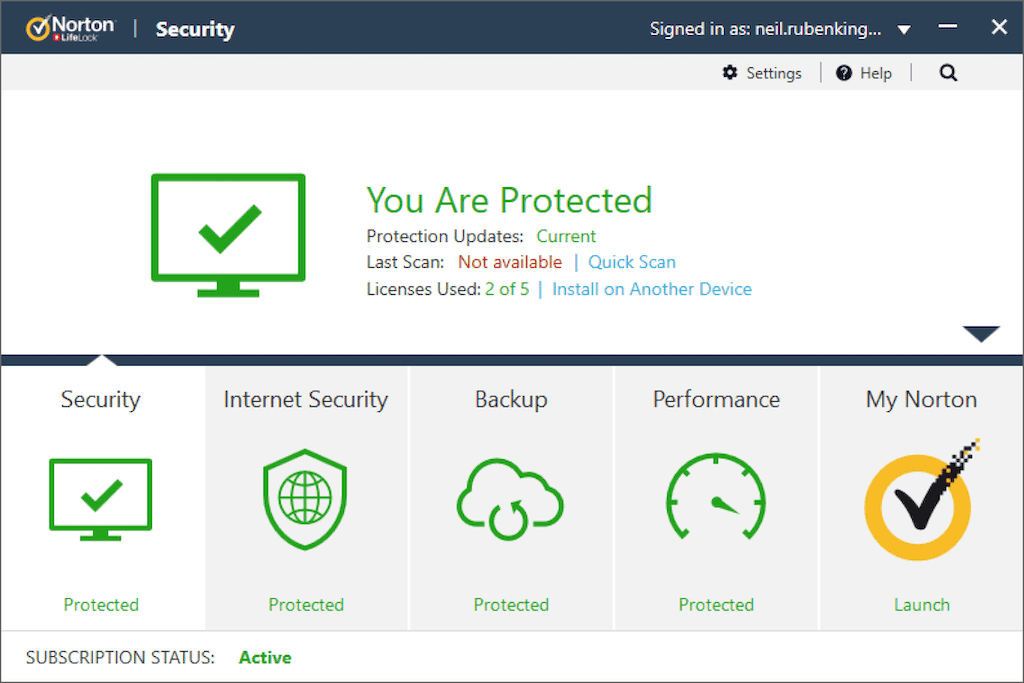
Getting set up for my Norton 360 Premium review was straightforward. Norton 360 detected pre-existing antivirus files on my PC and gave me the option to keep or remove them. Running two (or more) antivirus apps on a PC is never a good idea. They can end up detecting and attempting to clean up each other’s virus signature databases, which can consume an unholy amount of system resources and slow your PC down.
Given the sheer plethora of features on offer it was no wonder that initially I was boggled by the user interface. It has quite a bit going on. There are swathes of buttons covering functions such as Security, VPN, Backup, Password Manager, Parental Controls, as well as options to launch frequently used tasks such as running quick malware scans, firing up the VPN, backups and so on. That said, the learning curve isn’t steep, and a lot of the functionality simply happens automatically in the background.

What could confuse the uninitiated is that some security functions are not fully set up by default. After installing, I was notified that there were security issues. It turned out that my concerns were unwarranted and that this was a case of Norton 360 reminding me to install the password manager and browser extensions. These could be enabled by default and made easier to disable (I found the browser search function to be far less useful than Google).
A Tonne of Features
All told, once you get used to it, the UI isn’t hard to figure out, and there’s a tonne of features on hand. I was also pleasantly surprised by Norton 360’s built-in help – the so-called help function of most apps is usually at best an oxymoron, but not Norton’s. They seem to have put some effort into polishing their help section, and in an industry first, it’s genuinely helpful.
The raison d ‘être of Norton 360 is its anti-malware capabilities, however. It supports all the basic malware scan types, which range from a quick system scan through to a more advanced custom scan of files or folders (and there’s also scheduled scans). Then there’s Norton Power Insight, which is a tool for removing stubborn malware that won’t otherwise budge.
While the first scans I ran seemed slow, I did find what NortonLifeLock calls “smart optimisation”. In non-geek speak, it means that Norton 360 only scans unchanged files with subsequent scans, which makes it lightning fast.
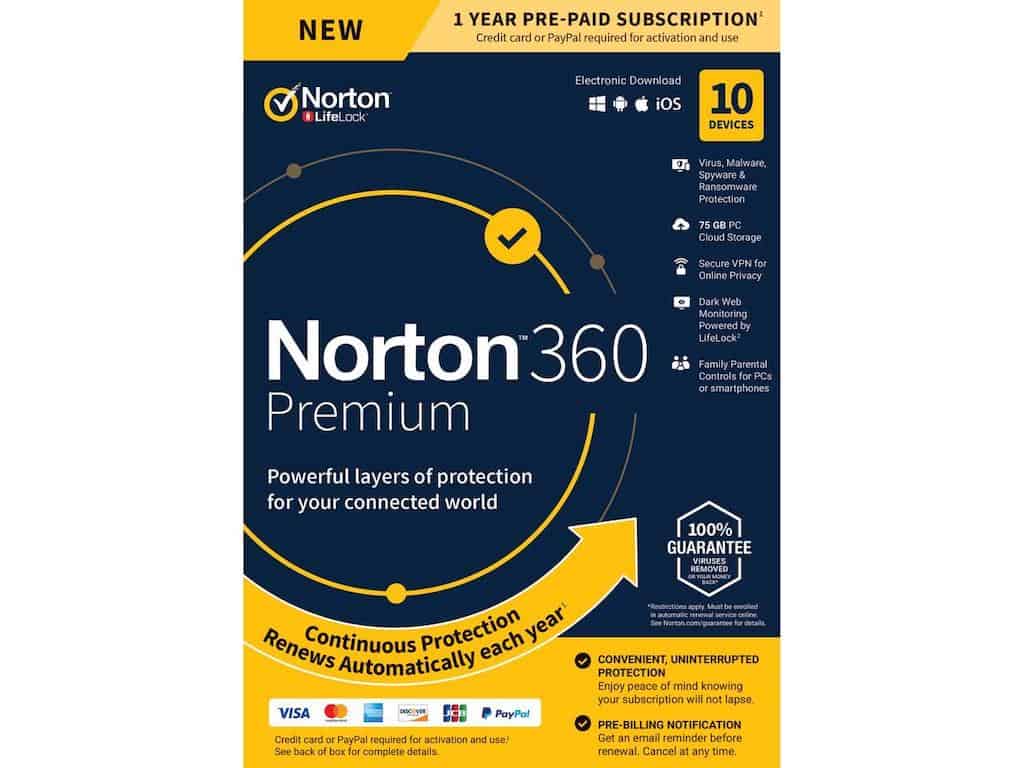
Firewall Module
The firewall module also impressed. It seems to have pulled off the tricky balancing act of being both powerful yet usable. According to the NortonLifeLock blurb, it can detect and block most network and Wi-Fi attacks, yet most of the time it sits quietly. By this, I mean that by default it’ll handle most network issues unattended, even though its Settings panel gives you granular control over most of its functions.
Norton’s internet protection makes use of a regularly updated database of nasty websites/files. Peer to peer data shared amongst Norton users also helps identify threats that’d otherwise get missed. When it’s up and running, the odds of being hit by drive-by malware and other cyber nasties is significantly reduced.
The VPN app is straightforward and gives access to VPN servers in 30 countries. While there are no data limits, Norton advises that it should not be used to obscure file sharing. Either way, it’s an ideal way of keeping your data encrypted over public and semi-public Wi-Fi networks. Connecting to a New Zealand server delivered a solid performance. Considering that it is bundled as part of Norton 360, it represents excellent value for money given the usual price of other VPNs (many of which offer tiny and limited data allowances).
Cloud Backup
Norton’s Cloud Backup tool let me create several backup sets during my Norton 360 Deluxe review, by specifying source folders and file types. From there, I was able to schedule backups. With most of my backups at more than the 100GB of cloud storage Norton provides, I was also pleased to note that it could back up files to local storage media. I was also impressed with Cloud Backup’s Windows integration. In explorer, I was able to right-click on a file or folder and to a backup. Like the rest of Norton 360, no comp-sci degrees were needed. It was a doddle to use, yet surprisingly flexible.

There are, however, several features that seem to be little more than duplicates of what is already available. The Password Manager lets users securely save passwords and personal data. It will then automatically populate fields on websites, and sync between devices (which if you have taken advantage of the five devices install license can be a godsend).
As good as it is, I can’t help but wonder if it is more than a little redundant given that most of my passwords are used on web-based services, and Chrome/Firefox already does this. Next is the system tune-up module. It includes a simple disk defragmenter, a basic file clean-up and Start-up Manager. I already have these built into Windows. Norton might want to look at competitors like System Mechanic whose comprehensive suite of system optimisation tools would be an excellent addition to a future edition of Norton 360.
Spam Filter
That said, I was impressed with Norton 360’s Spam Filter. It felt industrial strength, and blocked virtually all the spam I usually get and didn’t flag a single legit email incorrectly. Best of all, it stayed out of the way and delivered reliable results, which is something you’re not going to get with a freeware utility.
Similarly, I was also taken with the SafeCam utility, which is designed to prevent malicious apps from hijacking your PC’s webcam. I was wary, expecting a steady and monotonous stream of those incredibly annoying ‘Is this okay, yes/no?’ type notifications. But known legit apps are allowed access automatically, while known malicious apps are blocked. A desktop notification kept me in the know with what was happening.
Anyone with kids will probably appreciate the Parental Controls. These make controlling kids’ internet access reasonably straightforward, and allows parents to restrict internet access by both content and time of day. As well as the web, search and social media are also monitored, and kids can be blocked from sharing specific information.
Norton 360 Premium Review – Summary
Norton 360 wins by virtue of not just the sheer quantity, but also the quality of its bundled utilities. While some could be sourced as freeware equivalents, the antivirus/malware, firewall, VPN, and spam filter are all industrial strength and incredibly easy to use. Add to this the ability to equip up to five devices off a single license, and Norton 360 is a very compelling option indeed.
https://www.nortonsecurityonline.com/