Smart home technology is revolutionising our homes and lifestyles, but there’s so much to consider. PAT PILCHER bulldozes past the jargon with his essential smart home guide.
Witchdoctor’s Buyer’s Guides are brought to you by Slingshot

There’s something about smart home technology that feels magic-like. From your sofa, you can unlock your front door, switch lights on or off and even change their colour or brightness – all by using simple voice commands. Then there’s smart heating/cooling that keeps your home snug, all while saving you money in the process. Smart cameras also allow you to keep an eye on things from anywhere there’s mobile data or Wi-Fi coverage.
If you think that this all sounds like something out of The Jetsons, you’d be right. That said, home automation is no longer the stuff of cartoons; it has finally arrived. This guide aims to give you the good oil on getting into home automation as well as what widgets you need to add smarts to your home.
Key Considerations
- Research before buying smart home widgets. Look for issues such as how easy the gadget is to control, setup and install. Also look at how reliable the gadget is – this is important as the widget could be supplying light, warmth or security to your home. On the control front, most manufacturers typically have a downloadable app from IOS/Android app stores. How intuitive is the app? Reading the reviews on the app store is a good start, but be prepared to spend some quality Google time doing the research before plunking down your hard-earned cash for any smart home gadgetry.
- Cross-brand compatibility? One of the most compelling parts of smart home technology is interoperability. This means the sum of individual gadgets can often combine to make your smart home greater than the sum of its parts. Ideally, any gear you’re looking at should support industry-standard protocols such as Wi-Fi, Bluetooth and Zigbee. Smart speaker and IFTTT.com support are also a key consideration. Apple users should look for HomeKit compatibility.
- Router capacity can be a make or break factor. Although it is rarely discussed, virtually all smart home gear connects to a router. Cheaper routers can struggle to service more than a few simultaneous connections. Upgrading to a more powerful router (with a multi-core CPU and plenty of memory) can make most smart homes a lot more reliable.
- Security is also a key consideration. Will your smart home gizmo get frequent firmware updates to patch vulnerabilities? Lax security could see third parties watching you over your smart cameras, or being able to unlock your front door. Fixing this involves using a dedicated security appliance that plugs into your router to block unwelcome internet activity. Most security appliances will also scan all connected hardware and look for weak passwords and other vulnerabilities.
The Gear
So what gear is needed? Here’s a guide to the tech that makes up a typical smart home:

Become the remote – Smart Speakers/Displays
- What are they? Smart speakers are arguably the catalyst that helped ignite the smart home market. Controlling smart home widgets used to require a pile of disparate and clunky remotes or an unholy number of equally awful smartphone apps. With Alexa or Google Home, you can control your smart home gear using nothing but your voice.
Amazon’s Echo smart speakers and displays are widely available in New Zealand and are hugely popular with smart home fans. They’re also widely supported by smart home gadget makers. The Echo Plus also has a built-in hub (more on this later). If there is one drawback with the Echo, it is that Alexa – the digital assistant built into the Echo – isn’t quite as smart as the Google Assistant.
Google’s Home smart speakers are not widely available in NZ. Google Assistant is starting to catch up to Amazon when it comes to home automation support. It is also somewhat smarter by being able to understand the context of vocal commands. Some third-party gear also comes with the Google assistant pre-installed.
Apple also has the HomePod, which uses Siri as its digital assistant. For iOS users, it is a good bet, and its audio chops are highly rated, making it a solid choice for Apple Music users. That said, it doesn’t support Spotify and other non-Apple music services and Siri’s lack of smarts compared to both Google Assistant and Alexa has attracted criticism. It isn’t widely available in New Zealand either.
Both Google and Amazon also sell versions of their smart speakers with built-in touch screens. These add a tonne of additional versatility. They can act as digital clocks, display news, weather forecasts and appointment reminders or even digital photo-frames. If your smart speaker/display supports smart cameras or Skype, it can also let you look around your property and make video phone calls. Add in support for streaming music services such as Amazon Music, Spotify, Tunein and Google Music and you’re cooking with gas.
- Key Considerations: Research before buying. Does the smart speaker/display you’re considering support any home automation gear you’re looking to purchase?

Hubba hubba – Hubs
- What are they? A lot of home wireless gear is battery powered. Going wireless makes for simple installation as no wiring is needed. It does, however, mean that you’ll often need a hub. Many widgets use a proprietary wireless protocol and come with a hub so they can talk to your router. A growing number of gadgets are supporting industry-standard protocols, which means that only one hub is needed, which reduces household tech clutter. So, what exactly is a hub? They typically act as an interface to your home network and connect your home automation widgets to your wireless network.
While a lot of connected gear uses Wi-Fi, poor energy efficiency means it isn’t ideal for battery-powered gizmos. Because of this, many manufacturers have opted for energy-efficient wireless technologies. The most common is Zigbee, which is designed from the ground up to cover 20 metres without hammering batteries, and can use other Zigbee equipped gear as repeaters. Zigbee wireless smart home gadgets need far less frequent charging.
- Key Considerations:Amazon’s Echo Plus comes with a Zigbee hub built in while other smart home gear such as Philips Hue lights come with a hub. If possible, aim for equipment that uses standards-based wireless as it’ll help reduce the number of hubs, and free up scarce Ethernet ports on your Wi-Fi router.

Turning on the heat: Smart thermostats
- What are they? Hooking a smart thermostat to your home network gives you comfortable heating/cooling. It can also save money on energy bills as heating/cooling only gets used while you’re home. Using voice commands (or a smartphone app) you can change the temperature while on the sofa – or even on the way home. Some smart thermostats will work with online services such as IFTT.Com. With IFTTT.Com, it’s possible to set it so that the heating system only runs when your smartphone is within 500m of your home and the temperature has dropped below pre-set levels. Now that’s smart.
An example of this is the Nest Learning Thermostat. Over time it’ll learn your heating/cooling preferences. It’ll detect when you are home and learn about your daily routine to intelligently heat (or cool) your house when it is needed. Anecdotally, Nest thermostats have been found to save anything up to 10-15 percent off heating/cooling costs. Some smart thermostats can also connect with other smart gear (such as smoke and carbon monoxide alarms and cameras).
- Key Considerations:Your choice of smart thermostats is likely to be dictated by what sort of heating and cooling is already in place at your home.

Throw away the keys – Smart Locks
- What are they: Smart locks can add a whole new level of security and convenience to your home. You can remotely lock and unlock the door when away and many smart locks don’t require a key. (Some, instead, use a fingerprint sensor or keypad). You can also supply temporary access to guests.
Many smart locks come with wireless support, which means they’ll work with home security systems. You can also get notifications when the front door is unlocked and can unlock/lock remotely. Keeping track of the kids can be as simple as assigning them a unique unlock code and checking the smart lock’s log files.
- Key Considerations:Nearly all smart locks use batteries. Because of this, check to see if the smart lock you’re considering has a Plan B option for unlocking your door in case its battery dies. Some smart locks allow you to tap hidden external battery contacts with a battery to supply emergency power to open your door. Research carefully on how to install a smart lock before buying. It is also a good idea to make sure it’ll work with existing door hardware.

Avoid becoming a statistic: Security Systems
- What are they? Many burglaries go unsolved. Adding security smarts can help deter burglars, and assist the police in identifying and apprehending them. The heart of most security systems consists of a keypad/hub which connects cameras and sensors, giving you eyes and ears on all entries and exits throughout your property.
A good security setup should ideally consist of an alarm system and wireless indoor/outdoor camera, as well as wireless door/window sensors and passive infra-red motion detectors. The alarm system will usually alert you (and depending on your budget, a monitoring company) should a sensor be triggered once the alarm is armed. Cameras can provide video archives of motion detected. Recorded video usually gets stored on an external cloud server. So, if a thief steals your cameras, router and network hard drives, recorded footage of them has been saved and is still viewable.
- Key considerations: When looking at an alarm, check to see if there is smart speaker support.
- Make sure that the security system has battery backup and mobile data. These will keep you secure, even in the event of a power cut.
- Most security systems also operate multiple zones. With multi-zone setups, you can secure doors/windows but still move about your home without setting off the alarm.
- Don’t forget to factor in ongoing costs (monitoring, mobile network connectivity, and so on) into your budget when looking at alarm systems.
- When looking at smart cameras, look at how they mount to external walls. Where possible, aim for wirelessly connected and battery-powered cameras. These are typically simpler to install.
- A Weather-proof IP rating, resolution and night vision capabilities are key specifications to look out for with security cameras.

Shine on you crazy diamond! Smart lighting:
What are they? Smart lights are a no-brainer. Aside from the glaringly obvious benefits of light at night, many smart lights are RGB capable. They can shine in over 16 million colours which can add subtle moods to a room. When used with smart remotes, smart lights can dim when you start watching a movie. When paired with IFTTT.Com, they can switch on when your phone is within 500m of your home, and it is dark.
Some smart light makers also sell optional sensors which allow lights to switch on automatically when you enter a room. On the security front, services such as IFTT.com can switch on and off smart lights to mimic you being home and deter burglars when you are away from home. Getting out of bed to turn off the lights also becomes a thing of the past with Alexa or the Google Assistant compatible lights as you can use your voice instead.
Most smart lights usually use LEDs, which means that they cost a fraction to run and will outlast old school incandescent bulbs too.
- Key Considerations: When looking at smart lights, be sure to make sure you get the right light fitting. Most New Zealand lights use a bayonet fitting which in lighting industry parlance is called a B27. Screw-in Edison style fittings are known as E27, and so on.
- A key consideration with smart lights is their compatibility with other smart home gear as well as Amazon’s Echo and the Google Assistant. Look for IFTTT.Com support as well.

Point, Click, Control – Smart Remotes
- What Are They? Smart remotes range from simple universal remotes that’ll work different appliances through to those that support a range of wireless protocols in addition to infra-red. High-end smart remotes typically come with a hub that transmits remote controller commands.
Multiple hubs can be placed around your living areas so one remote can control all the gadgets scattered throughout your home. Another advantage of smart remote hubs is that most will work with smartphone, PC or tablet apps. Smart speaker compatibility is another popular feature. Being able to say, “Alexa turn off the tv” almost feels like magic.
- Key Considerations: Hub placement is critical for infra-red controlled gear. For infra-red controlled equipment not in a direct line of sight of the hub, check out plug-in extender or infra-red repeater options.
- Check that the wireless RF controlled equipment remote you’re considering supports the same wireless protocols as any smart home gear you’ve got installed.
- The setup of the remote is also a point to check. How easy is it to programme your remote so it’ll work with all your smart home and AV/Audio gear?

Jargon Buster
- Zigbee: A low-power, wireless mesh network standard designed for battery-powered devices. Zigbee chips are typically integrated with radios and with microcontrollers and usually have an operating range of approximately 20 metres.
- Infra-red: Infrared radiation, a form of electromagnetic radiation where wavelengths are longer than visible light. With similar properties to visible light, infra-red remotes can only transmit in line of sight. Infra-red cannot pass through walls. Because of this, repeaters and extenders often get used.
- HomeKit: HomeKit is a software standard created by Apple that allows iOS devices to communicate and control smart-home appliances using Siri or iOS apps. If you are an Apple Mac/iPad/iPhone user, look for HomeKit support.
- Com: It is also known as If This Then That and is a free web service. With IFTTT, users create simple If/Then conditional statements that can extend capabilities of network smart home appliances. An example of this would be “if it is dark, and your phone is within 500 metres of home, then switch on the garage lights’.
Witchdoctor’s Buyer’s Guides are brought to you by Slingshot
- Thanks to trustyjoe for letting us use the main pic.








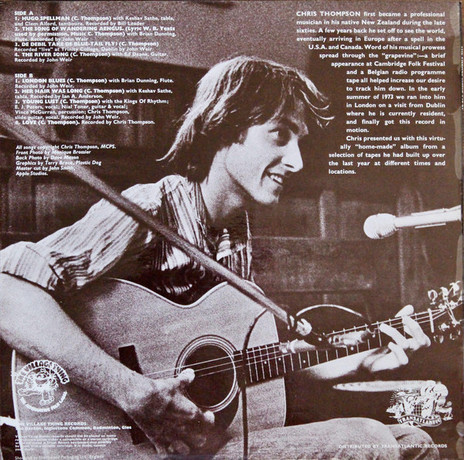
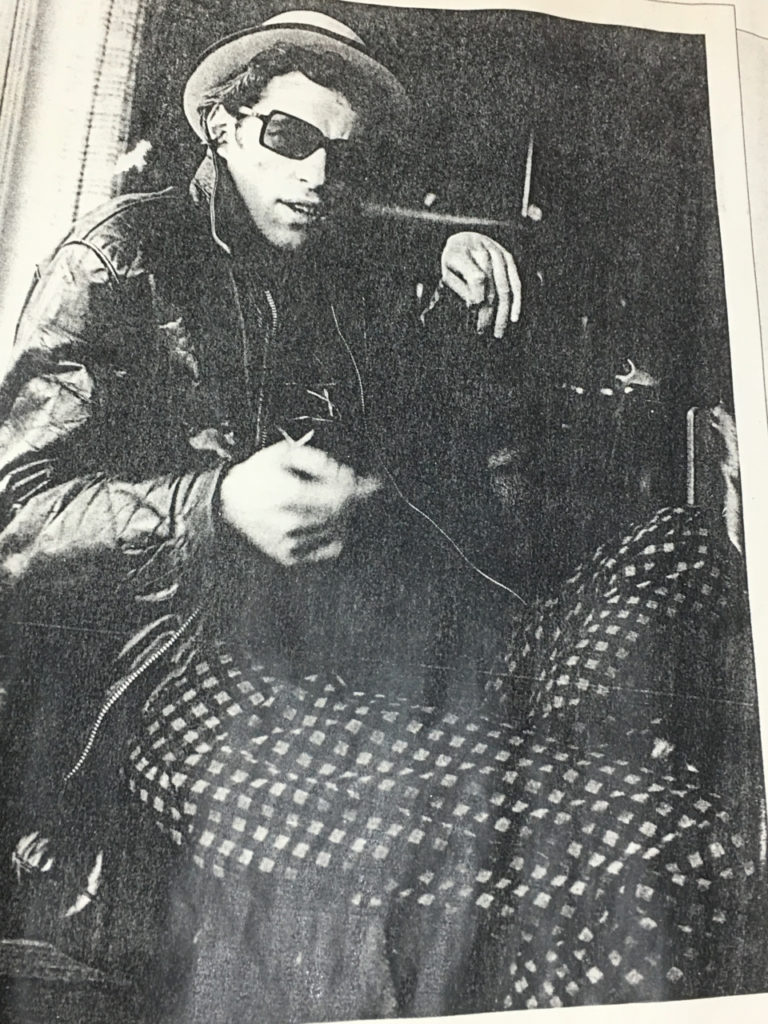






I read all this and think, “Bugger that, it’s all too hard and dodgy and things will change.” I’ll wait until this whole scenario matures before bothering. Flicking switches is not that difficult, and future-proof.
You know what, Russ? I’ve been reading comments like this since I was editing Tone magazine back in 2004. People saying “I’ll just wait” because technology will move on. But the thing is, technology will ALWAYS move on (unless there’s a nuclear war and we end up living in a post-apocalyptic world) and with your attitude, you’ll NEVER want to take advantage of the enormous benefits technology offers.
That shows how many people agree with me then.
That’s fine with me, as I say, flicking switches is not difficult.
I have been talking to an electrician friend who has been to a few houses where homes were all wired up for this stuff (though older of course), and now they can’t be maintained or fixed and are useless. I certainly don’t see all this stuff as an “enormous” benefit.
Switches keep on switching.