Microsoft Surface Pro 7 Tablet REVIEW
Summary
Microsoft Surface Pro 7 Tablet REVIEW
PAT PILCHER test drives Microsoft’s Surface Pro 7 and finds that a few bugbears slightly taint what is otherwise a superb hybrid tablet and PC.
From $1399

Microsoft’s newest hybrid PC/Tablet, the Surface Pro 7 might not have got the same attention as the Surface Pro X when Microsoft recently showcased it. Still, I was curious to see what it was like.
After spending a solid fortnight with it as my daily driver, here’s what I found.
Critics have argued that the Surface Pro 7 is all but identical to the Surface Pro 6, save for the addition of the USB-C port. They also say that while the addition of 10th generation Intel CPUs gives a hefty performance boost, battery life as a consequence takes a bit of a hit.
These criticisms aside, the Surface Pro 7 is one of the best convertibles money can buy. This is in part due to a well thought through and solidly executed design, a crisp and vivid display and a Tardis-like keyboard.

The Surface Pro 7 comes in multiple configurations, each with a different sticker price. These start with the base model which sports an Intel Core i3 CPU, 4GB of RAM and a 128GB SSD, which retails for $1399
In the middle of the pack sits a version with an Intel Core i5-1035G5 CPU, 8GB of RAM and a larger 256GB SSD. For power users, there is the option of a model with 16GB of RAM a Core i7 CPU and a 1TB SSD, which sports the sticker price of $4199.
Frustratingly, Microsoft continues to sell the Type Cover keyboard separately, so you’ll need to fork out an extra $239.95 to make the Surface Pro 7 you’ve bought into a genuinely usable PC.
The Surface design has been highly praised for quite some time, and there are good reasons for this. It works and works very well. Not only is it incredibly portable, but also it is also durable.
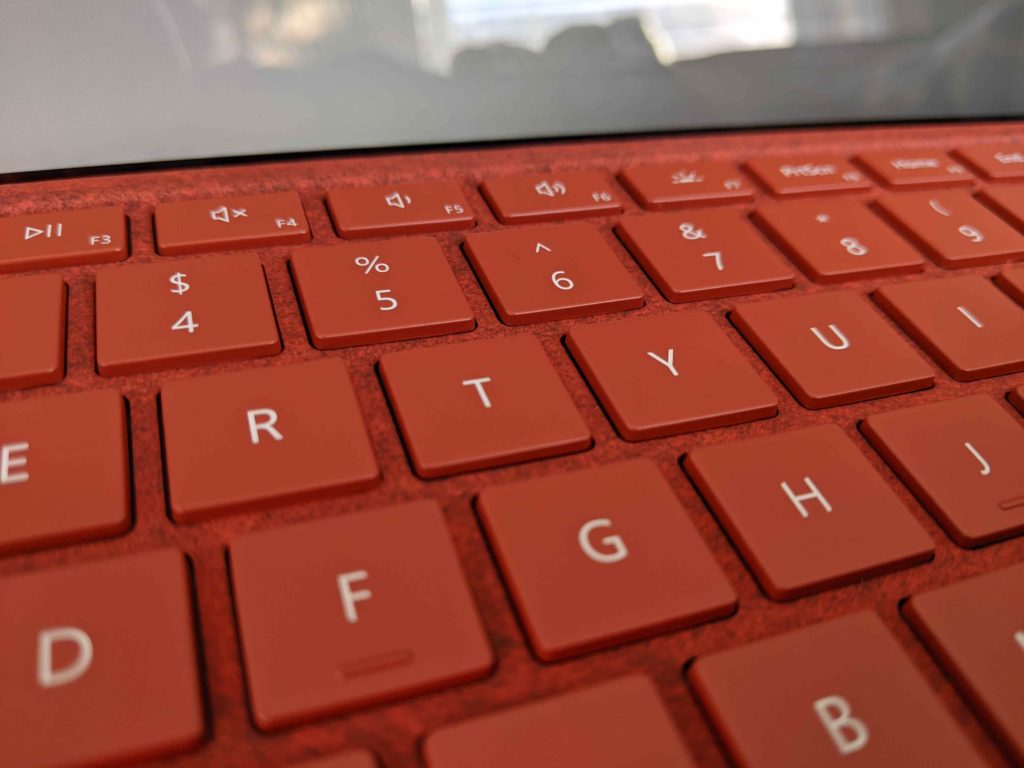
That said, the only real giveaway to the untrained eye that this is a whole new Surface Pro is the USB-C port on its side and the shiny Microsoft logo on its rear kickstand. In short, the Surface Pro 7 comes in a design that is similar to the sleek design of the Surface Pro 6. It is available in black or silver.
The kickstand is a brilliant yet under-appreciated piece of engineering. While phone makers grappled with hinges on their folding phones, Microsoft had long perfected the kickstand. Many of the original kickstands are still working fine today after years of use. The kickstand can extend out to 165 degrees, allowing the user to use the Surface Pro 7 either as a laptop or with the display almost flat in what Microsoft calls “studio mode”. The kickstand is dead easy to extend yet able to stay firmly put, so the tablet stays propped up.
While the overall design is gorgeous, the Surface Pro 7’s bezels seem a tad chunky. With laptop makers like HP moving to edgeless OLED displays, the Surface Pro 7 looks a little dated.
Looks aside, the Surface Pro 7 is highly portable. At a mere 7.6mm thin, it weighs in at an improbably light 0.77kg (which goes up to 1.09kg with a keyboard attached). Better still, it is only marginally bigger than the 12.9-inch iPad Pro, which makes slipping it into a laptop bag a breeze.
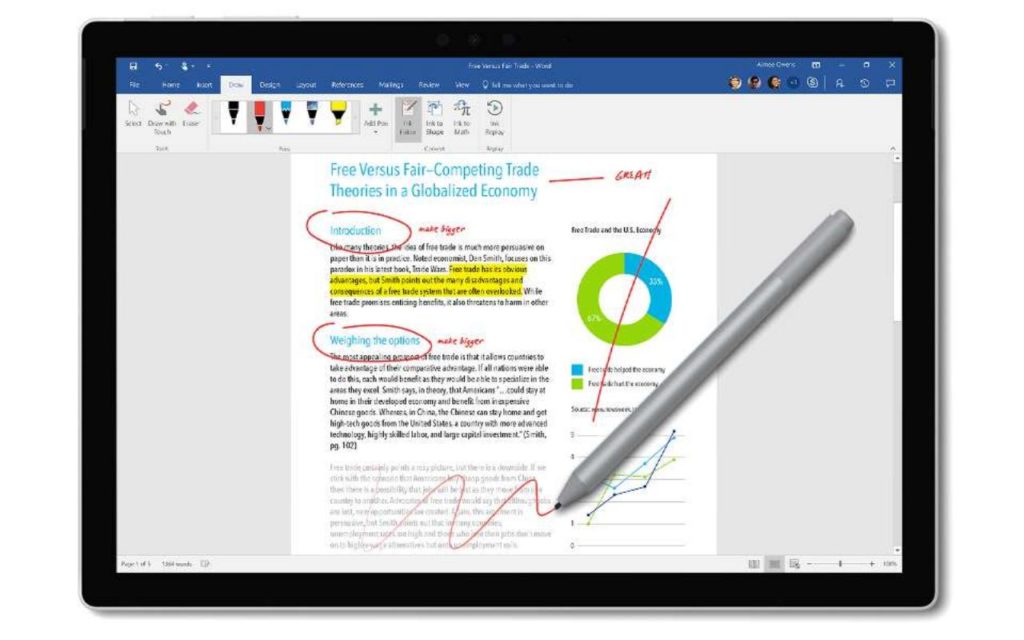
While the USB C port isn’t Thunderbolt 3 capable it is still a solid addition adding a degree of future-proofing. That said, all the same connections as the Surface Pro 6 are present. These include a USB 3.1 Type-A port, plus the Surface Connects power supply port as well as a 3.5mm headphone jack, and microSD card slot, which is tucked away behind the kickstand.
In use, the 12.3-inch, 2736 x 1824 PixelSense touch display made for detailed, vivid and very bright viewing. Binge viewing of the new season of Jack Ryan on Amazon Prime was no hardship as everything looked super crisp. For media consumption on the go, the PixelSense display is hard to beat.
The other area that impressed was how responsive the touch screen is. Resizing windows, dragging and dropping and so forth with my fingers worked fined and signing or doodling with the optional Surface Pen was a lag-free experience.
Audio from the dual front speakers is room-filling and surprisingly clean, even if it lacked in the end. I guess that’s what both Bluetooth and a headphone socket are for.

Perhaps the most impressive piece of industrial design on the Surface Pro 7 is the excellent Signature Surface Type Cover keyboard. It has to be the best ultra-slim keyboard available.
It might look like an improbable compromise job, promising a lousy typing experience, but it is anything but. Not only is it backlit, but also its ergonomics are surprisingly good. The keys are both large and well-spaced. What really impresses though is the improbable amount of key travel on offer. I also liked the that the more costly Signature version comes with a warm, Alcantara fabric palm rest.
At the bottom of the Typecover sits a touchpad which is a surprising addition considering the how wafer-thin the keyboard already is. Unlike the trackpad on the Surface Pro 6 I reviewed last year, it proved accurate and error-free. It helped give the Surface Pro 7 much more of a productivity tool feel than the iPad Pro.
I used the optional Surface Pen particularly for signing documents. The Surface Pen is powered by a non-rechargeable AAA battery, and for writing hand-written notes and noodling about with diagrams, it worked well. Digital artists will also like its 4,096 pressure points and the ability to do shading when tilted. The only drawback is that unlike the Surface Pro X, there’s still nowhere to stow it. This makes it an easy to lose accessory, which given its sticker price isn’t a good thing.
The review unit came with an Intel Core i5-1035G4 CPU and 8GB of RAM. This is Intel’s new 10th generation 10-nanometer Ice Lake silicon. Its inclusion made for very nippy performance. Windows snapped to attention, and heavy loads such as dozens of open Google Chrome tabs saw the machine giving not even the hint of lag. This isn’t a big surprise, as it has scored well in various benchmarks, with its performance seen as being close to that of the iPad Pro and blasting past the Surface Pro 6.

In theory, the integrated Iris Plus graphics built into the Ice Lake CPU should see delivery improved graphics performance. Most benchmark suites refused to start, but games ran well with a surprising amount of detail enabled. That said, its performance would easily be bettered by a dedicated discrete GPU.
Fully charged and with typical use, I got just under eight hours use before it demanded quality time with the charger. This involved the screen set to 2/3rd brightness, while I used Office 365, surfed and dealt with emails. While adequate, its battery life is still about an hour and a half less than the Surface Pro 6 and much less than an iPad Pro.
For Skyping and other camera uses the front 5MP shooter proved surprisingly capable, delivering detailed yet noise-free video that was well saturated and correctly exposed. The 8MP rear camera, however, struggled with exposure (especially if the subject was in front of a bright background) and its white balance sometimes seemed a tad off.
Although the Surface Pro 7 isn’t perfect, it is still one of the best convertibles available. For those wanting the portability of a tablet and the versatility of a laptop, it’s a solid choice. That said, its battery life isn’t stellar and you’ll need to factor the extra cost of a pen and keyboard into your budget.















