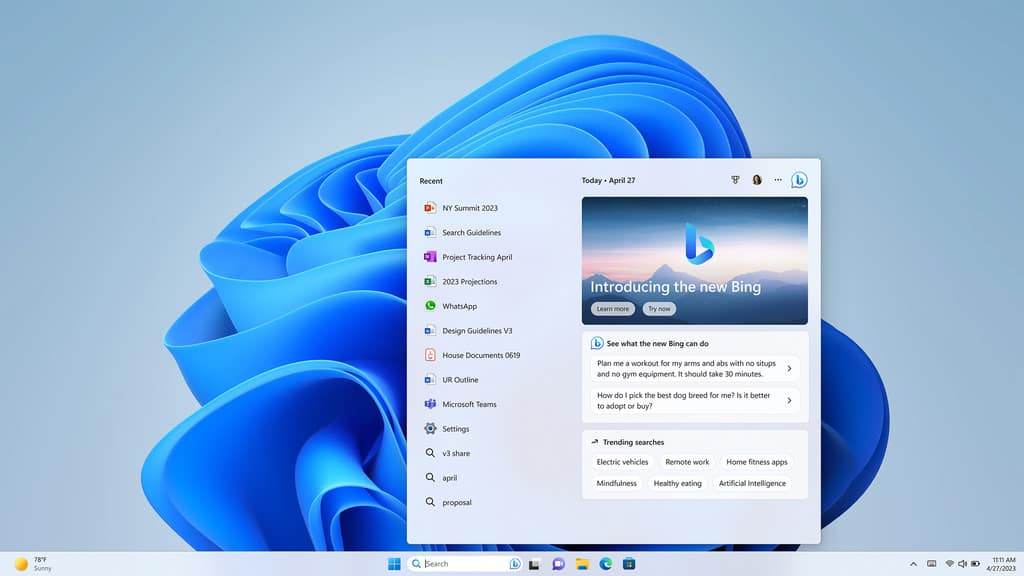Dish-TV SmartVU X Streaming TV Box
Summary
Dish-TV SmartVU X TV Streaming Box – REVIEW
$139
GARY STEEL is so technologically challenged that the ‘for dummies’ guides seemed like rocket science, but this fabulous little TV streaming box almost set up itself.

Dish-TV must have been covertly monitoring my clunky televisual viewing habits, and consequently had me pegged as the perfect example of their target market. You see, I’m still getting by with an 11-year-old television that wouldn’t know the word ‘smart’, even if you got Alexa or Siri to try and bring it up to speed.
The diminutive SmartVU X box is unlikely to be required by those with the latest so-called smart TVs, because they’ll probably have all the onboard apps required to fill their boots. (Dish-TV will probably refute this contention because the SmartVU X is a doodad that may just prove a worthwhile HDMI plug-in for those special occasions when Spark live rugby is on the boards, or for the sheer versatility of the on-board Chromecast).

No, the real benefit of the SmartVU X is for people like myself who have hung onto their old faithful TV, ‘til death do us part. It’s also for people (um, like myself) who live in the boondocks and only have a satellite signal for broadcast TV and are looking to finally unhook that pixelated mess.
Up until now, I’ve relied on a Dish satellite recorder, but the old Sky dish on my roof is now so rusty that I’d swear I could hear a Neil Young guitar solo whistling around its jagged parts the other day. The Smart VU X has finally convinced me to ditch broadcast television, because its interface with TV on-demand services is flawless, and the rejigged Freeview menu system means that I finally feel relaxed about choosing and watching broadcast TV shows when I want to. When I last checked about a year back, TVNZ On-demand was so jittery and error-prone that I gave up, and TV3’s on-demand service was even worse. I still hate the interjection of ads and much prefer paid-for or ad-free streaming services, but it’s nice to know that if I find myself yearning for some reality shit that it’s there, waiting just for my eyes.

It’s A Set-Up
A foaming-at-the-mouth imbecile could have handled the set-up. You plug it in, and there are simple on-screen instructions on how to connect it to your Wi-Fi. One thing to remember, however, is that once you’ve keyed in your Wi-Fi number, there is nothing telling you what to do next – no box to click on to find out if you’ve entered in the right details. It turns out that you’re simply supposed to hit the ‘return’ button on your keyboard, which of course doubles as ‘enter’, but I had forgotten that. Yeah, me dumb and all that but I’ve got an overly literal mind and I wish these things were always stated in the instructions. One other gripe: the print on the slip of paper that comes with the box is so minuscule that only something of insectoid dimensions and very clear eyesight would be able to read them.

But really, once that wee hump was navigated, set up was a doddle and from that point, it was all fun.
I remember an early version of the SmartVU where you had to literally point the remote like you were giving a PowerPoint presentation. It was just shit, really. I’ve had issues with various Dish satellite TV recorders over the years for their tendency to be unintuitive and crappy rebranded Chinese gear, but the Smart VU X is everything that those gadgets weren’t: it’s intuitive, and its navigation and playback is next-to-flawless.
What It Does
So, what does it do? Well, if all you want is HD playback of local broadcast TV, then you’re in luck. But if you also want easy access to streaming services like Netflix or Lightbox, then their apps are right there, loaded and ready to go when you either pay your subscription or key in your log-in. And the Smart VU X, don’t forget, is able to stream in 4K – as long as you have a TV that can show the difference.

But perhaps the most fun is that there’s an almost endless number of apps available – both free and paid – via Google Play. I’ve owned several Apple TV boxes over the years, and currently use the chunky 4K version, which has a very limited array of apps, and gets hot and regularly throws a tizzy, which means that it needs rebooting. It’s an overpriced box that has a tendency to disrupt my viewing pleasure – and that of my kids when they’re watching Netflix or YouTube or Lightbox – and so far (touch wood) the SmartVU X hasn’t thrown a wobbly at all.
Many TV viewers with older sets might find that a simple, cheaper Chromecast dongle will do them fine, but I reckon the picture through this SmartVU is better than the one I get via Chromecast, and that might just be the High Dynamic Range (HDR) that they boast about on their website, or simply my fevered imagination. Personally, I like navigating via a remote control rather than my smartphone, hence my preference for boxes like the Smart VU X and the Apple TV.
A Couple Of Tiny Caveats
It’s worth noting that, when using the Freeview service, there’s a little more lag than there is using normal broadcast TV. This is understandable and it’s possibly more to do with the current technology behind on-demand services than the Smart VU X. I also noticed that when a programme starts playing, sometimes the picture deteriorates markedly for two or three seconds before restoring to HD.
https://www.youtube.com/watch?v=EwSUIW-cIPY&feature=youtu.be
My other issue relates back to my gripe about the lack of printed instructions. While the Dish-TV website gives a lovely description of what the Smart VU X does, there’s nothing about how it does it. The 4K Apple TV box comes with 3GB of onboard memory. There’s no readily available information about how the SmartVU handles the downloading of multiple apps or processes the information. Even a non-technical dummy like myself would quite like to know what its limitations are.
And then there’s sound. While the Apple TV box proudly boasts of having Dolby Atmos for the movies that feature that technology, and we know that it streams music in 16/44, I can’t find any information about the Smart VU X’s abilities in this regard. As I currently stream much of my music through my Apple TV box via TIDAL, I really want to know.
Is That All There Is?
One canny feature is the ability to use a magnetic surface to clamp the SmartVU X out of sight to the back of the TV. I can certainly see the advantage of that because otherwise, it dangles limply just like a Chromecast dongle or just gets in the way like at fatboy, the Apple TV.
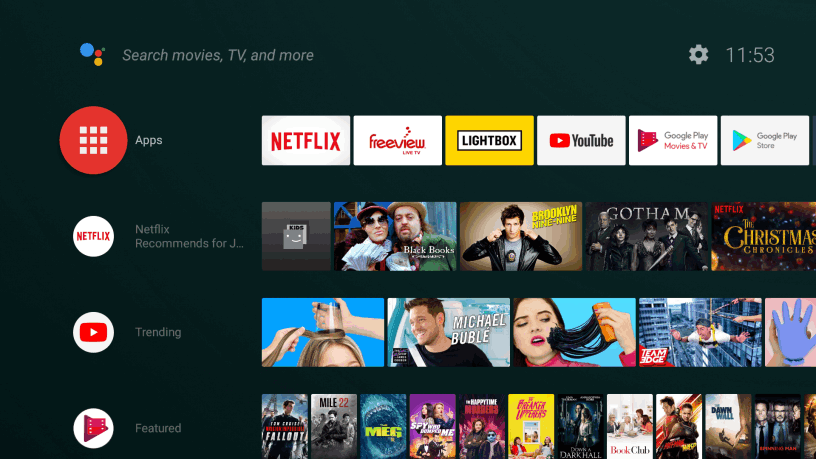
But what else makes it a compelling proposition, you dare to ask? Well, it’s the purportedly the first streaming device to offer live Freeview TV, so if you can’t decide what to watch on Freeview you can simply mimic what you used to do (you couch potato) in the bad old days.
Even more impressive is that, by pressing a button on the remote, you can ask the Google Assistant (doesn’t she have a name?) to find what you want. Siri has been built into the Apple TV for some time, of course, but she’s reputedly a bit of a bitch. (I jest, of course. These aural assistants have made searching much easier, except when the kids are screaming and carrying on in the background).
And that’s it, really. It’s 4K-capable, but is there even a 4K television that’s not also a smart TV?
All I can say is that it’s rehabilitating my viewing habits and my classy, top-of-the-line Sony HD 55-inch will do just fine for a few more years with the SmartVU X attached and doing the hard work for her.
* NOTE: If you think you’ve already seen the SmartVU X reviewed on Witchdoctor, you’re sort of right. Pat Pilcher reviewed the device late last year when it was just being called the SmartVU without the attached ‘X’. If you want a more informed review by someone adept and knowledgeable about such gadgetry, read his rave review here.