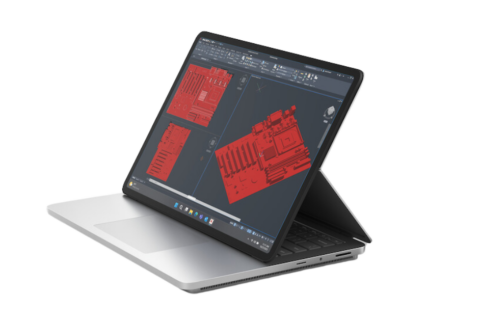Summary
HP Spectre x360 REVIEW
$3107
PAT PILCHER is rather taken with a laptop’s arresting design and nifty features encountered during his HP Spectre x360 review.

In a market awash with PCs, you’d be forgiven for wondering why I am excited about the outcomes of this HP Spectre x360 review.
While there are dozens of competing notebook brands, HP ticks a lot of boxes. And they get a whole lot right with the x360. From a design perspective, it’s elegant. Add to this an impressive 12-hour battery life, and more grunt than a piggery. Plus – simple but oh-so-useful features. Such as a webcam on/off switch, and it’s revealed as an exciting piece of gear.
The review unit I tested came with an Intel Core i7 CPU, 16GB of RAM, and 256GB PCIe NVMe SSD. And an Intel UHD 620 GPU.
On the design front the x360 is sleek. Its aluminium chassis has lots of subtle design flourishes, such as faceted edges and chamfered corners. Open the lid and there is gold-trim around the touchpad. And above the keyboard is a speaker grill which sports an attractive triangular pattern. Add to this a fingerprint sensor on the bottom-right corner of the keyboard.

Flashy Chassis
The Mac-wannabe brigade has finally disbanded, as people get increasingly bored with the silver chassis. HP is no exception. This time around, the review unit I examine is finished in what HP calls Dark Ash Silver (which is brown with gold accents).
It’s an attractive finish that rounds out a striking design. Giving the HP a decidedly upmarket look and feel. Classy looks aside, HP also wins points for bundling a leatherette sleeve in the box.
The x360 is a 2-in-1 beast. Which means its screen folds around and rotates into tablet or tent mode. The good news here is that while it might look fancy, the hinges and a robust lid/screen assembly give it a sturdy feel.
While there’s a lot to like about the x360, its chunky top and bottom bezels aren’t something I’m a fan of. Edge-to-edge displays are increasingly becoming the norm. And would have pushed an already great design just that much closer to perfect.
The x360 is also compact, coming in at just 30.88 x 21.79 x 1.47cm (W x D x H). Which makes sliding it into a laptop bag a doddle. Better still, it weighs just 1.33kg, so you won’t need to visit a chiropractor after lugging it about.

Connectivity
On the connectivity front, I find during my HP Spectre x360 review that this laptop isn’t awash with ports. But what it is equipped with is well thought out.
First things first: there’s a Thunderbolt 3 charging port. It confers it with the ability to zap files from Thunderbolt drives at blazing speeds. It also allows the x360 to hook up with multiple 4K monitors. If you’re a gamer, Thunderbolt will also allow you to plug in an external GPU.
The other included ports include a headphone/mic socket, a microSD card slot and a single USB 3.1 port. There’s also a second Thunderbolt 3 neatly tucked away on its right corner, which makes it easier to connect the charger, and cords are kept out of the way.
On the other corner is the power button. Once I found it, I was good to go. But when the x360 is in tablet mode, I sometimes find myself hitting the button by accident, sending it into standby mode.

The 13.3-inch, HD touch screen is plenty vivid, and in tent mode watching shows via Amazon Prime Video is great. Crispy colours aside, the touch screen digitiser is both accurate and responsive. Using the included stylus and my fingers, navigating the web and doodling with paint.net works flawlessly.
A Winning Keyboard
A real win, however, is the keyboard. Getting a decent keyboard onto a laptop is no easy feat. Space is at a premium, and this usually results in shallow key travel and minimal tactile feedback. To their credit, HP fold the space-time continuum. They fit a comfy keyboard with 1.4mm travel. Further helping things along, the keys are large and backlit. Complementing the keyboard is a 4.7 x 2.3-inch touchpad. While so many touchpads are annoying to the point of being unusable, the x360’s is both accurate and responsive. Finger movements quickly reflect on-screen.
ON the performance front, the Core i7-8565U CPU and 8GB of RAM sitting under the hood meant it barely broke a sweat, regardless of what I throw at it. Running 20+ Chrome tabs, I streamed some YouTube video and played some music. No problem, no lag or stutters. Impressive stuff indeed.

Applications snap to attention quickly thanks to the 256GB PCIe NVMe M.2 SSD. Concerns the Intel UHD 620 GPU holds back gaming performance is mostly unfounded. Adobe Photoshop runs like a charm. But I did find games still run best with low detail settings. There’s an external Thunderbolt-connected GPU, and the good news is this provides a measure of future-proofing. As the GPU can swap out with ease.
The integrated 1080p webcam does a passable job and it comes with a physical on/off switch that can turn it off if privacy is a concern.
Saving the best for last, the x360 also really delivers when it comes to battery life. From a single charge, I can get almost two days of use. Your mileage will vary though, depending on what it is you’re using it for. But 12 hours of battery life and a compact design make it an ideal travel companion.
HP Spectre x360 Review – Summary
The bottom line is this: There really is a lot to like with the Spectre x360. An attractive, eye-catching design combines with outstanding battery life, a great keyboard and blazing performance. This makes it a compelling option if you’re in the market for a new notebook PC.