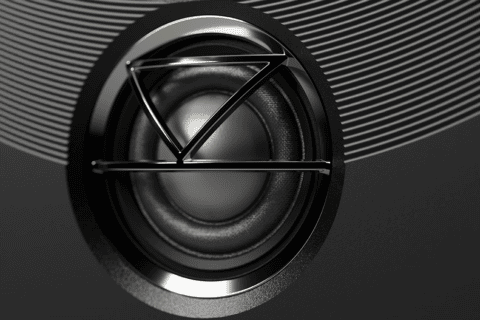Trend Micro Wireless Security REVIEW
Summary
Trend Micro Wireless Security REVIEW
Worried about interlopers when you’re using free public Wi-Fi? You should be. PAT PILCHER discovers that Trend Micro has the answer.
$49.95
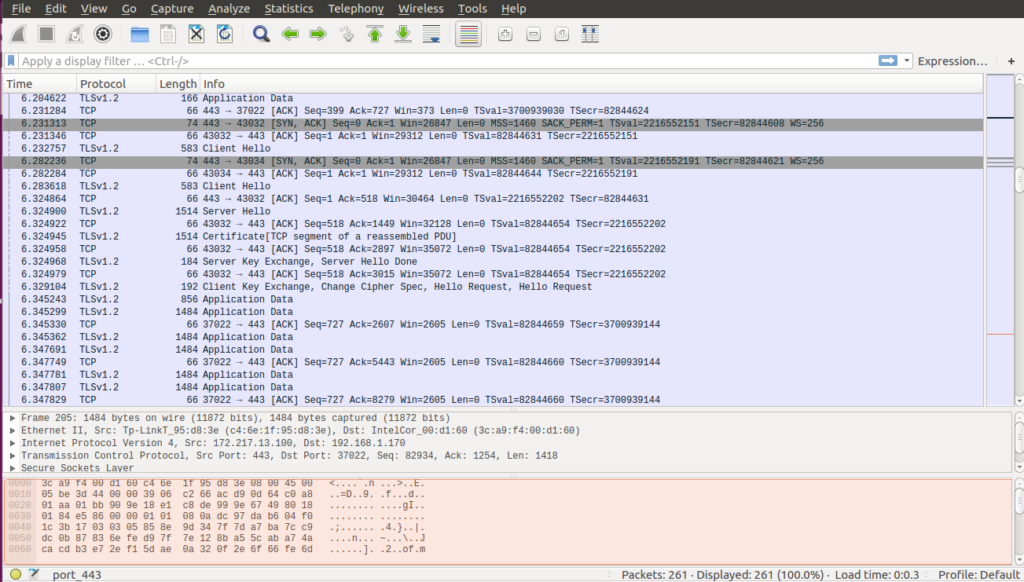 Mobile data might be cheap, but many of us still use free Wi-Fi. There’s a minor gotcha: Free Wi-Fi is often unencrypted. If the data you send or receive isn’t encrypted, others can snoop and snaffle personal information such as credit card numbers, logins and passwords.
Mobile data might be cheap, but many of us still use free Wi-Fi. There’s a minor gotcha: Free Wi-Fi is often unencrypted. If the data you send or receive isn’t encrypted, others can snoop and snaffle personal information such as credit card numbers, logins and passwords.
Cybersecurity experts Trend Micro have long been aware of this, and here’s their answer: and Trend Micro Wi-Fi Protection for Windows, Mac, Android and iOS powered widgets.
Trend Micro research found 49 per cent of Kiwis regularly hook-up to public Wi-Fi networks. More worryingly, most are blissfully ignorant of the risks involved in using unsecured Wi-Fi.
 I’d never realised just how much information I could lay my hands on if I was so inclined. Using the free (and readily available) utility, Wireshark, I was able to log onto the free Wi-Fi at an airport lounge to watch and record data on the network. Credit card details, bank account numbers, phone numbers, addresses, and all sorts of other information were easily accessible. It was terrifying.
I’d never realised just how much information I could lay my hands on if I was so inclined. Using the free (and readily available) utility, Wireshark, I was able to log onto the free Wi-Fi at an airport lounge to watch and record data on the network. Credit card details, bank account numbers, phone numbers, addresses, and all sorts of other information were easily accessible. It was terrifying.
Covering your ass to surf securely on some sweet free Wi-Fi needn’t be all that difficult. Here’s how it works: Trend Micro’s mobile security (TMWS) secures public Wi-Fi by using a Virtual Private Network (VPN).
 When it detects you’ve connected to an unencrypted Wi-Fi network, TMWS fires up VPN software on your phone/tablet/PC/Mac. This software encrypts your data before it leaves your device, and then routes the encrypted data to a secure VPN server and onto its final online destination. VPN users can shop, bank and use social media without their data being visible to anyone who wants to peek.
When it detects you’ve connected to an unencrypted Wi-Fi network, TMWS fires up VPN software on your phone/tablet/PC/Mac. This software encrypts your data before it leaves your device, and then routes the encrypted data to a secure VPN server and onto its final online destination. VPN users can shop, bank and use social media without their data being visible to anyone who wants to peek.
According to Trend Micro, TMWS uses bank-grade data encryption. In effect, this is a lot like fitting your car with one of those Club steering wheel locks. It makes it harder for hackers to target your network data when they can chase unencrypted data instead.
 With most of us owning and using a multitude of devices to get our online fix, the good news is that TMWS can be used on up to six devices. It can also detect when you’re surfing via an unencrypted Wi-Fi network, and will automatically fire up VPN to ensure your data stays secure. Web Threat Protection is built-in to protect users from accidentally accessing malicious websites or falling prey to online frauds/phishing attacks.
With most of us owning and using a multitude of devices to get our online fix, the good news is that TMWS can be used on up to six devices. It can also detect when you’re surfing via an unencrypted Wi-Fi network, and will automatically fire up VPN to ensure your data stays secure. Web Threat Protection is built-in to protect users from accidentally accessing malicious websites or falling prey to online frauds/phishing attacks.
Last but by no means least, TMWS isn’t all that costly to buy – $49.95 will cover six devices to keep you and your data safe from prying eyes.