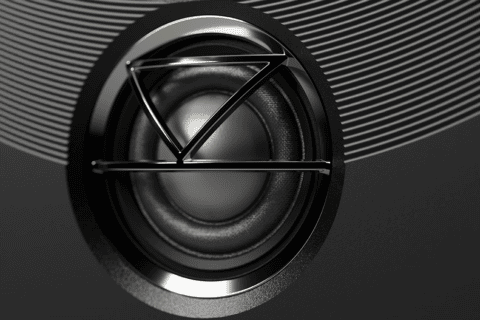HP OfficeJet 9020 Printer REVIEW
Summary
HP 9020 OfficeJet Pro Printer REVIEW
$349
It’s a crowded field but HP’s latest home office printer gets the 10 out of 10 Witchdoctor review accolade from PAT PILCHER.

 Not so long ago, everyone was talking about the paperless office. Clearly, the paper mountain has not gone the way of the dodo. In fact, anyone running a home business knows that the most valuable piece of tech they own along with their PC and smartphone is a decent printer.
Not so long ago, everyone was talking about the paperless office. Clearly, the paper mountain has not gone the way of the dodo. In fact, anyone running a home business knows that the most valuable piece of tech they own along with their PC and smartphone is a decent printer.
None of this was wasted on Hewlett Packard, whose OfficeJet Pro 9020 is a networkable multifunction inkjet printer/scanner/fax designed for small businesses. In setting it up and using it, I found a lot to like. Its print quality is solid, there are also twin 250-sheet paper drawers, as well as an automatic document feeder for scanning, copying or faxing multi-page documents.
Design-wise, my inner Trekkie sees some definite Borg influences. It’s essentially a two-tone white-on-grey cube. HP has clearly decided that soft organic rounded edges are for wusses and are not serious enough and that the 9020 is going to be all business. In practice, it works. Its design is helped along by the fact that it’s also reasonably compact, which means it won’t dominate most home office environments.

Feeding documents into a scanner/fax/copier one page at a time is about as much fun as a DIY cranial lobotomy. Thanks to the 9020’s auto document feeder, what used to be a painful chore now takes mere minutes. Simply plunk up to 35 pages in the document feeder tray, and it’ll copy, scan, or fax while you’re free to focus on more productive tasks.
Driving the 9020 isn’t all that difficult either. It comes with a small 2.7-inch colour touch screen control panel, which makes printing, scanning and faxing reasonably intuitive. In addition to the 9020’s control panel, a smartphone/tablet or PC can work with a downloadable HP utility that can automate scanner chores, allowing you to set scan resolution along with what sort of file is generated from the scan and where the data can be saved. HP calls these “Smart Tasks”, and they can really save time.
The OfficeJet Pro 9020 can hold up to 500 sheets of paper using two 250-sheet trays (it also has a 100-sheet output tray). The upshot of this is that big print/scan/copy jobs are a doddle and constantly refilling paper trays (or having a ream of paper taking up limited space) is no longer an issue.

Where the OfficeJet Pro 9020’s business chops really show is in its 30,000-page maximum monthly duty cycle. Where most garden variety home inkjets are likely to be jamming and screaming “PRINT ERROR” during large and urgent print jobs, the OfficeJet Pro 9020 should happily keep on trucking. Duty cycle specs might not be all that exciting, but in practice, they’re crucial.
Getting set up proved to be straightforward. HP supply a simple getting started card that steps you through unpacking, installing the bundled ink cartridges and connecting the 9020 to your network or PC. HP has also thoughtfully packed the 9020 so that it can be quickly unboxed. Another bonus is that the amount of plastic used in their packaging has been kept to a sensible minimum.
Connecting the 9020 was a hassle-free undertaking, thanks to the plethora of interface options, which include Ethernet, Wi-Fi and USB, and it can also operate as a standalone printer if you want to print from or scan to a USB thumb drive. Bluetooth connectivity is also on offer along with Wi-Fi Direct and Apple’s AirPrint. This makes printing directly from a phone (or over the internet using the HP Smart App) a breeze.

Setting up Network printing and getting it to print consistently and reliably is a job that rates right up there with running fingernails down a blackboard. It turned out that any apprehensions I had were unfounded. After connecting the 9020 to a spare PC via USB and installing the HP Smart app onto my phone and another PC, I was able to belt out documents on either device if I had internet connectivity.
Performance wise, inkjets are never going to be as fast as a laser printer, but the 9020 acquitted itself well, churning text documents out at a zippy 25 pages per minute – which is a page per minute faster than its rated 24 pages per minute spec. Printing PowerPoint slides with charts and other graphics were slower at 11.3ppm, which is not too shabby at all for printing graphics.
Quality wise, the 9020 churned out good quality text, and printed fonts were crisp and legible all the way down to 6 points. Printed graphics looked good too. While the 9020 isn’t really a photo printer, inserting photo paper saw it print decent borderless photos.

If you’re thinking I’m impressed with the 9020, you’d be right on the money. For a small business, it’s an excellent option with all the bells and whistles you’d ever need at an attractive price. These – plus its quick output, straightforward connectivity and setup – see it scoring a perfect Witchdoctor 10 out 10.