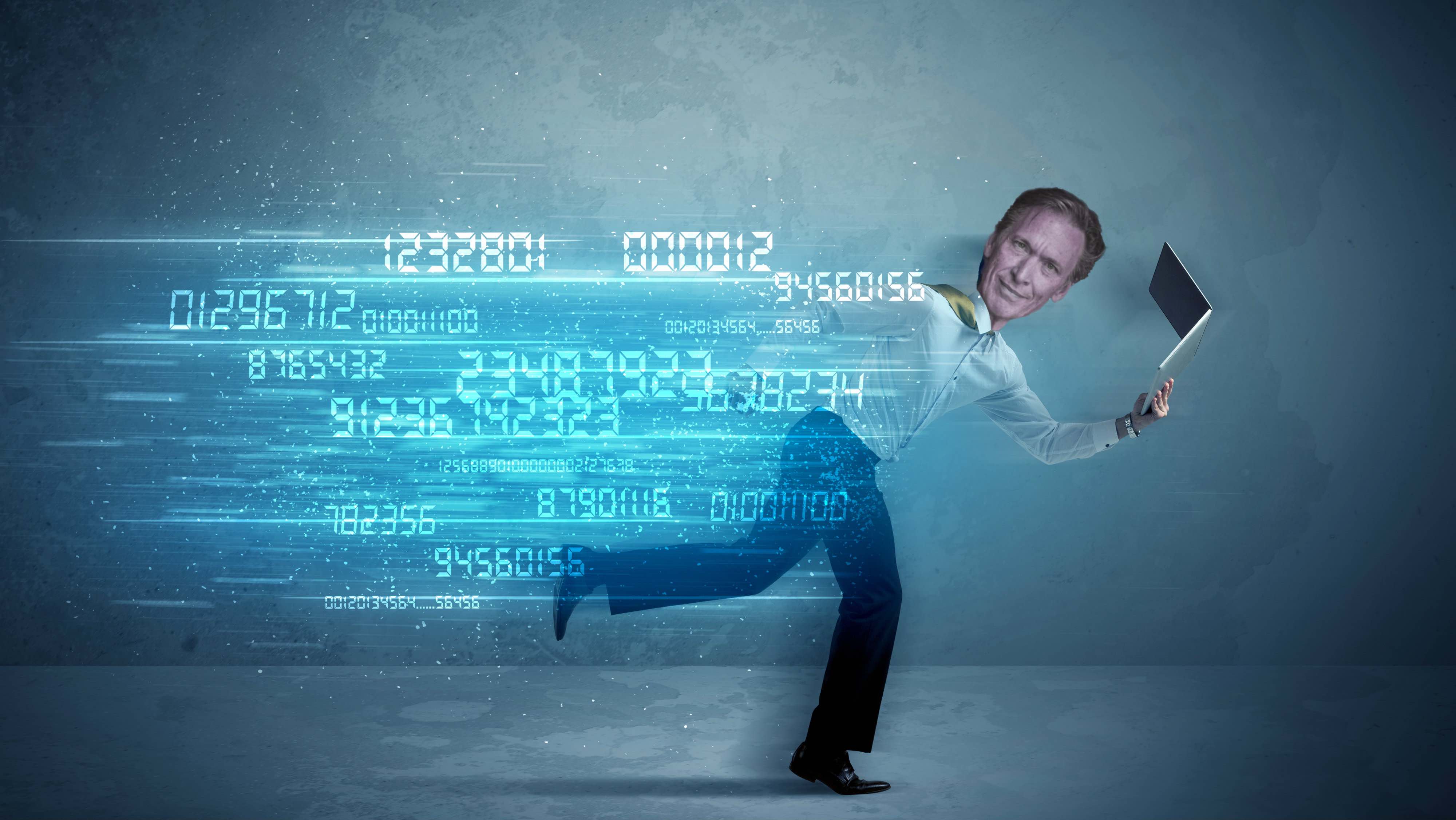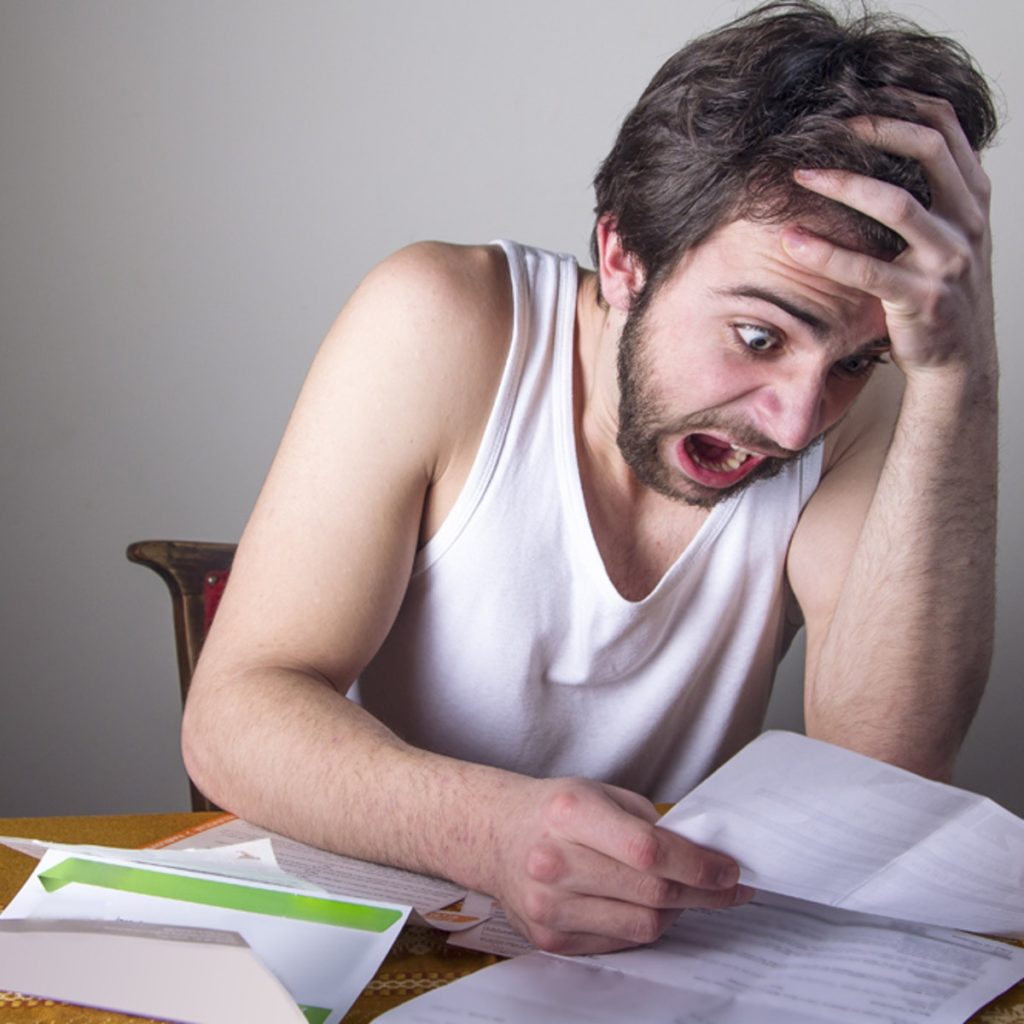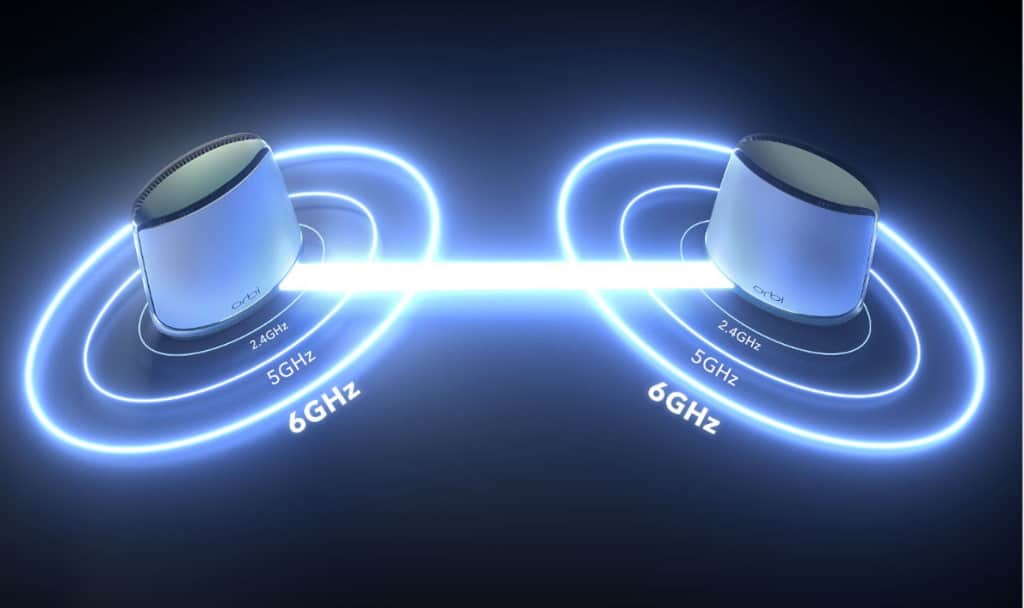Is your internet provider dicking you around? Do you get the feeling you could do better with another? Here’s PAT PILCHER’s simple and effective guide to finding the right ISP.
 After several years of relatively fast and cheap broadband, I finally got fed up with the terrible customer support I was getting and took the plunge by pulling the plug on my ISP. Besides, fibre had become available in my area, and I knew I needed more digital roughage when it came to feeding my online addiction.
After several years of relatively fast and cheap broadband, I finally got fed up with the terrible customer support I was getting and took the plunge by pulling the plug on my ISP. Besides, fibre had become available in my area, and I knew I needed more digital roughage when it came to feeding my online addiction.
So, I did the research, put in the hard yards, and finally settled on a new ISP. After some initial teething problems, my new internet service is reasonably bomb proof and reliable. If I need technical support, it’s a call to a local helpdesk where they don’t read off a script and seem to give a damn about helping me out.
In the interests of helping many a frustrated internet user out, here’s the good Witchdoctor’s guide to choosing a good ISP.
 Step 1: What’s available where you live?
Step 1: What’s available where you live?
There are several different flavours of broadband, and the availability of these depends on where you live. Here are the typical options:
For performance and reliability, fibre is hard to beat. The good news in New Zealand is that fibre is available to over 80 percent of homes. To find out if fibre can be added to your internet diet, check out Chorus’s ‘Can I Get Fibre’ service by entering your street address.
Alternatively, if you are unable to get fibre, other options include:
Cable (FibreX). Supplied by Vodafone, it can offer gigabit speeds. Fibre X is available in Wellington, Christchurch and the Kapiti Coast.
 Fixed Wireless: There are numerous providers offering 4G broadband, and as 4G is available in most parts of NZ, it’s a good option for rural areas where other broadband options may not be available or if you are frequently on the move and don’t want to have to deal with getting a new connection wired in.
Fixed Wireless: There are numerous providers offering 4G broadband, and as 4G is available in most parts of NZ, it’s a good option for rural areas where other broadband options may not be available or if you are frequently on the move and don’t want to have to deal with getting a new connection wired in.
ADSL/VDSL: this might not be the fastest option available, but it’s available nearly anywhere in NZ where you can get a copper landline to your home. VDSL is a supercharged ADSL that can – depending on a variety of factors, reach speeds of 50Mbps or more. Witchdoctor’s Editor-in-Chief Gazza Steel has just changed from VDSL-plus to fibre, mainly because it promises fewer outages and less variation in speeds, but otherwise, found that VDSL could handle a multiple simultaneous internet-hogging activities under one roof (movie streaming, music streaming, Skyping and plain old internet browsing, for instance).
Step 2: What do you need?
Having established what sort of broadband is available, it’s a good idea to work out what option best fits in with your how you use the internet. If you are not a heavy internet user, a plan with a fixed data allowance can be more affordable – just be sure to read up on what happens if your plan’s data allowance is exceeded before signing up.
If there are lots of internet users in your home, you are probably better off with an unlimited plan, which will prevent bill shock. For gaming, latency (the amount of time it takes for a bit of data to travel from your home to your ISP and back) is key as that’ll determine how responsive your online gaming experience will be.
For streaming movies from Netflix, Neon, Lightbox and so on, the amount of speed available is probably the most significant consideration. While HD content will stream over most broadband connections, ultra HD or 4K content really does need a gigabit connection to deliver peeper pleasing 4K video. Streamed video quality typically scales to what your internet connection can handle, so the fastest option is best. Also, some ISPs bundle video streaming services with selected broadband plans, which may help narrow down your choices. For instance, if you’re forking out $15 per month for Netflix and you can get it free through your ISP, then that financial consideration should be included in your calculations.
Counterintuitively, comparing broadband plans can be both confusing and straightforward. ISPs often rely on small print and jargon to hide essential details such as what happens when the data you consume goes over its allocated allowance or is beyond what they determine is reasonable use with an unlimited broadband plan.
If you are looking at broadband plans with a data allowance, make a spreadsheet up that divides the plan’s data allowance by its price. This should give you a price per MB of data, which will also give you a sound basis for judging which data allowance plans offer the best bang for buck value.
The above only really works for plans with a data allowance. For unlimited plans, things are again a little more complicated yet straightforward (sigh!). One thing to beware of is that “unlimited” does not always mean unlimited. Often, there is a “fair use” clause that says what happens if your internet usage goes beyond a specific amount – reading this fine print is definitely a good idea. Some ISPs also offer stepped charging plans, so even though their marketing blurb says “unlimited” their plans are anything but, because you’ll pay more if you use more. That said, when comparing unlimited plans, it’s usually a straight price comparison (if the plans are actually unlimited) and factoring a few other options.
These can include looking at what sweeteners your ISP throws in. Some offer access to video or music streaming services or discounts if you already have a mobile phone calling plan with them. Depending on what your online needs are, these may help narrow down your options.
If you need a landline, compare prices on calling charges and line rental. Some ISPs offer landlines with “unlimited” national/Australian calling and fancy features such as caller ID/call diversion and so on. Have a good think about whether you do need a landline, though. If you’ve got someone who is medically vulnerable, then a landline can be potentially life-saving in an outage. But many consider it a beast with about as much of a future as the esteemed Dodo.
 Last but no means least, will the ISP provide you with a broadband router/modem? If so, how much will it cost, and will you incur an over-inflated courier charge? Check around online forums to see if the router is any good. If you have many internet-connected smart home devices installed, the odds are that the router supplied by the ISP will be underpowered and may create more problems than a new ISP solves. On the other hand, if your needs are simple, your current router may be okay. If Chorus are connecting fibre to your house, ask them for advice about your router.
Last but no means least, will the ISP provide you with a broadband router/modem? If so, how much will it cost, and will you incur an over-inflated courier charge? Check around online forums to see if the router is any good. If you have many internet-connected smart home devices installed, the odds are that the router supplied by the ISP will be underpowered and may create more problems than a new ISP solves. On the other hand, if your needs are simple, your current router may be okay. If Chorus are connecting fibre to your house, ask them for advice about your router.
If you’re going the whole hog with a technologically advanced smart home, you may be better off using a more powerful router/modem purchased separately, which can also involve having to buy separate hardware to keep your landline phone working. Most ISPs will not support a third-party router or phone hardware.
If all this sounds too fiddly, there are some excellent broadband comparison services such as www.glimp.co.nz who can do the heavy lifting to help you make a good pick.
Step 4: Read the small print
By now you’ve probably narrowed your ISP options down to three or four ISPs. Having a read of the fine print hidden away on websites and brochures can further focus your purchasing decision.
First and foremost, look at the term of any broadband plan you’re considering. If the plans you’re considering are on a fixed term (usually 12 or 24 months), what are the early termination fees that they’ll charge if you opt out for any reason before the term is up?
Also, look for any hidden fishhooks with unlimited data plans. Will the ISP slow your connection when it consumes more than a pre-specified amount of data? Will they charge you more?
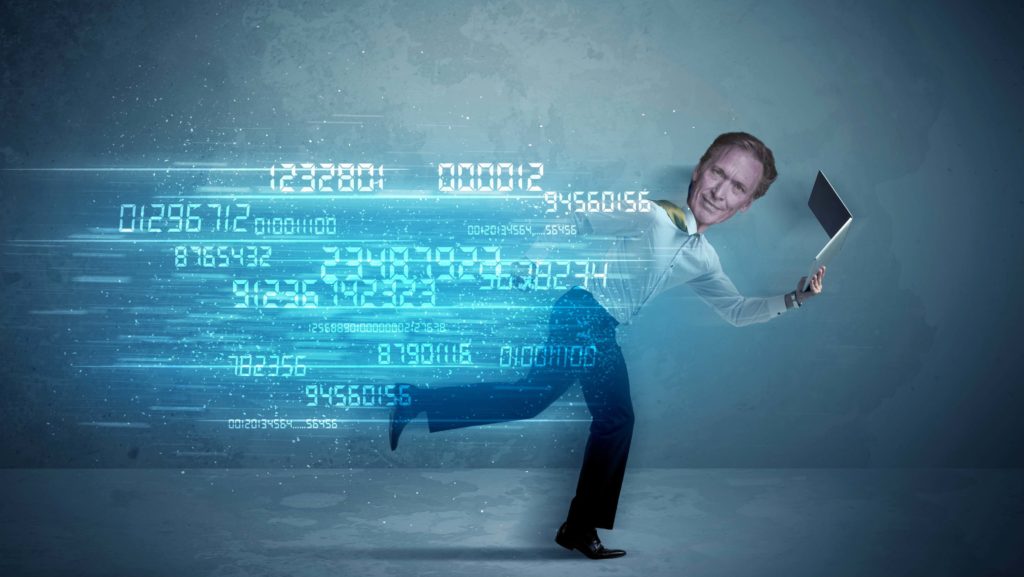 One of the most important pieces of small print to look at is speed. Most consumers do not know the difference between bits and bytes, yet this can make a massive difference to the speed of the plan they’ve purchased.
One of the most important pieces of small print to look at is speed. Most consumers do not know the difference between bits and bytes, yet this can make a massive difference to the speed of the plan they’ve purchased.
In geek speak, bits are a lower-case ‘b’, while bytes use an upper-case ‘B’. A byte is made up of eight bits, so 1 MB is eight times the size of 1Mb. Strong consumer protection and advertising laws mean that most NZ ISPs are ethical and go to considerable lengths to advertise ethically. That said, many consumers buy a 10 Mbps connection, assuming that a 10 MB (megabyte) download will happen in a second. Because a megabyte is eight times a megabit, the download should take eight seconds. There can be quite a difference.
Step 5: The helpdesk – local or outsourced?
Chances are that you’ll need to call your ISP’s help desk at least once or twice. Many ISPs are hellbent on keeping costs down and profits up. This sees many outsourcing helpdesks to South East Asia where wages and operating costs are lower. Many of these call centres are providing technical support for dozens of other companies and use poorly paid staff, many of whom don’t have a clue about New Zealand, broadband or much that is going to help resolve your technical issues. The net result can be a terrible help desk experience.
Worse still, some ultra-budget ISPs don’t even operate a helpdesk you can call. They instead rely on online help (which is often about as useful as a cat-door on a submarine if your internet connection falls over).
Thankfully, some sensible ISPs run NZ-based call centres using technically competent staff who are solely focussed on helping their subscribers. Checking to see what sort of helpdesk your ISP choices offer can be the difference between a hassle-free experience and a hellish one.
Step 6: Reputation – what do other subscribers say?
The last (but by no means least) filter to run your prospective ISP choices through is the opinions of other users. This can be a highly subjective thing to do as you are relying on the choices of others whose expertise may not match their views. Because of this, look for a prevailing trend. If a lot of people say the same thing, it is probably a valid opinion. Online forums such as Geekzone.co.nz can be an excellent source as can the opinions of any friendly techie types you may know. Cast a wide net and look for facts to back up any opinions you may find.