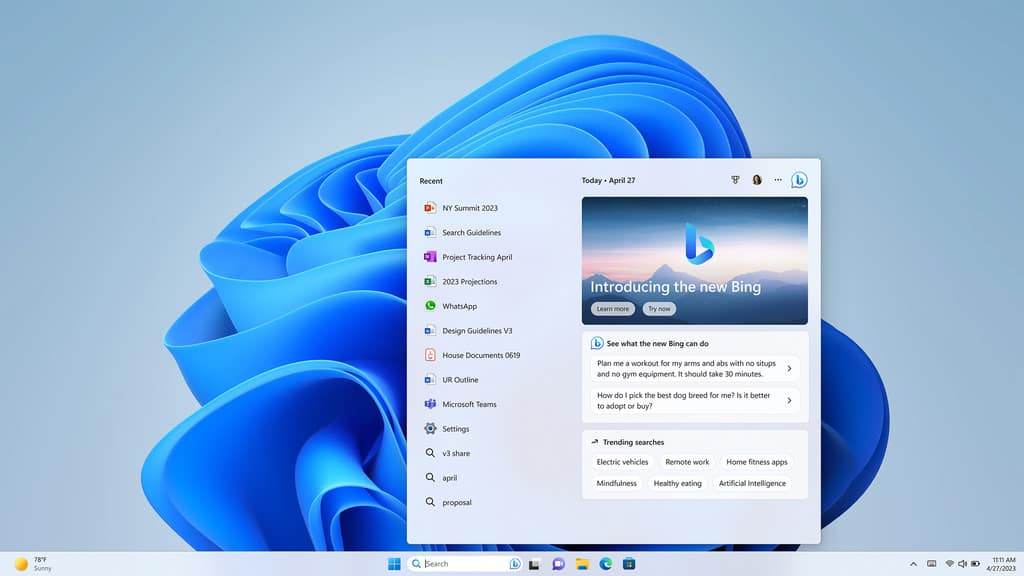$299
****
 SAMSUNG WAS AN early entrant in the fitness tracker category and interest has been high for their latest effort, the Gear Fit2. It sports lots of nifty new features and a load of refinements over the original Gear Fit. After spending a few weeks with it, here are my impressions.
SAMSUNG WAS AN early entrant in the fitness tracker category and interest has been high for their latest effort, the Gear Fit2. It sports lots of nifty new features and a load of refinements over the original Gear Fit. After spending a few weeks with it, here are my impressions.
Is 2 The Magic Number?
The previous version only worked with Samsung smartphones, so perhaps the biggest selling point with the Gear Fit2 is that it’ll work with most phones running Android KitKat or later. IOS users are still out of luck.
Runners can rejoice. The Fit2 includes its own GPS and holds enough music to give your ears a workout while you’re running. The first Gear Fit2 was unusable without a smartphone, and let’s face it , who wants to lug a fragile, droppable smartphone when out on a run? These two features make the Gear Fit2 a compelling option for Android users.
Look And Feel
Samsung played it smart with the Gear Fit2. They’ve kept the bits that worked on the original, adding tweaks to make the Gear Fit2 even better than the original. It was a pleasure to use, and did what it was supposed to.
Its screen plays a big part in its look and feel. The Gear Fit2 has a curved OLED touchscreen that is a tad wider than with the previous model. This extra space means that notifications are more readable. Runners will like that it can display a full map of where they’re running and record the route they took with pace information. The physical size of the Gear Fit2’s screen is smaller than the original Gear Fit. That said, its 1.5-inch display (vs. the 1.8-inch display of the original) has a higher 322ppi pixel density.
Usefulness is one thing, but it has to look good too. Samsung got that right too. Its curved, rectangular screen sits in a metallic body that comes in blue, pink or black. Its curved design means it doesn’t get in the way during a workout. Earlier fitness trackers were bulky and looked like electronic monitoring bracelets for tracking crims under house arrest. Not so with the Gear Fit2.
Its elegant design extends into usability, two buttons on its side and a touch screen make the Gear Fit2 intuitive to drive. One button acts as a back key and the other powers it on/off, and launches the settings menu. You can swipe the screen to see notifications, and cover the screen to turn off the display.
It comes with a silicone strap, and a dotted design on the outside adds interest. You can buy different bands, but a proprietary design limits you to Samsung. All told, the Gear Fit 2 is an attractive looking widget that is a step up from other fitness trackers on the market.
In use I just picked it up and used it. No manuals were harmed in the testing of this widget. Everything worked out of the box. Much of this comes down to having owned several wearables, most of which use similar gestures and actions.
Fitness for me involves tearing open a potato chip bag or lifting a pint. That said, the Gear Fit2 did motivate me to get off my behind. This happened thanks to an inactive timer on its screen, which showed the amount of time I spent blobbed out. It could also detect movements and work out what sort of exercise was happening. It was able to work out if I was walking, running, or doing workouts like lifting. It still couldn’t tell if I was lifting a pint though. [Do pints still exist? – Craft Beer Ed]
Checking fitness stats was a big motivator. I often found myself thinking “perhaps I could do some extra steps by doing this”. The neat thing is that the Gear Fit2 need not be paired with a smartphone to track and display workout progress. Calories, floors climbed and steps got broken down by day to showcase workout intensity. This information is more detailed when the Gear Fit2 gets paired with an Android smartphone.
It also did a good job of displaying notifications from my phone. A small yellow dot on the top left corner of the screen showed me I had notifications. Swiping to the right allowed me to view each notification. Some notifications also allowed me to take limited actions. With Gmail, I was able to delete, archive, or use pre-set replies. The Gear Fit’s lack of an alarm clock however, is a strange omission.
Under The Hood
The Gear Fit2’s improvements extend beyond good looks. It packs the same 1.6Ghz dual-core Exynos CPU as used in the Gear S2. For storing music and apps, Samsung equipped it with a generous 512MB RAM and 4GB of storage.
The similarities to the Gear S2 don’t stop there either. The Gear Fit2 runs Tizen, Samsung’s in-house OS. A lean design equates to energy efficiency (especially when compared to Android Wear). Having to charge a watch every night isn’t just annoying, its impractical. On average, the Gear Fit lasted three days before it demanded the charging cradle. Your mileage will vary. This depends on how bright you set its screen, how often use its GPS and the number of phone notifications you get.
Verdict
There’s a lot to like with the Gear Fit2. Its many improvements show that Samsung does indeed listen to customer feedback. It’s too bad that it doesn’t support IOS, but given that there’s no love lost between Apple and Samsung, that’s no surprise. An alarm clock would be nice, however. Neither is a show-stopper, though. Either way, its sticker price makes it a pretty compelling choice. PAT PILCHER