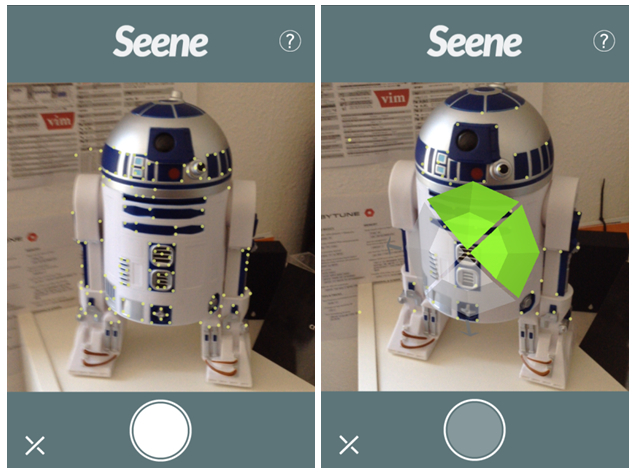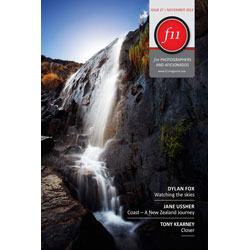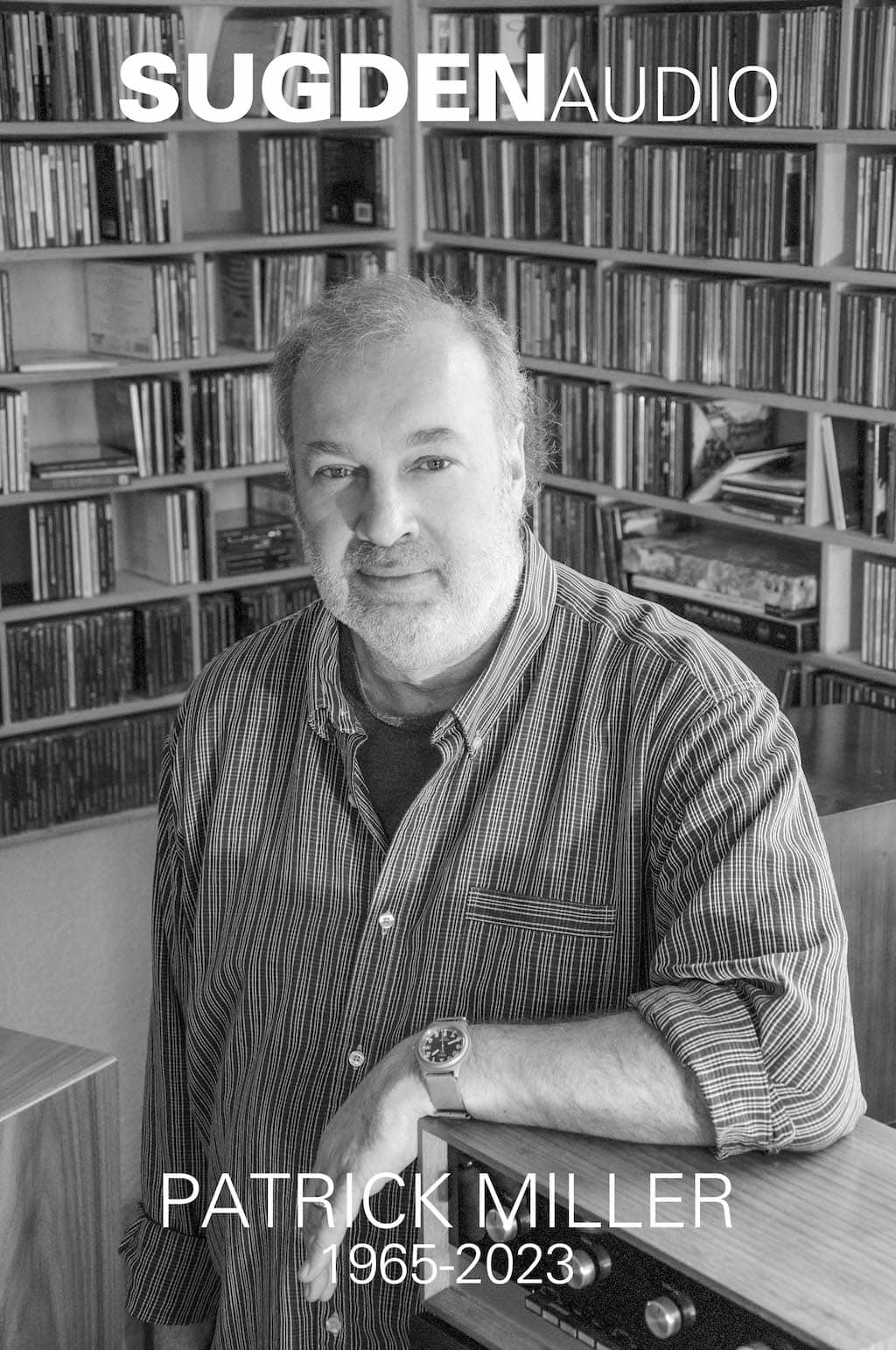Pat Pilcher can’t stop gawking at the 3D pictures he just took on his iPhone.
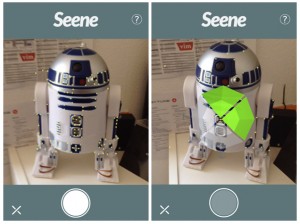 THE iPHONE 5 already has a great camera, and thanks to a new free app called Seene, its just got a whole better by being able to capture 3D images with startling ease.
THE iPHONE 5 already has a great camera, and thanks to a new free app called Seene, its just got a whole better by being able to capture 3D images with startling ease.
By making use of the iPhone’s camera, accelerometers and WebGL, Seene is able to capture and create a simple 3D model of whatever it is that you’re photographing, and then allow you to shift your viewing perspective when viewing the photo to recreate a surprisingly convincing 3D effect.
While similar capabilities have long been available using Microsoft’s Kinect cameras, Seene is one of the first apps to make these capabilities accessible in a relatively straightforward way using an off-the-shelf smartphone like the iPhone.
The capturing of a 3D snap isn’t terribly difficult either. Fire up the Seene app (it’s a free download via the app store), tap on the camera button and gently rotate the phone to capture the left and right hand sides, plus the top and bottom of whatever it is you’re photographing. A green onscreen indicator will tell you when you’ve successfully caught the image for each angle. Keeping the camera steady and moving it slowly is the key to taking a successful shot. Once captured, the photo is processed and you can view it or share it.
The feeling of 3D on a Seene photo is eerily accurate when the photo is taken under good lighting conditions and the camera is held steadily.
Seene also requires a considerable amount of processing power (which is why it’s only available for the iPhone 4s and later models) and all the 3D modelling is done on the smartphone itself. Viewing a Seene on your iPhone after its been shot is pretty cool. Tilting the iphone moves the 3D image aroundm giving a pretty convincing impression of depth. Nicer still, Seene images can also be viewed on web browsers that are WebGL compatible such as Firefox or Chrome.
There are limitations to what Seene can achieve. For instance, close-up objects don’t tend to come out very well and moving objects don’t work all that well either, but there is no denying that it is still extremely impressive work given Seene is a freebie iPhone app. PAT PILCHER
http://seene.co/s/tcw2k3