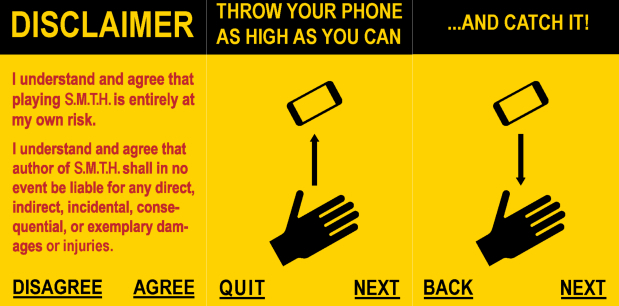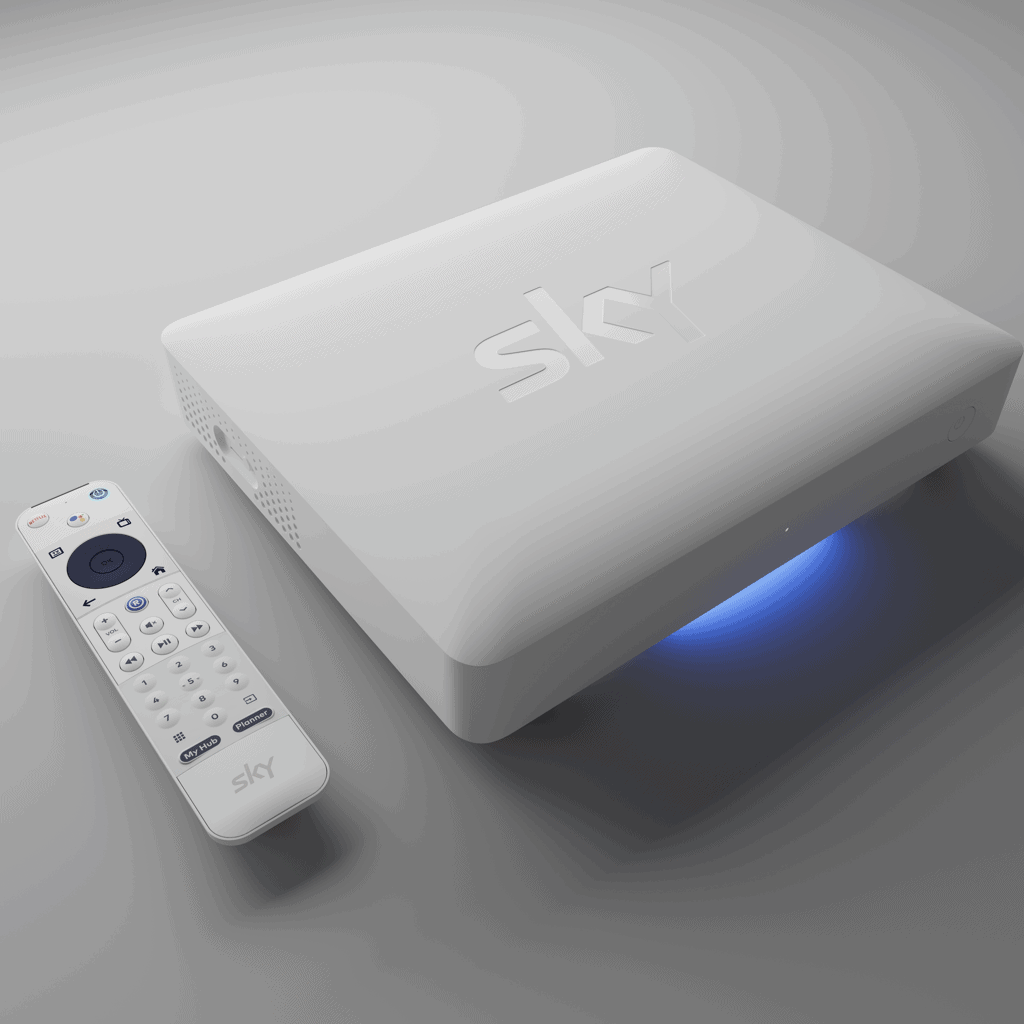$299
4 Stars
The legendary Squeezebox may be gone, but Logitech is back with a very different streamer, writes Gary Pearce.
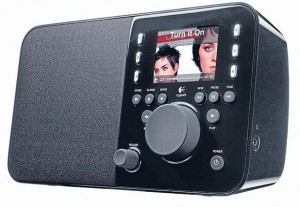 I’VE BEEN A fan of the Logitech Squeezebox series of digital music streamers since 2008 when I encountered the Squeezebox Duet, and despite its quirkiness, decided to purchase one for myself.
I’VE BEEN A fan of the Logitech Squeezebox series of digital music streamers since 2008 when I encountered the Squeezebox Duet, and despite its quirkiness, decided to purchase one for myself.
This was soon accompanied by another Duet and a Squeezebox Boom tabletop music system. Finally, I added a Squeezebox Touch to this rather impressive stable of Logitech streamers, and until very recently this was the gateway to all the stored music located on my Mac.
Sadly, Logitech decided to stop production of the Squeezebox range back in August 2012, and although still maintaining their Squeezebox Server software, it seemed the gig was up for Logitech and streamed audio. However, Logitech promptly announced the launch of its new Smartradio under the Ultimate Ears branding, offering a glimmer of hope to disappointed Squeezebox fans around the world.
So far it is the only Streamer available from Logitech, and although it does utilise a more simplistic version of Squeezebox Server (UE Music Library), it is far easier to set up and use than the original.
In fact, the UE Smartradio is really a face-lifted Squeezebox Radio with some fairly major differences, a six-hour built-in battery being one of them, and the good thing for us punters is that it uses proven technology that has already been battle-hardened out there in the marketplace. No beta testing for unsuspecting owners – nice one Logitech.
A mono device, the Smartradio is nicely constructed out of heavyweight plastic, and is heavier than one might think at a glance. The glossy black surface contrasts rather well with the rubberised buttons on the front panel (very similar to the ones on the Boom), while a 2.4-inch colour LED screen allows easy selection of tracks, including cover art and internet radio metadata.
Behind the grille cloth lurks a long-throw 3-inch bass driver along with a tiny 2cm tweeter, complete with digital crossover and class-D amplification. Looking at the curved rear panel reveals a simple set of connections: an Ethernet jack for wired network connection along with a 3.5mm minijack for cell phone connection, or a minidisc player for those flat earthers amongst us. The Smartradio also has built-in Wi-Fi, so as long as your network signal is strong enough it can be used anywhere. Take it into the garden, next to the pool (preferably well away from H2O) and just enjoy the music.
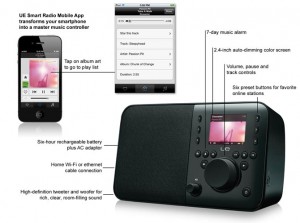 No remote is included, but for the vast majority of us with smartphones, apps are available from the Apple App Store and Google Play. So that’s just what I did: on to my Google Nexus 4 went UE Smartradio.
No remote is included, but for the vast majority of us with smartphones, apps are available from the Apple App Store and Google Play. So that’s just what I did: on to my Google Nexus 4 went UE Smartradio.
If there is an Achilles heel with the Smartradio it is one of omission – the unit doesn’t have Bluetooth so the only way to play music from a smartphone or iPod is via the minijack input, something to ponder when you go shopping for a tabletop music device. Also, you must have a working internet connection with the Smartradio: whereas the older Squeezeboxes can be directly connected to a computer via Ethernet or wireless, it’s a no go for the little UE. Likewise, accessing NAS (network attached storage) for your music.
Getting down to business meant installing the UE Music Library software (free download from www.uesmartradio.com) onto my MacBook Air, and then ‘finding’ Smartradio once I’d turned it on. Simple enough. Once done, I then pointed the software to my iTunes library stored on the Mac and was immediately ready to stream my music, along with thousands of internet radio stations worldwide.
UE Music Library also allows access to Spotify, Slacker and Rhapsody along with others, so if you get bored with your own music library you’ll be able to explore to your heart’s content.
It’s possibly a touch unfair to compare the UE Smartradio with the now obsolete Squeezebox Boom, but the little newcomer held its own surprisingly well – if only in mono compared with the stereo output of the older device. The Smartradio does have quite decent sound quality, and a reasonable bass response combined with clear mids and tops to actually produce an enjoyable listen. You’ll never be able to explore the bottom registers of your favourite dub albums or fill a room with authoritative sound, of course. It isn’t a miracle box, but for casual listening or a bedside musical companion it definitely does a pretty good job. One afternoon I ventured outside (under heavy disguise of course), carefully plonked the Smartradio on my patio seat and nonchalantly played Johnny Cash’s American IV – The Man Comes Around. As I basked out there on the deck in relative sunshine, I reflected on the quite acceptable sound quality of the Smartradio, particularly the strength of its reproduction of Johnny’s frail vocal. In mono to be sure, but it was pretty damn good for such a device. I’m sure my neighbours thought so too.
In terms of operating (when compared directly with the Squeezebox Boom) it is light years ahead of that regarding ease of use, the use of a colour screen (as opposed to the ‘70s era green LCD screen of the Boom) producing a much better way of navigating through endless lists of artists in either Spotify or my music Library.
Logitech’s UE Smartradio does live up to its ‘smart’ moniker, offering decent sound quality from an easily portable and stylish box. The pill would have been sweeter if the UE Smartradio had Bluetooth built in for smartphone use, but for a stand alone bedroom or desk audio player Logitech has a decent option here.
GARY PEARCE
STOP PRESS: For those wanting to integrate their Smartradio into an existing Squeezebox environment, this can now be done by reverting the Smartradio back to the original Squeezebox radio firmware – this will allow full access to music stored on a NAS drive, and allow music replay when not connected to the internet. Spotify and some other functions however, will not be present under Squeezebox Server.