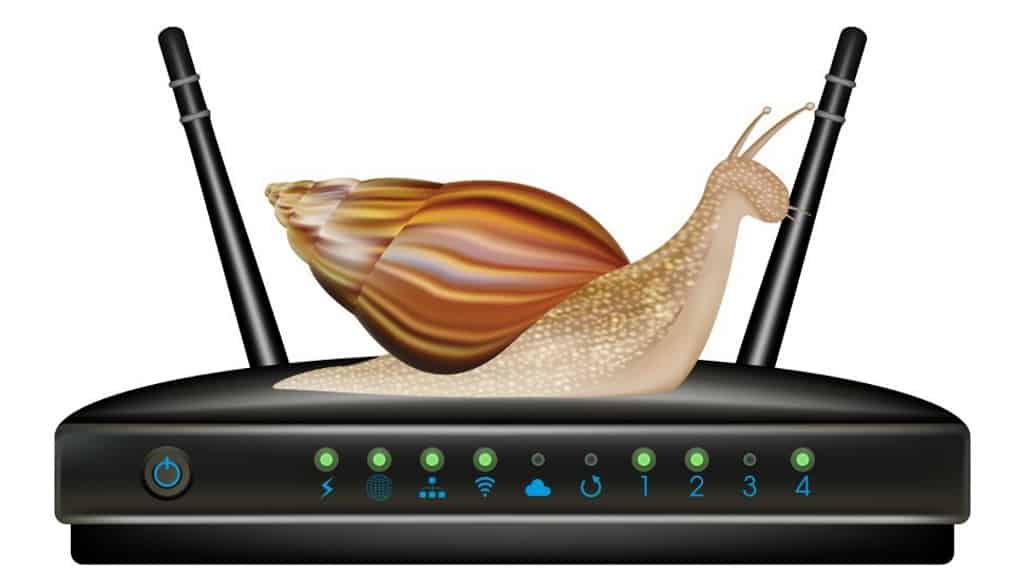Huawei Freebuds Pro REVIEW
Summary
Huawei Freebuds Pro REVIEW
PAT PILCHER spent three weeks with the second iteration of Huawei’s wireless earbuds bunged in his ears. Here’s what he thinks.
$299

Wireless earbuds are the gadget of the moment. There are good reasons for this. Aside from being the most fun your ears can have with your pants still on, they’re portable and there are no fiddly cables to get tangled. For getting music on the move, a good pair of wireless buds really are the business.
This trend hasn’t escaped Huawei. After launching the FreeBuds 3 last year, they’re back with the shiny, new and improved FreeBuds Pro. They’ve clearly put a lot of work into their newest ear gear, and everything from their silicon ear tips through to active noise cancelling has been tweaked.
On the design front, Huawei has followed Apple. This is obvious given the driver and mic-on-a-stem design. Their features also mirror many of Apple’s. While some might see this as a turn-off, Apple’s design has become the de facto standard, so why reinvent the wheel?

When getting set up, I tried each of the different sized silicon tips bundled with the Freebuds. Thanks to an app that tells you which tip offers the best physical noise isolation and fit, I didn’t have to go through a time-consuming Goldilocks And The Silicon Tips scenario. With the right tip fitted, I could shut out a tonne of external noise and that was before I’d turned on ANC. Another nifty feature is what Huawei calls Dynamic Equalisation, which uses the built-in mics to analyse ambient noise and tweak the audio settings/ANC in real-time.
Would you like to support our mission to bring intelligence, insight and great writing to entertainment journalism? Help to pay for the coffee that keeps our brains working and fingers typing just for you. Witchdoctor, entertainment for grownups. Your one-off (or monthly) $5 or $10 donation will support Witchdoctor.co.nz. and help us keep producing quality content. It’s really easy to donate, just click the ‘Become a supporter’ button below.
Speaking of ANC, Huawei’s marketing bumpf says you should get anything up to 40dB of active noise reduction. This translated into a noticeable drop in street and traffic noise when activated. The results compared favourably to other significantly more expensive over-ear noise-cancelling cans.
Their dual-antenna configuration shone when I took the Freebuds out for a stroll around Wellington’s CBD to test their Bluetooth chops in a congested RF environment. This is because they automatically switched between whichever antenna offered the best Bluetooth reception, so I was able to get a stable connection with my paired smartphone. In this respect, they performed along similar lines to the FreeBuds Studio Pro over-ear cans with only one brief connection drop-out.

On the audio front, the Freebuds Pro are a step up over the FreeBuds 3. Bass has more punch while mids and highs felt more balanced and less twangy, which made for easier extended listening sessions.
Configuring the FreeBuds can be done using the AI Life app. Apple users should note that it is Android only. AI Life allows you to switch between different ANC levels and tweak control gestures. ANC settings range from Cozy for quiet environments through to Ultra for use in noisy environments. There is also an Auto Mode, which allows the Freebuds to switch into the best suited ANC modes with no user intervention. As with Apple buds, Huawei has added an Awareness Mode. This uses the built-in mics to pipe in environmental noise for improved situational awareness for say, crossing a road or waiting for an airline boarding call. There’s also a Voice Mode which amplifies voices like a hearing aid. While there’s little doubt that these modes are useful, an EQ would have been good.
Controlling the FreeBuds involves memorising a simple set of gestures. For instance, tweaking volume levels requires the user to slide a finger on the front side of the earbud’s stem. Skipping tracks/playing/pausing music is done via pinch gestures. Pinch the earbud stem once to play/pause, twice to skip forwards, three times to skip backwards. It took a few days to get used to the gestures, but they soon became second nature.

Perhaps the most critical consideration of all when it comes to any wireless ear gear is battery life. Huawei says that the FreeBuds Pro will deliver seven hours of music playback with no ANC, and around four-and-a-half with ANC enabled. Add to this the charging case and battery life can reach up to 30 hours with no ANC, and 20 hours with ANC. I got reasonably close to Huawei’s battery life figures. Your mileage will vary, however, depending on volume levels and so on. The case is compact and easily pocketable. It can be charged using an included USB-C cable or via a wireless charging pad.
Last (but by no means least) the FreeBuds also have Dual device support. This handily allows them to pair with a phone and another Bluetooth capable device. Switching between paired gadgets is seamless as the FreeBuds Pro will automatically connect to the last two devices used.
If that’s what’s good, how about the not so good? Perhaps the biggest bugbear was that the FreeBuds were such a tight fit in the charging case that the wee bastards required some furtive fiddling to get out of there. This was an annoyance, especially when out and about.

Another issue is the proprietary nature of the FreeBuds. A lot of the nifty features listed above are Huawei or Android only. Auto-Pairing only works with recent Huawei phones/PCs while the AI Life app isn’t available for iOS users. That said, the positives easily outweigh the negatives. If you own an Android device – or even better a Huawei phone, the FreeBuds are an excellent choice thanks to decent audio, solid ANC, and great battery life.
Tech specs
Weight: 6.1g (per earbud); 60g (charging case)
CPU: Kirin A1
ANC: up to 40dB
Driver: 11mm dynamic
Connectivity: Bluetooth 5.2, dual-device connectivity supported
Antennas: dual
Battery capacity: 55mAh (per earbud), 580mAh (charging case)
Charging methods: USB-C, wireless
https://consumer.huawei.com/nz/audio/freebuds-pro/