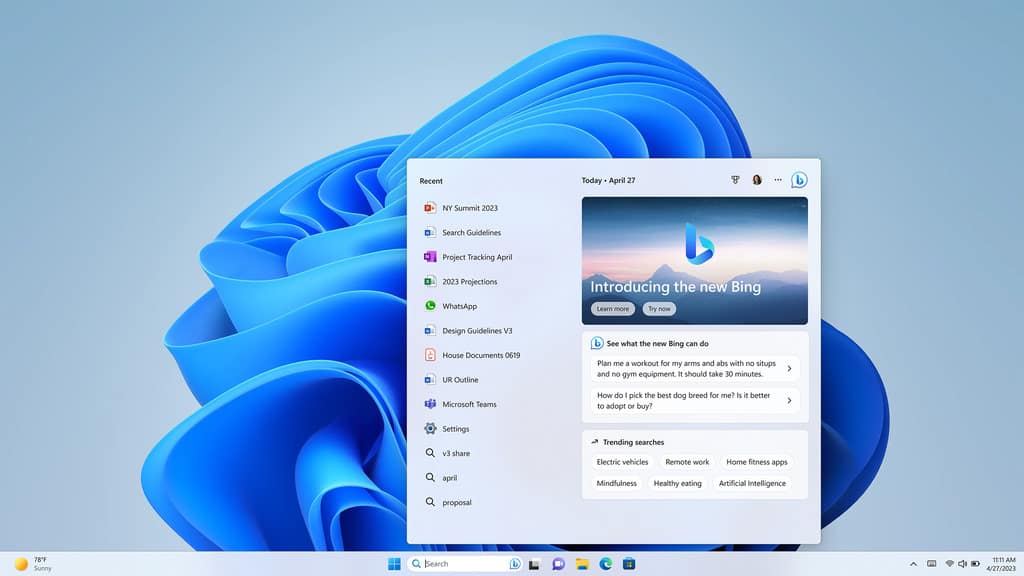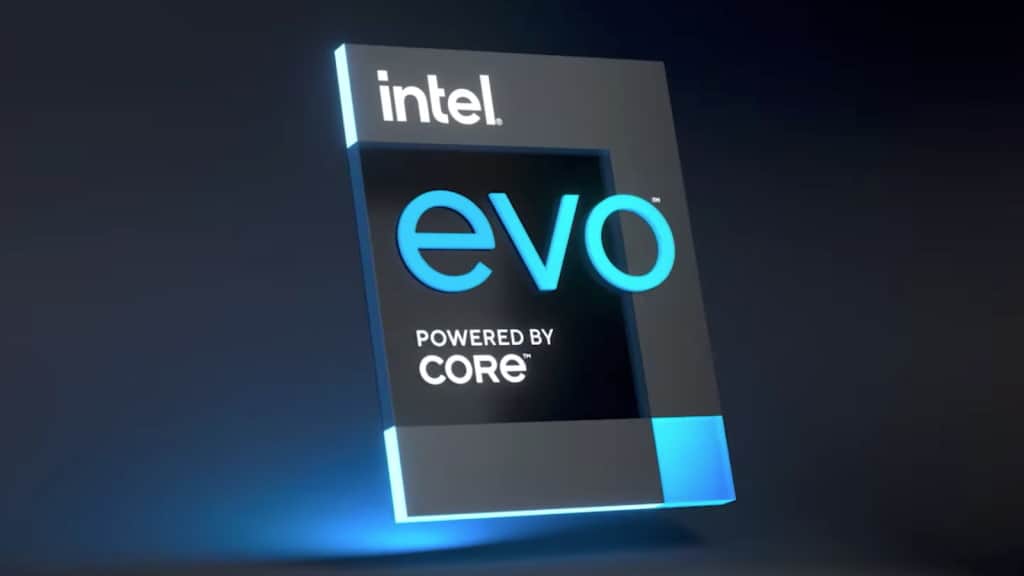Witchdoctor Rating
-
- 8/108/10
Summary
The abilities of the Surface are more than skin deep, writes PAT PILCHER, who got to play with Microsoft’s latest laptop baby.
$1699
 Microsoft has built up a big following with its line of Surface computer hardware. Its latest, the Surface Laptop, is looking set to attract its own set of admirers. If you’re looking for a slim, travel- friendly companion that’s a joy to use, this Windows laptop may be just what the doctor ordered.
Microsoft has built up a big following with its line of Surface computer hardware. Its latest, the Surface Laptop, is looking set to attract its own set of admirers. If you’re looking for a slim, travel- friendly companion that’s a joy to use, this Windows laptop may be just what the doctor ordered.
Not so long ago, many laptops were over-priced Tupperware that traded portability for power and did neither particularly well. Then Microsoft launched the Surface Book. It gave Apple a wake-up call, and forced other PC makers to up their game. Thank goodness.
One chink in Microsoft’s hardware armour was the horror story that was Windows 8, which it quickly realised had the consumer appeal of a cup of cold sick. Thankfully, the company recently launched Windows 10 S, which powers the Surface Laptop.
 From a design perspective, the Surface Laptop ticks all the right boxes. Its all-aluminium design gives it a distinctly upmarket feel, and also makes it both light and solid, much like the Macbook Air.
From a design perspective, the Surface Laptop ticks all the right boxes. Its all-aluminium design gives it a distinctly upmarket feel, and also makes it both light and solid, much like the Macbook Air.
A not so widely talked about downside of all alloy notebooks is typing. It can be a cold and uncomfortable experience. This wasn’t lost on the team from Seattle, and they’ve instead opted for plastic keys and a top deck covered in Alcantara fabric. It’s an odd sounding combo, but in use it gives the Surface Laptop a comfy feel when typing.
This gets helped along by the fact that the keyboard is also well designed. There’s plenty of travel on the keys (1.5mm) and they’re well-spaced out. Microsoft have cleverly placed speakers under the keyboard, which greatly reduces the laptop’s bulk.
Speaking of which, the Surface Laptop is a slinky wee number. It’s just 14.48mm thick and weighs in at just 1.25kg. In short, it has the makings of a great travel companion and will leave plenty of room in a laptop bag. Humping it about also won’t result in chiropractor visits. Great portability usually requires compromises, and with the Surface Laptop these come on the connectivity front. There’s a USB 3.0 port, a Mini DisplayPort and a docking port, but no USB C or lightning port. These would have been a handy addition. Still, its not a bad compromise, even if a USB hub is likely to be taking up some of that extra space in the laptop bag.
 Its screen is bright and vivid, measuring 13.5-inches diagonally. It’s a touch-screen display and is coated in Gorilla Glass 3, which makes it durable. Most importantly of all, it looks good thanks to its 2256 x 1504 resolution 201ppi dot pitch. Like other Surface products, the screen has a 3:2 aspect ratio, which makes working with A4-sized documents a breeze. Noticeable black bars on the top and bottom of the screen are seen when displaying 16:0 footage.
Its screen is bright and vivid, measuring 13.5-inches diagonally. It’s a touch-screen display and is coated in Gorilla Glass 3, which makes it durable. Most importantly of all, it looks good thanks to its 2256 x 1504 resolution 201ppi dot pitch. Like other Surface products, the screen has a 3:2 aspect ratio, which makes working with A4-sized documents a breeze. Noticeable black bars on the top and bottom of the screen are seen when displaying 16:0 footage.
The review unit comes with an Intel Core i5 processor that clocks in at 2.50Ghz. It’s a good compromise on battery life and computing power, with the Surface Laptop being as adept at running games as it was at running productivity apps.
The only gotcha I could find with the Surface Laptop was its OS, Windows 10 S. This is designed to only run apps from the Windows App Store, and apps downloaded from other sources refused to install. This could be a crucial limitation for those intending on downloading and installing apps from outside the Windows App Store such as the Chrome browser. That said, the apps are installed in a virtual machine environment, which means the Windows registry and other crucial OS components are not mucked about with. In theory, this should see Windows 10 S running quickly and smoothly throughout its entire life. If this is a big turn off, don’t worry, users can upgrade to to an un- lobotomised version of Windows 10 for free. In use, Windows 10 S booted in mere seconds, and its apps were responsive and zippy.
 The Surface Laptop also impressed when it came to battery life and power management. Playing a looped YouTube clip at the default screen brightness saw it last just under 9 hours before it warned that its battery was running low. Similarly, its sleep/standby mode was remarkably miserly on the battery front. There was no noticeable decrease in battery levels when it was left on standby overnight.
The Surface Laptop also impressed when it came to battery life and power management. Playing a looped YouTube clip at the default screen brightness saw it last just under 9 hours before it warned that its battery was running low. Similarly, its sleep/standby mode was remarkably miserly on the battery front. There was no noticeable decrease in battery levels when it was left on standby overnight.
The Surface Laptop is a solid, good looking and great to use notebook PC. Its thin and light design makes it an ideal travel companion – especially when its stellar battery life is factored into the mix. It’s not perfect, though its lack of USB-C and Windows 10 S are its only negatives.