If you’re keen to add a sound-transforming digital to analogue converter to your audiophile weaponry, here’s your entry point. RICHARD BUTTERFIELD is here to guide you through.
Engineering is all about compromise, especially when it comes to consumer electronics. Cost is always the biggest factor, with margins and supply chains dictating much of what actually makes it into the boxes we buy. Due to the extraordinarily low cost of digital processing power you can get a lot of functionality for your buck.
Often though we are short-changed on the actual hardware in the analogue signal path. Physical components make up the bulk of the manufacturing cost but most of the functionality resides in the microcontroller or DSP that was already part of the device. Parts count and quality is something that is always minimised as much as possible for the price-point of any device.
Digital to analogue converters (DAC), the operational amplifiers (op amps) that follow them and the power supplies for both are often overlooked components of an audio system.

If we consider the necessary functions of an audio streaming device, it needs to connect to the internet, run software to connect to a streaming service, have controls to enable song selection and convert the digital stream to an analogue signal. All but the last in that list can be done exclusively in the digital domain and since the components that enable these functions are common and cheap they come at a relatively low cost and high quality. What this really means is that we’re often being short-changed when it comes to inbuilt DACs and associated components. They’re okay, but not great.
This is not to say that a good DAC is necessarily very expensive, but saving a few bucks on any component can be worth it to the manufacturer, and it’s even better if you can use the same lower cost part in multiple products. If the consumer is buying on functionality and price it makes no sense to spend more on premium parts. It doesn’t increase sales and if you are manufacturing 100,000 units that’s a lot of savings. This is not to hate on producers of lower cost audio gear, this is the reality of a competitive market where the margins are slim.
All is not lost though. You can overcome this potential deficiency of your audio system but retain its functionality by adding an external DAC.
First, a caveat. From the source to your ears there are a lot of parts that the audio passes through. I recommend reading Gary Steel’s excellent primer on setting up an audio system. By far the biggest impact on your listening experience is your speakers and the room you listen in. If you are looking to improve your sound system look there first. Of course, if you use headphones then the room is not a factor. I’m not forgetting that the source material does have an impact. Vinyl, hi-res digital, CDs and other formats – even old cassette tapes – have their proponents and each will make a clear difference in reproduction. However, for our purposes in this article we’re ignoring these because we’re all looking for different qualities in the music we choose to play, and whatever you choose as the source material you still have the same speakers or headphones.
I’m a firm believer that the best sound system is the one you have. Meaning that for a lover of music, not necessarily a hi-fi enthusiast, having any way to listen is good. These days you can get a surprising level of enjoyment for very little. The maturity of Class D amplifiers and battery technology, as well as a revolution in small driver technology has given us surprisingly good portable speakers for example. However, you can get significant improvements in listening pleasure from a more traditional hi-fi setup at a relatively low cost if you spend it wisely.

Let’s look at DACs
So, you want an external DAC! Once you have selected a couple of DACs that meet your needs in functionality and price, compare their signal-to-noise (S/N) measurements. A well-designed DAC should have a very low noise floor, but unfortunately not all do and this is not as correlated to price as you might think. This measurement is not the only thing you could look at for comparison between devices but represents a reasonably simple way to represent the design quality of the electronics inside.
You can usually find the S/N of a device in the specifications. The S/N number represents the difference between the signal and the noise inherent in the DAC in dB (deciBels). If you can find the signal-to-noise and distortion ratio (SINAD) that would be even better as it represents not only the noise in the system but the distortion of the original signal as well. If the manufacturer does not supply this number you could look for it elsewhere. For example Audio Science Review has reviewed many DACs and will include both the S/N and SINAD for each product.
Comparing the chosen devices, you are looking for the one with the highest number. For example, 102dB is worse than 118dB. For a deeper dive on understanding audio measurements look here.
There is no substitute for listening to a component in your own room. However, this can be hard to do, but there are some things we can look at before making any decisions. Below are some use cases and explanations of the connection options you should be aware of. There’s no point buying a DAC with no optical connection if that’s all you have.
There are a lot of options in this space, and I encourage you to do your own research. As with any audio component the sky’s the limit when it comes to the price. High-end DACs can set you back thousands of dollars and, as usual in this game, with increasing cost comes diminishing returns. So where does this leave the lover of high audio quality but low end budget?
There are a number of potential routes you could take depending on what you want to spend, DIY capability, and listening preferences.

Music on the go
Some of us almost exclusively listen to music on the move using our smartphones as the source. If you use wireless headphones over Bluetooth there is not much you can do. The digital to analogue conversion happens in the headphones and we can’t get to the DAC to replace it. If however you favour wired headphones you can add a better DAC than your phone’s by using the USB-C port you use to charge it. If you have an iPhone unless you have the latest version you will likely need an adaptor for the lightning port.
In this instance the phone sends audio information to the connected DAC rather than the phone’s 3.5mm headphone connector. The bonus that this brings, better sound quality aside, is that these will often drive more demanding headphones with higher power than a phone would usually deliver. It is worth reiterating though that the DAC needs to include good quality op amps appropriately configured, and as always cost is a factor.
Even if you get all your music through Spotify and its lossy codec, lowering another source of distortion from your signal chain will, all things being equal, give you a better experience. In some instances the DAC will also provide a balanced output. Coupled to an appropriate pair of headphones this may improve the sound stage of your music with better separation of the channels, amongst other potential benefits.

USB Digital-to-Analog Converter

Home sweet home
If a comfy chair and your own environment is your listening jam there is a lot to choose from. Your particular audio system is tailored to your desires and I’m in no position to know what would work best for you. However, there are considerations you should take into account.
Inputs
Data can be presented from your source to the DAC in a number of ways.
When connecting to a computer or smartphone a USB connection would be used.
When connecting to a CD player or streaming box you may have a number of options available.
S/PDIF (Sony/Philips Digital Interface), often called “Coaxial” or “coax”, uses the familiar RCA connector and runs over copper. Alternatively you may have TOSLINK, often labelled “optical” or “opt”, which is a version of S/PDIF that runs over a fibre optic cable.
In some instances, HDMI/ARC may be an option. It’s not as common as the above but is often offered on more feature rich devices intended to be used as a preamplifier or AV receiver with multiple inputs rather than a simple DAC.
Outputs
A DAC will generally come with standard unbalanced RCA left and right channel outputs. Additionally they may also have (or only have) a balanced XLR left and right channel outputs. DACs are often paired with headphone amplifiers and in that case will also have a balanced or unbalanced headphone output jack.
Converter type
Most DACs will use an integrated circuit solution such as the sigma-delta type ESS Sabre family. Less common are the R2R types that use highly value matched discrete resistors. Both have advantages and disadvantages. R2R are often expensive to produce but those who prefer them enjoy the low noise floor, clock jitter, and a more “natural” sound. Integrated circuit DACs will achieve a higher resolution at lower cost and are improving all the time in respect of the noise they introduce to the signal path.

Off the shelf
This is the easiest and most popular choice. There are a wide variety to choose from and as always cost is often a fair determinant of quality. However, significant gains can be made even at the low end of the scale.
What you are currently using as the source for your music and what amplification you are using will to some extent define your options. You need a DAC that has an appropriate digital input to match the digital output of your music source. There are essentially three form-factors to consider.
Portable: Pitched at those of us who listen to music on the go, these devices connect by USB to a smartphone and include a headphone jack. However, they are also a good entry point for people that use their phone or other digital streaming device to connect to their amplifier. A popular and well regarded option is the Dragonfly Red, but there are others such as the Fosi Audio DS1.
Mini Component: These diminutive hi-fi components often pair with matching amplifiers to form a complete sound system. Some will include a headphone amp as well which makes them an attractive option for those who wish to use headphones rather than speakers. In that configuration they are often used next to a computer to improve its audio capabilities. Lower cost examples of these include the SMSL SU-6, Topping D10, or the Schiit Modius.
Component: Usually pitched at the upper end of the market these units are the larger brethren to the mini components above. Examples are the SMSL Audio VMV D2R, the Eversolo DAC Z-8 reviewed here or the Spec Audio RMP-DAC3EX reviewed here. In this form factor a unit that is only a DAC is more difficult to find as most are also streaming devices such as the NAD BluOS Streaming DAC. These are outside the scope of this discussion.



Roll your own DAC
The RaspberryPi single board computer has become very popular as a platform for DIY audio. It can run Volumio or Moode for example and be a fully featured music streamer. The onboard DAC, however, is very basic and not one you would wish to use for music reproduction.
Fortunately, the Pi’s ability to interface with custom extension boards (called HATs) comes to our rescue. There are a number of DAC HATs you could employ, from the inexpensive official ones to high-end offerings such as from Ian Canada or HiFiBerry.
These options require low to moderate electronics skills but by rolling your own you can get significantly more for your buck, and they give you the satisfaction of doing it yourself.

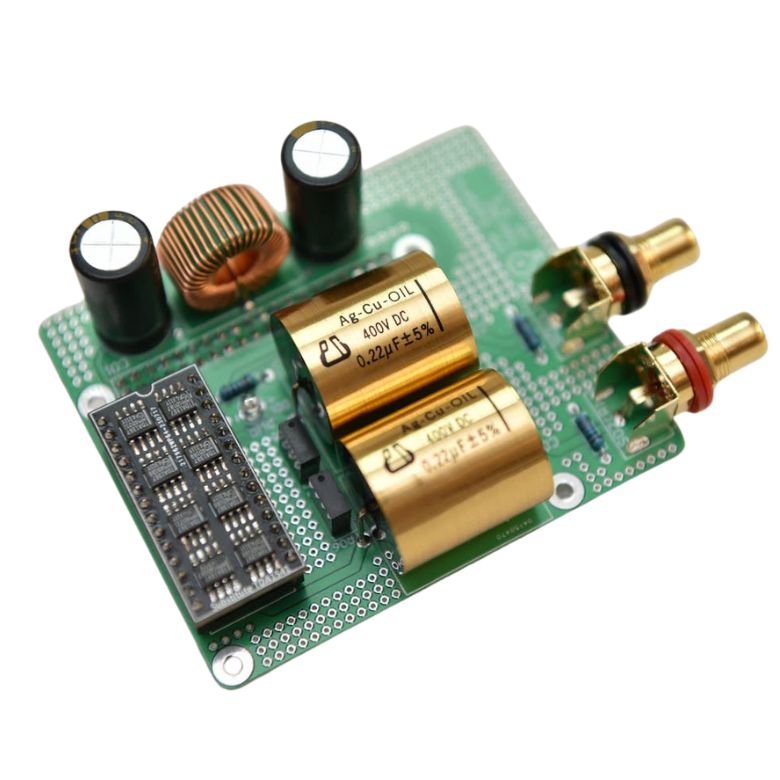
Esoterica – Down the rabbit hole
If you really enjoy rolling up your sleeves and getting down with your soldering iron you could consider building the whole DAC. The ProtoDAC TDA1387 X8 is a DIY DAC based on the vintage Philips TDA1387 multibit DAC chip in an eight chip module. This is not for the faint-hearted but very interesting.
Conclusion – To DAC or not to DAC?
I’m not here to tell you that an external DAC is worth the time or money to obtain it. What I hoped to do is to demystify adding an external DAC to your hi-fi system and perhaps spark your curiosity. For some it’s just not a priority. Their system is currently doing what they want it to do, provoking an enjoyable emotional response to the music they listen to. For others it will be transformative, adding detail and transparency to the audio they are experiencing. It depends on you and the system you have. All I’m saying is the next step in your musical journey may be as simple as disconnecting a cable and adding a DAC in the signal path.















