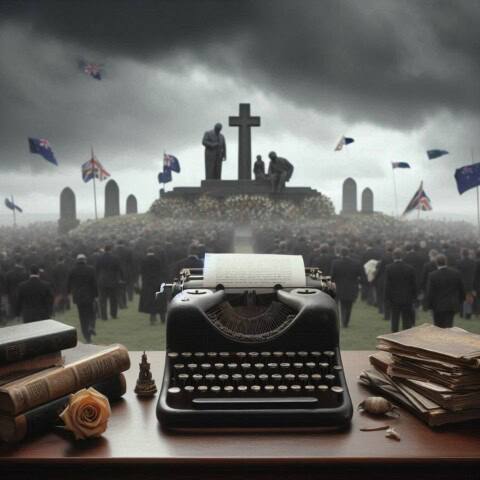Summary
Sonos Roam REVIEW
Longtime Sonos fanboy and owner of a previous iteration of its celebrated speakers, PAT PILCHER sees red with the new Sonos generation.
$319

The Sonos Roam is one of the biggest little portable speakers you’re likely to hear. Despite it having more than a few nifty tricks up its sleeves, there are issues. So, should you purchase Sonos’s most affordable speaker? Read on to find out.
Design-wise, you’d be forgiven for thinking the Roam was a generic portable Bluetooth speaker given its minimal curved triangular design. It comes in either white or black and has both Bluetooth and Wi-Fi, which means it can be used at the beach or linked with other S2-compatible Sonos gear. It also supports Apple AirPlay 2 and comes with both Alexa and Google smart assistants.
Would you like to support our mission to bring intelligence, insight and great writing to entertainment journalism? Help to pay for the coffee that keeps our brains working and fingers typing just for you. Witchdoctor, entertainment for grownups. Your one-off (or monthly) $5 or $10 donation will support Witchdoctor.co.nz. and help us keep producing quality content. It’s really easy to donate, just click the ‘Become a supporter’ button below.
Its smooth finish and clean design give it an attractive look. Because it weighs in at just 430 grams and is the size of a UE Boom speaker, throwing it into the beach bag or for use on a picnic isn’t any great hardship. Portability aside, it’s also durable thanks to an IPX67 rating, which means it can be submerged up to 1 meter for 30 minutes. Driving the Roam happens via both the Sonos S2 controller app and rubberised play/pause, volume, and mic mute buttons on its top.

I found the Bluetooth/Wi-Fi combo particularly convenient. When it’s away from my home network, it’ll automatically revert to Bluetooth and switch back to Wi-Fi once it’s within coverage of my home network. Add to this a very reasonable $319 sticker price, and it’s also the most affordable Sonos speaker available.
The Roam is both USB-C and wireless charging compatible. That said, the very reasonable sticker price also means that no power adapter is included. Instead, you get a USB-C cable. For wireless charging, you can purchase a separate magnetised charging dock from Sonos, or you can make use of most Qi wireless charging pads. Sonos says that The Roam will run for 10 hours on its battery. Your mileage will vary depending on whether you’re using Wi-Fi or Bluetooth, as well as voice-assistant usage and your listening levels.
Sound-wise, the Roam confirmed the adage that size doesn’t matter. Despite its ultra-petite size, it belted out surprisingly phat audio. There’s a prodigious amount of bottom end on offer, and decent midrange plus treble equates to good clarity. Audio is also helped along with what Sonos calls Trueplay, which consists of a series of test tones used to help the Roam customise its EQ settings for individual listening environments.

The same microphones used for Trueplay are also used with either Google Assistant or Amazon Alexa. Even handier still, the Roam can pass any audio it’s playing onto the closest S2 compatible Sonos speaker in your Sonos setup. This is achieved by holding down the pause/play button on the Roam. Another nifty bonus on the audio front is that the Roam can be paired with another Roam to create a stereo pair. Sadly, you can’t use a pair of Roam speakers for rear surrounds in a Sonos 5.1 setup.
The Roam’s audio does, however, come with some limitations. In smaller rooms, bass can be a little too dominant, drowning out lower midrange detail. Also, if you push the Roam too hard, you’ll get noticeable distortion.
What else is not so great?
Getting the Roam set up proved to be a nightmarish undertaking given my Sonos setup. Your mileage may vary, depending on what other Sonos gear you’re using.

This is because the Roam uses the latest generation of Sonos firmware, which Sonos calls S2. Bizarrely, Sonos decided to make S2 gear incompatible with older S1 generation Sonos components. Because my Sonos setup consists of S1 gear, I soon hit some roadblocks getting the Roam set up. While the S2 Sonos app detected the Roam, it also detected my older S1 Sonos components and refused to continue with the setup. Frustratingly, this also meant I was unable to pair the Roam over Bluetooth with my phone until I’d got the setup process complete.
Posed with this head-scratcher, I dropped into the Sonos support forums. There I found a convoluted solution. It required that I first remove all older Sonos gear from the S1 app. Then I could use the S2 app to finish configuring the Roam, adding all my other Sonos components back into the S1 app. Because of my older Sonos gear, what looked like a seamless 5-minute setup turned into several frustrating hours. At the end of the setup process, the Sonos Roam worked, as did my existing Sonos gear. The trouble was that they cannot work together.

Owners of older Sonos S1 components need to ask themselves how much of a problem the incompatibility between S1 and S2 Sonos Gear will be for their particular needs. If you already own Sonos S2 components, this will be a non-issue. While the Roam isn’t a bad choice for owners of S2 compatible gear, caveat emptor definitely applies. Sonos S2 users need to be aware that Sonos could, in theory, launch an incompatible S3 firmware version in the future, rendering their sizeable investment in Sonos S2 equipment obsolete. Because of this and the fraught setup process, the Sonos Roam scores an average 5/10 score.