With Lockdown in full swing, working from home is no longer a luxury. Feeling the pain of many a hassled work-from-home exec, PAT PILCHER has compiled this guide to make it just that much easier.
Witchdoctor’s Buyer’s Guides are brought to you by Slingshot

Get The Right Tech
- Gear Tip #1:Having reliable broadband makes a huge difference. Consider using a router that has a 4G fail-over option so you can keep on working even if your internet connection falls over. If possible, go for a wired Ethernet connection to your home office. It’s generally more reliable and offers superior performance to Wi-Fi. If going wireless is your only option, look at mesh extenders to ensure good Wi-Fi coverage in your workspace. Consider changing your broadband plan so that it is uncapped. (Many ISPs have already switched their customers to uncapped plans. Either way, it is worth checking just in case). That way, you won’t get caught out by blowing through your data allowance when emailing large attachments and other work-related chores.
- Gear Tip #2:PC/Mac choices involve either a desktop or a laptop. There are pros and cons either way. Desktop computers are more affordable, easier to upgrade and offer a better typing experience. Desktops do have one major drawback in that they are not portable. If you need to work at a client’s office as well as at home, a laptop is your best option. Specifications-wise, here’s what to look for:
- CPU:If resource-intensive apps are part of your work look for a ninth or 10th-generation Intel i5, i3, or AMD’s Ryzen 5 2500. If you are looking for a straight productivity workhorse and are on a budget, an Intel i3 should do the trick.
- RAM:The good news here is that RAM is cheap, but can make a massive difference to the performance of your computer. Aim for 8GB minimum but ideally 16GB.
- Storage:Look for an SSD with at least 256GB. SSD’s are faster than old school mechanical hard disks and will speed start-up times/application launch times. With a desktop PC/Mac, look for an SSD hard disk combo. An SSD for your operating system will give a big performance boost. At the same time, an old school hard drive will have a far longer operational life expectancy than an SSD, which is good news for the safe storage of documents. Also, look at cloud storage services for document backups.

- Graphics:If graphics are part of your work, get a graphics card by Nvidia or AMD. For laptops, discrete graphics should offer similar performance gains.
- Other stuff:Along with the specs above, consider internet security/anti-virus apps and cloud storage. Keeping valuable documents safe and securely stored off-site just in case the unthinkable (e.g. fire, flood, earthquake, burglary, zombie apocalypse) happens. Consider investing in a decent keyboard and mouse, so you don’t have to deal with the frustrations that go with using cramped laptop keyboards and finicky trackpads. A decent widescreen monitor is also worth considering as it will give far more onscreen desktop space and its height can be adjusted too.
- Gear Tip #3:Noise-cancelling headphones can help block out household distractions. Wearing them can also help others in your home realise that you’re at work and shouldn’t be disturbed. If Skype and video conferencing are likely, look for a pair with a built-in mic.
- Gear Tip #4: Getting the right software makes a huge difference. Your choices may be dictated by what your employer uses, but there are options available for every budget:
- No Budget/Freemium: If you need zero-cost word processing, spreadsheets and so forth, Google’s browser-based Docs suite is an excellent choice. Another free option is Microsoft’s Office online or Apple’s free Pages and Sheets apps that are bundled with Macs.
- Some Budget: If you can afford to buy productivity software, stumping up for Microsoft’s Office 365 is a good investment. For a smallish annual fee (which varies depending on which subscription options you choose), you get the usual MS Office apps, video conferencing and cloud storage.
- Gear Tip #5: When it comes to video conferencing, you’re probably stuck with whatever your employer uses. The most common choices include Zoom, Microsoft Teams, WhatsApp, Skype and Facebook Messenger. Test whichever conferencing apps you’re wanting to use to make sure your mic/camera are correctly set up. A handy pro-tip is that Skype allows you to blur the background if you don’t want clients/work colleagues seeing that unwashed pile of dishes. Zoom takes things a step further by allowing you to use photos and other images as your background.
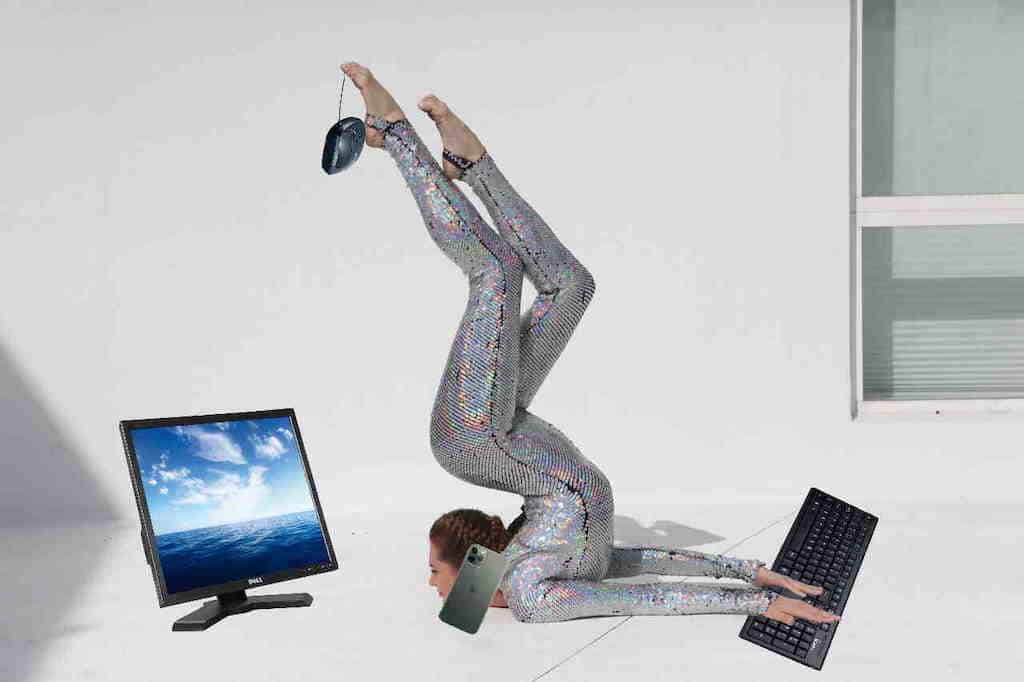
Environmental Tweaks
Getting the right environment set up is the difference between a great work-at-home experience and a lousy one. Aim for the following tweaks:
- Tweak #1:There is no one ideal home office work environment. Some people prefer a silent space and will look to work in a separate room. Others thrive in noisier environments. For most, there is usually a happy medium. This has been borne out in several studies. These found that for many, work performance was enhanced when they worked in an environment that had around 70 dB of ambient noise (which are the noise levels you’d find in a café). If you’re unable to escape from the noise, consider a good pair of noise-cancelling headphones.
- Tweak #2:Many people confuse noise and distraction with each other. If possible, try to set up your workspace where other family members will not be a source of constant distractions. Setting some ground rules with spouses and kids to ensure minimal disturbances is also a good idea.
- Tweak #3:Setting boundaries to delineate between home and work can have a profound effect on productivity. Some people swear that by marking out an area as a “workspace” using chalk or masking tape on the floor makes switching into a work mindset easier.
- Tweak #4:Have several different workspaces, depending on your work activities. For instance, a spot with an outdoors view can help with brainstorming sessions and tasks requiring creativity. Outdoor scenery can provide a micro-break, which will allow you to unconsciously ruminate on an idea. When working on high-pressure activities, a desk facing a wall can limit distractions and help you maintain your focus on the task at hand.

Work Safely
Occupational overuse syndrome, back, shoulder, neck and eye strain are all hazards of office life. They’re also issues that can affect you when working at home. Here’s how to ensure any home office setup is as healthy as possible.
- Safety Tip #1:To work out where your keyboard (or laptop keyboard) should be, sit slightly out from your desk/dining room table/coffee table and drop your arms to your side. Bring them up to a 90-degree angle. That’s the right spot for your keyboard/mouse.
- Safety Tip #2:Make sure the top of your computer’s screen is level with your eyebrows. This will help reduce neck strain. If using a monitor, lift it using books (finally a use for those defunct White and Yellow Pages gathering dust in the hallway!).
- Safety Tip #3:Take frequent breaks to ensure that any muscle or joint strain is minimised. Also, if working in front of a screen, take frequent micro-breaks looking out the window or around the room to avoid eye strain. Self-monitoring is critical too. If you feel sore, cramped or fatigued it might be a sign that your home office setup needs some tweaking.
- Safety Tip #4:If you are using Slack, get some good conversations going with colleagues who are self-isolating too. It can do wonders for morale knowing and supporting others in a similar situation.
- Safety Tip #5:Ask your employer for help getting a proper ergonomic setup. This could include a decent office chair or even a desk/wrist rest/ergonomic keyboards/mice and monitor stands.

Develop Effective Work-From-Home Habits
Setting up some well-chosen habits and making them into a part of your daily routine can go a long way towards making working from home feel like a 9-5 job.
- Habit #1:Always get up at the same time you would if you were working in a typical work environment. Starting and finishing work at the times you would in an office environment can help bring some discipline into your home office routine.
- Habit #2:Dress in tidy casual work clothes. Spending the day schlepping around in pyjamas might be comfy, but whatever you choose to wear while working at home can help or hinder productivity. If in your mind, you link relaxation with pyjamas, you might tend to slack off while working and wearing them. Conversely, if you dress up to work, you’ll probably find yourself having more of an “at work mentality” and being more productive.
- Habit #3:A lot of seasoned work from home pros recommend that you “travel” to your home office before starting the working day. This might sound counter-intuitive, but something as simple as a quick walk to the letterbox or even a regular run can help to get you focused on the day ahead.
- Habit #4:Don’t distract yourself or procrastinate. Avoid chores such as putting the washing on and doing other home chores you wouldn’t normally do at work. This applies to kids and pets too.
Witchdoctor’s Buyer’s Guides are brought to you by Slingshot















