Ring Doorbell 3+ REVIEW
Summary
Ring Doorbell 3+ REVIEW
And it’s a coveted 10 out of 10 Witchdoctor award from PAT PILCHER for this ultra-smart doorbell ringer, which does everything except pour you a drink.
$419
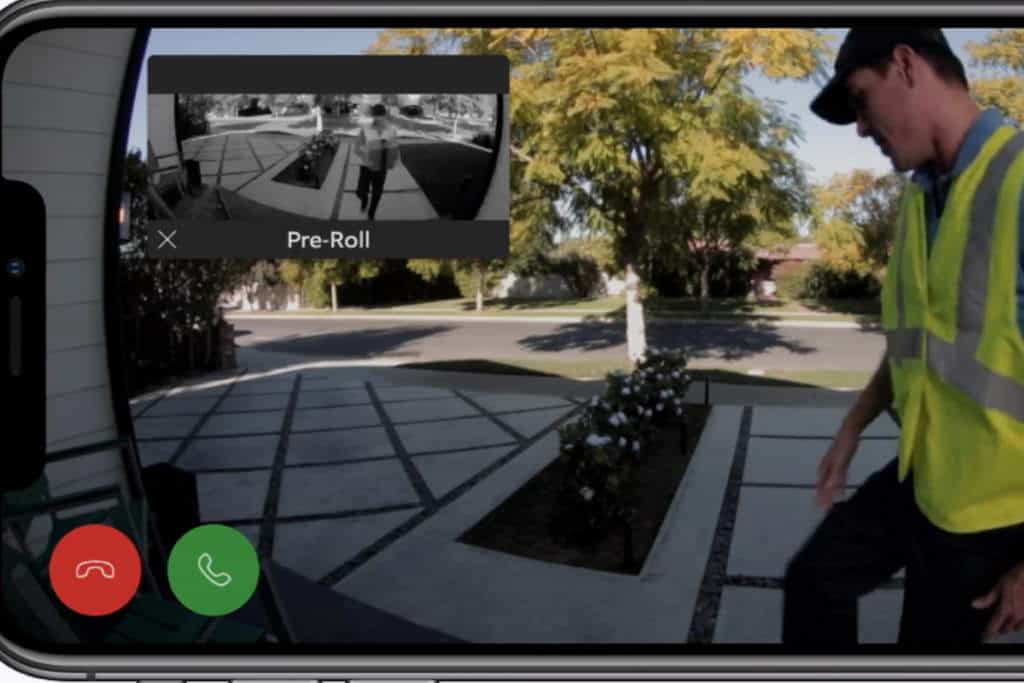
The Ring doorbell holds a sizeable chunk of consumer mindshare, and for good reason. The smart doorbell market may be a crowded and ultra-competitive place, but Ring has stuck to delivering a good balance between price, features and battery life.
Their latest takes what’s already good with the range and throws in some useful tweaks and refinements to give the new Ring doorbell a boost.
On the design front, little seems to have changed with the Ring 3+. It feels built to last, but it isn’t petite. At 128 (h) x 62 (w) x 28mm (d), the slimmer door frames of newer homes might present an installation challenge.

That said, Ring has put a lot of thought into its design and installation. You get a screwdriver (the screw holding the faceplate in place is proprietary); two wedges are bundled to help position the Ring for optimal video coverage, and there’s even a small spirit level.
The Ring 3+ is no shrinking violet. It remains very noticeable once installed. Its chunky design is a result of the need to house a sizeable battery. Ring mitigates this to a degree by bundling silver and dark faceplates. These allow you to choose one that is the closest match to your front door’s decor.
The Ring 3+ can use a wired connection from an existing doorbell. You’ll still need the battery, but wired power keeps everything charged. I avoided this as the documentation said that it required AC 24 volts and I didn’t have a clue what voltage our ageing doorbell used.

After charging the battery, I slotted it into the bottom of the doorbell and screwed the cover into place. I’d purchased a small photovoltaic base that mounts to the Ring. It helps to top up the battery, reducing the times the Ring need charging.
Having got the Ring app installed on my phone, I added the Ring 3+, and it connected to my Wi-Fi network. Unlike its predecessor, it supports 2.4GHz and 5GHz Wi-Fi networks. Either way, you’ll need good Wi-Fi coverage at your front door.
The folks from Ring also bundled a Chime Pro, a plug-in widget that acts as a chime, a Wi-Fi extender and night-light. While useful, a Mesh network is best.
While the Ring 2 was a solid performer, we sometimes got a false motion detection notification from it. With the Ring 3+, false motion detections hardly ever happen. Much of this is due to a combination of PIR sensors and customisable motion detection zones. It also has a close-range zone for movement up to 4-5 metres away. What the Ring 3+ sees can get toggled on and off. You can also adjust motion sensitivity.

Further helping this along, Ring added other options to reduce false notifications. A “People Only” mode will alert you if the Ring detects a person. Cats, dogs, birds and tree movements go unnoticed. It can also get scheduled to send motion alerts. If you’ve programmed no alerts for 2 am, the camera keeps recording. Modes allow you to set when motion detection gets enabled or disarmed – like a burglar alarm. By default, motion detection is on, but these settings can get changed.
Captured video gets recorded to a cloud server. You need to subscribe to a plan which costs $45 per doorbell, per year. It gives you access to a 30-day video history. A subscription is also required for the pre-roll feature, a key selling point of the Ring 3+ (more on this later).
The Ring mobile app (IOS/Android) is the gateway to the Ring 3+. When out of town, the app has alerted me to a courier arriving at my front door. Using it, I was able to talk to and see the courier. The Amazon Echo Show I have in my kitchen can also alert me when someone presses the doorbell. With it, I can get a live video feed and use the Ring 3+ as an intercom.

With a subscription, you can access a video timeline to scroll through video clips. Video can get filtered, allowing the user to choose from when a person or motion gets detected.
Subscribers also get what Ring calls pre-roll. With motion or doorbell presses, the previous four seconds of video gets appended to the alert video clip, letting users understand what triggered their doorbell. Additionally, there is a Snapshot capability. It sees the Ring 3+ capturing a still image every 14 minutes (it can be set to 1 per hour to extend battery life). It’s a useful tool for investigating burglaries/vandalism or even porch piracy.
The Ring 2 doorbell was often sluggish to deliver alerts. The Ring 3+ sends notifications to my Echo Show and phone at a far quicker clip. Because of this, I could respond to them rather than running to the front door while my Ring 2 uselessly spun its wheels setting up a video conversation.

Video quality is excellent. Its audio is crisp too. As the Ring 3+ captures 1080p video at a 160-degree viewing angle, it’s easy to see who’s at the front door. If lighting conditions are less than optimal, you can enable HDR (high dynamic range) in the apps video settings. When the Ring 3+ switches to night vision, some details get lost. It does improve when the subject gets closer to the Ring 3+. The camera’s exposure levels and colours are accurate, but I did notice some sharpening. That said, identifying anyone at the door is dead easy.
Ring says battery life should be around six months. If these estimates are close, that is a significant improvement over the Ring 2, which needed charging every 4-6 weeks. Battery life should depend on the amount of motion detection and doorbell presses you get. I found tweaking motion and detection settings extended battery life.
You may already have a burglar alarm and even cameras, but the Ring is about convenience. Installing a Ring doorbell lets you be at home even when you’re out. That alone makes it one of those all too rare solutions that actually solve a problem. Integration with the Echo Show, fewer false positives and battery life improvement sees the Ring 3+ getting a 10/10.














