PAT PILCHER checks out Huawei’s loophole-busting app and declares the embattled Chinese company winner of the first round of political bans.
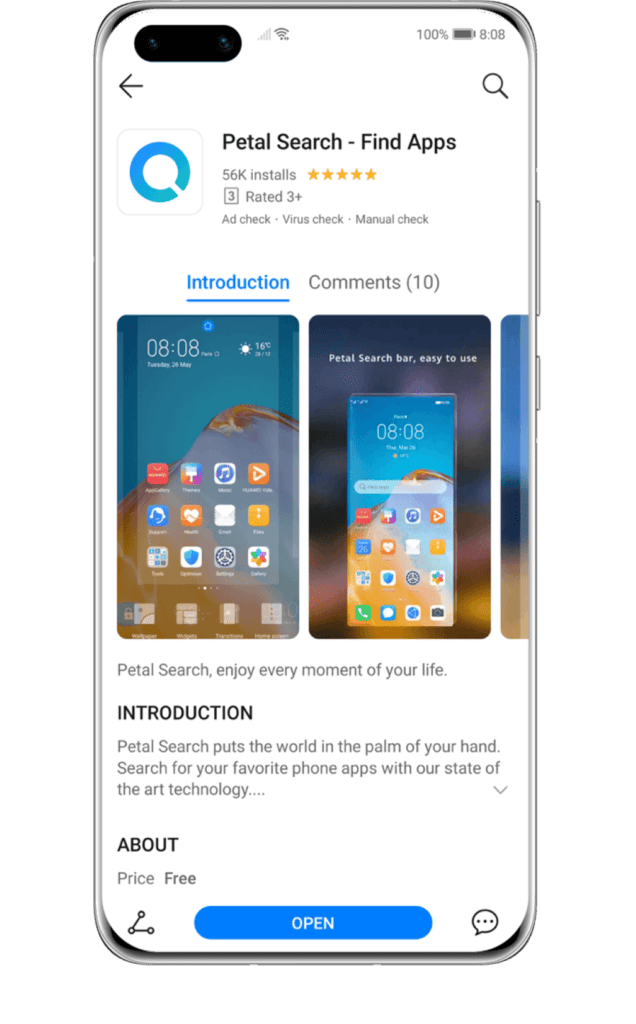
As I predicted last year, Huawei seems to have overcome the US Government Google ban and actually grown its slice of the global mobile pie, while American companies are feeling the burn. And now, Huawei has found a cute way to flip the bird at the Whitehouse while still, it seems, complying with the ban.
To briefly recap, the US, seeking leverage in their trade war with China, banned US companies from trading with Huawei. This saw the tech sector missing out on the US$18 billion spent by Huawei, who grew its share of the mobile market. For Huawei phone users, the ban prevents Huawei from bundling Google Mobile Services. Users of Huawei’s newest smartphones lose access to Google apps. This translates into no Google Play Store, Gmail, Photos, Docs, or Google Drive. The Google Assistant is also MIA.
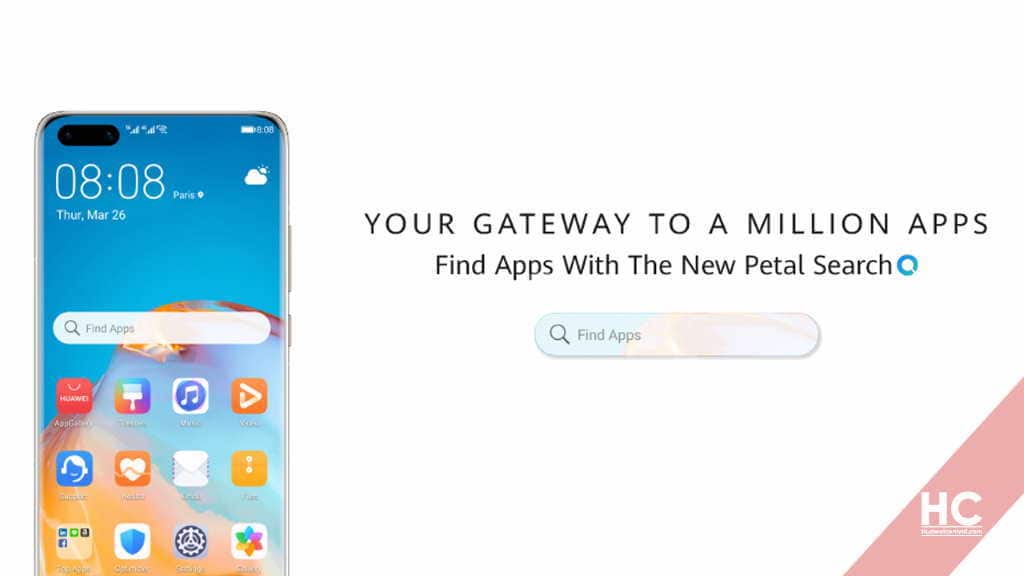
With all this happening, Huawei didn’t wither up and die. In fact, they grew smartphone shipments by a whopping 240 million units.
The politics around the ban and the bizarre lose/lose trade war are too complicated to cover here. It’s fair to assume that the surge in Huawei’s smartphone shipments got Trump’s undies in a bunch.
I say this because America has thrown yet another set of rules at the Huawei ban. Now chip manufacturers must get an “export license” before selling silicon to Huawei. The new rules don’t kick in until September 15th. This means that Huawei’s soon to launch Mate 40 phone will still use a 5nm Kirin CPU. Better still, the American elections in November could see Trump tossed out of the Whitehouse.
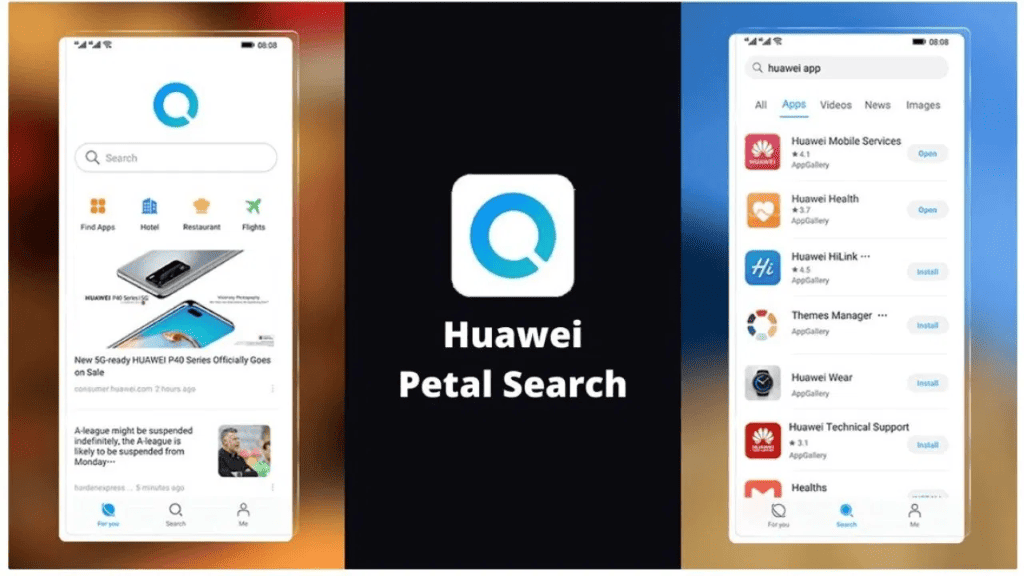
Huawei, to their credit, has complied with the ban. But now they’ve now come up with a smart way of helping users get the Google apps they’re missing. This takes the form of Petal Search, an app that Huawei P40 Pro users can download from the Huawei App Gallery. While it looks a lot like the Google search widget, it’s far more useful. Petal is available from the Huawei App Gallery and can find, download, and install apps from non-Google app stores.
The Petal search bar works just like its counterpart in the Google Play Store. You type the name of an app/app category and Petal search displays search results. These results come from developer websites, third party APK stores as well as the Huawei AppGallery. There’s usually an Install button next to the search results that downloads and installs the app from the Petal Search menu.

Petal Search can do other searches, too. This is because it uses Qwant and Yandex which allows it to do Google-like internet searches.
With an install button in the search results, installation is bomb-proof. There are side benefits with Petal search, too. It’ll keep your apps updated and a less obvious (but welcome) advantage is that Huawei doesn’t sell any data generated by Petal searches to third parties.
















Time the USA realised they have lost all,trust & respect from the rest of the world.
Sorry but you are another one who does not get it, join the CCP now!