Ash Kramer takes a look at two similarly priced and specified fitness trackers that turn out to be vastly different devices.
Fitbit Charge 2 5 Stars $270
TomTom Touch 3 Stars $249
IT’S BEEN A strange year. I’ve always been an active, fitness-focused guy but late last year, my old back problem became a new and interesting back problem that literally left me unable to walk.
So the year has been more or less dedicated to rehabilitation, and thanks to the amazing work of a gentleman named Naudi Aquilar at Functional Patterns in Seattle, I’m on my feet and getting back into a much more active lifestyle. Or at least one that doesn’t involve a walking frame or crutches.
When I arrived back in New Zealand in September, I noticed that I had press releases for two fitness trackers in my inbox. This sounded like something right up my street, so I reached out and in short order, I had a Fitbit Charge 2 and a TomTom Touch sitting on my wrists. (I looked silly wearing both of them simultaneously, but such is the reviewer’s lot).
Both of these units do more or less the same thing. They’re not meant to be high-end performance trackers for professional athletes but along with their smartphone apps, they’re intended to give their wearers an objective insight into the state of their health and fitness.
And that’s something they both do pretty well – although one does it better than the other.
I reviewed this type of device back in 2013, when I looked at the Fitbit Flex and again in 2014, when TomTom’s GPS Fitness Watch was on my radar. A couple of years later, the entire category has moved on, particularly with gadgets like the Apple Watch being able to fit into the fitness tracker area quite nicely. But then again, at well under $300, this kind of dedicated device is still very much an option for many consumers.
Product Overview And Features
TomTom’s Touch is a slender and stylish little unit that seems to be modeled after the original Fitbit Flex in the way it’s a tiny detachable capsule in a band. When you need to charge it, you just pop the capsule out and plug it into a standard micro-USB cable, which is really convenient if you need to charge it at work or at a friend’s house.

The Charge 2 is much more like a traditional watch in the way it’s designed, which means it’s a fraction bigger and bulkier but not enough to be an issue. The only way to charge it is with its dedicated charging cradle, which is small enough to be easily portable. However, leave the cradle at home and you’ll be stuck if you need a charge at work.
Then again, this shouldn’t be much of an issue because the Charge 2 has a remarkably good battery life, and even wearing it 24/7, it only needed some juice every three or four days. The TomTom needed a top up more frequently, usually every second or third day. Both units are water-resistant, so they’ll be okay in the rain or in the shower, but they’re not rated for swimming or prolonged exposure, so forget about tracking any pool workouts with them, or hitting the spa after a workout.
Setup procedures were relatively uncomplicated for both devices – just follow the supplied instructions and you’ll be up and running in not a lot of time.
From a features perspective, they tick most of the same boxes but they’re very different devices. They both track activity levels, sleep, heart rate (with no chest strap needed – they use optical sensors) and they both offer limited smartwatch functionality, letting users know when they’ve received a text message. But don’t for a second imagine that you’re getting a full-blown smartwatch replacement here.
Both units allow the user to track a range of activities including running, treadmill running, walking, bike, elliptical trainer and interval workouts, along with weight training sessions.

The Fitbit has a “Relax” mode, that’s designed to get the user to practice mindfulness and just chill for two or five minutes. It’s a neat little feature that I enjoyed having on tap, but it’s not a game-changer. Another cool feature is the way the Fitbit can be set to remind the user to get off their butt and get in a few extra steps to reach an hourly or daily goal.
Comfort
The Fitbit nudges out the TomTom just a smidgen in terms of general comfort and the sheer ease of putting it on. This is because the Fitbit’s strap is slightly wider, which translates into a softer feel on the wrist. It’s also set up just like a normal watchstrap, which keeps things simple. Theoretically, the TomTom’s strap with its dual fixed pin design should be even simpler, perhaps even totally foolproof, but in practice, I struggled to get it on. Perhaps I’m just clumsy and uncoordinated, but I found the TomTom to be slightly fiddly in this regard. However, I can see how many users would prefer the low profile design of the TomTom’s strap and clasp.
Controls and Display
The TomTom’s functionality is accessed via its touchscreen and a single silver button on its face. Users tap the button to wake up the display and see the time. Then the options are to swipe the screen down to see activity statistics including steps, distance walked, calories burned, sleep and activity time. Swiping up allows user to start and stop activities in conjunction with the button, and to monitor heart rate (HR) and body composition.
The Fitbit has a side-mounted button much like a conventional watch. This is used to cycle through the modes, and is combined with a touchscreen to change what’s displayed on the face.
Compared to the Fitbit, the TomTom is a little limited in terms of its ease of use and general functionality. The narrow screen on the TomTom is harder to read than the Fitbit’s, and it displays less information, forcing the user to scroll through the display modes in search of a specific piece of data. The Fitbit’s screen layout can be extensively customised from the app, but my preferred layout shows time and date plus HR and steps all on the same screen, with a series of taps taking me to the following screens, which is really handy and quicker to access than the TomTom. The TomTom was somewhat limited when I was exercising because I couldn’t access HR information without having to activate the screen and scroll through the modes.

The Fitbit screen is powered down most of the time, springing to life if it’s tapped or the button is pushed, or indeed if you turn it swiftly towards you. This Quick View mode is a great feature during the day, but at night, it’s a pain in the proverbial. The screen is amazingly bright, almost like a small LED torch; so much so that it’d wake me up if it happened to be shining towards my face when I moved. Quick View mode can be disabled before hitting the sack, but it’d be nice to be able to set it to automatically turn off when the device is tracking sleep instead of having to remember to turn it on and off.
Heart Rate Accuracy
I checked the accuracy of both devices on a regular basis by manually taking my HR and comparing it with the readout at the time. The Fitbit was actually very accurate, but the TomTom wasn’t quite up to speed, albeit not as erratic as the original GPS Fitness Watch, which was miles off. In this case, the Touch seemed to be off by around 5 percent, which isn’t dramatic. Firing up the TomTom’s HR monitor (it’s not on the home screen) had it almost always starting off lower than the actual reading, and slowly climbing up to its final reading over 10-20 seconds. The Fitbit was at the correct reading all the time, so the implementation of the HR sensors seems to swing in Fitbit’s favour.
Smartphone Apps And Websites
The data on the devices is accessed by their apps or via the user pages on the respective company websites. The apps connect using Bluetooth. I had zero hassles connecting and syncing either unit – that part of the process is as smooth and streamlined as you’d expect from a modern Bluetooth interface.
Just like the units themselves, there’s a difference in their respective apps. Fitbit’s app seems to be more evolved and highly developed than the TomTom, both in terms of ease of use and looks, as well as the amount of information on hand. I always felt slightly let down when I accessed the TomTom’s information compared to the Fitbit.
For example, let’s look at the sleep monitoring. The Fitbit presents a good amount of detail across multiple screens, where the TomTom’s app is more rudimentary, with less useful information. Even logging into TomTom’s MySports website (which acts as a more detailed repository of activity and other data than the app), doesn’t tell you anything more than when you went to sleep, how long you slept and what time you woke up. Compared to the Fitbit, well… it’s not on the same level. Don’t get me wrong, the TomTom’s app works just fine, and it’ll tell you more or less what you need to know in terms of activity and sports, but the Fitbit just does it better.
Measuring Body Composition
While it may seem that I’ve been beating up on the TomTom, it does have a real feather in its cap – the possibly game-changing ability to measure and track ‘body composition’, which means bodyfat levels.
This is a key indicator of ongoing fitness progress for most people. The process is similar to the way those body fat-measuring scales operate. In this case, a tiny electric charge is pulsed through your body when you put your index finger on the TomTom’s metal button when it’s in the correct mode.
It’s easy enough to do but again, like the scales, the accuracy levels are dubious. They depend heavily on factors like hydration levels, how recently you last ate or worked out or even in this case, dirt or oil on your fingertip. Anyone’s who’s tried a few of the scales will testify that different models can come up with widely varying readings, which will sometimes be way off what you’d get from a more accurate method of fat measurement.
At a guess, the TomTom was at least 10 percent off in its assessment of my pudginess. But like many of the scales, the TomTom does have the advantage of being quite consistent. As long as I was careful to measure at about the same time of day, the same way and in the same place, the percentages were stable. More impressively, as I dropped body fat slightly over the course of a couple of months, the TomTom reflected that pretty consistently too. So credit where credit’s due – this function does work. It’s not going to give you a true reflection of your body composition but it’ll probably give you a decent indicator as to the ongoing status of your pie intake vs. your exercise routine.
Accessories
Both units can be dressed up with different, easily replaceable wrist straps. The TomTom has a few colours available, plus a larger strap for people with massive wrists (all priced at $44.95).
 The Fitbit also has some coloured options ($54.95), along with three leather straps priced at an outrageous $129.95. That’s the price you have to pay to be trendy, but it escapes me why someone would choose leather for a device that’s likely to occasionally get a little sweaty – in my case, very sweaty. But then I remember that most of these fitness trackers are worn to track nothing more than the total number of steps trundled over the course of a day, in which case I grudgingly concede the point that it’s about show as much as go.
The Fitbit also has some coloured options ($54.95), along with three leather straps priced at an outrageous $129.95. That’s the price you have to pay to be trendy, but it escapes me why someone would choose leather for a device that’s likely to occasionally get a little sweaty – in my case, very sweaty. But then I remember that most of these fitness trackers are worn to track nothing more than the total number of steps trundled over the course of a day, in which case I grudgingly concede the point that it’s about show as much as go.
Conclusion
In summary, both units do exactly what they claim to be able to do. It’s just that the Fitbit does it better. With the multi-line screen, always-on HR monitor, superb overall functionality, and the excellent app, this is definitely a top-class product let down by only one small grumble in the way the Quick View mode works at night – not a big deal, I learned to live with it. I loved the way it felt more like a fitness partner than an uninvolved measuring device. As far as fitness for purpose goes, this should be a case study for any team of engineers and designers looking to create a great product.
TomTom’s Touch is also a fully featured and entirely usable product. I could easily live with it, and of course I did for over two months. It’ll help you track your fitness and activity levels, and uniquely, your body composition as well. It’s just that it feels a generation behind the latest Fitbits, which is a bit of a pity.
At the price, I highly recommend Fitbit’s Charge 2, and that’s reflected in their ratings in this review. ASHLEY KRAMER
fitbit.com/nz/shop/charge2
tomtom.com/en_nz/sports/fitness-trackers/











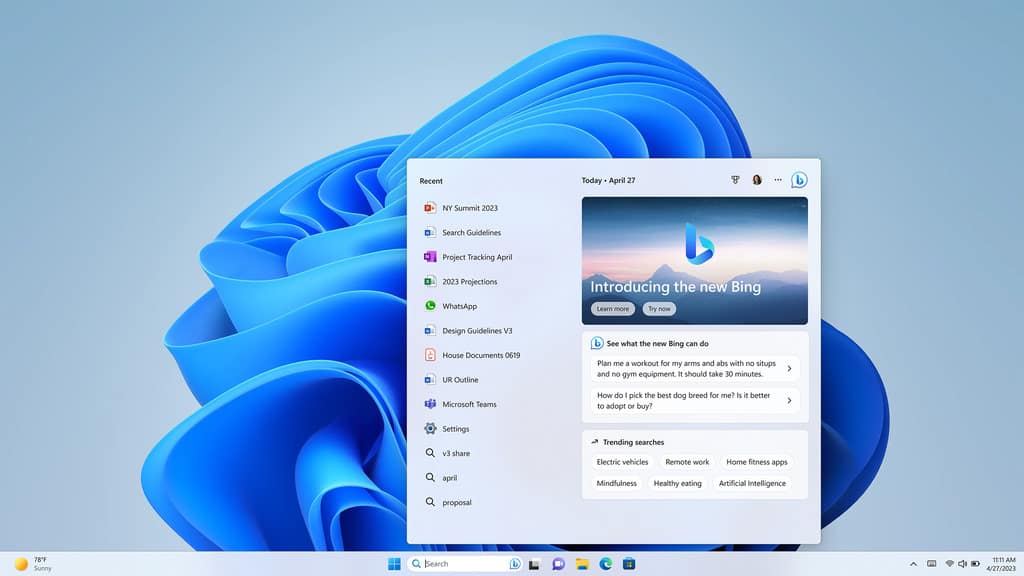

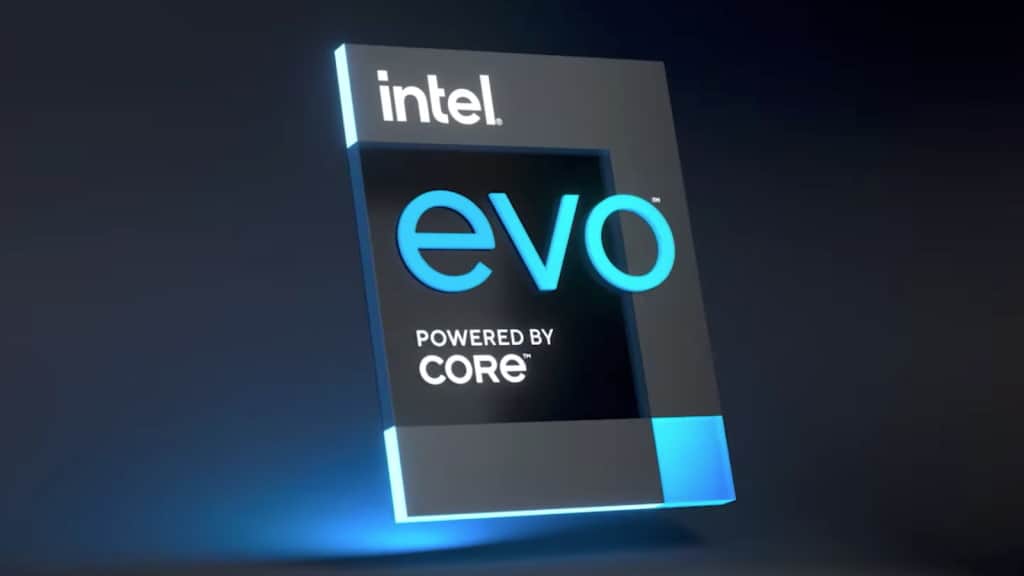


“Firing up the TomTom’s HR monitor (it’s not on the home screen) had it almost always starting off lower than the actual reading, and slowly climbing up to its final reading over 10-20 seconds”
I disagree. Look at: https://arstechnica.com/gadgets/2016/11/tomtom-spark-3-review-a-reliable-watch-both-in-the-gym-and-on-the-trail/
– Shayne