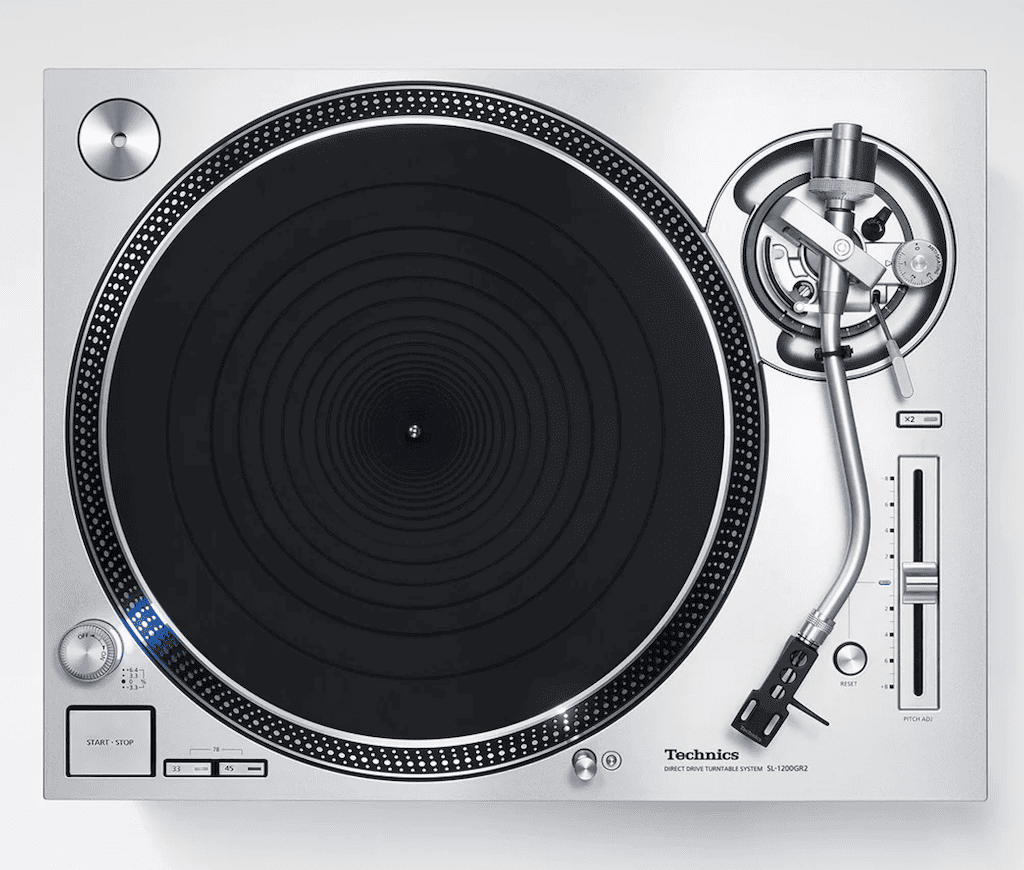LCD, OLED, QLED, HDTV, HDMI, HDR – It’s acronym soup when it comes to buying a TV, and that’s before we throw in questions over resolution, refresh rates and whether to go for a smart TV. But PAT PILCHER is here to help us out, with a definitive guide to buying a TV.
LCD, OLED and QLED. Contrast Ratios, Nits and candelas – there’s a tonne of jargon creating ample opportunities for confusion when buying a TV. And when TVs can cost as much as a new family car, making an informed decision about which boob tube is best for your needs is no trivial matter either and requires some knowledge.
So what should you be looking for when you buy a TV?
TLDR Tips: The Big Things To Consider Before Buying A TV
- Aim for a TV with 4K resolution. Don’t buy a 1080p HDTV if future-proofing is a key consideration.
- Look for an HDR-compatible set. HDR offers more colours and makes more use of on-screen contrast levels.
- OLED TVs (not to be confused with QLED tellies) offer superior on-screen images than LCD TV screens, but also command a significant price premium.
- Contrast-ratio specs are often meaningless. Let your own eyes decide what looks best.
- Connectivity is king. Aim for four HDMI, USB and Ethernet ports plus Wi-Fi.
- Don’t get hung up on curved TVs. They don’t offer a superior on-screen image.
- There are smart TVs and there are smart TVs. If this is a key reason to buy, look at the wider ecosystem of apps available for any smart TV you’re considering.
- Budget for external speakers. Be it a soundbar or even an AV amp/home theatre setup, external speakers are a must. As TVs get thinner, so too has the audio they deliver.
Size Matters!
It’s true. Even if your spouse tells you otherwise, size is a key consideration when buying a TV. Choosing the right screen size can be confusing, not to mention a point of conflict with your significant other.
Our recommendation is to buy the largest TV that’ll fit comfortably into the room (equally important, make sure it fits with your budget requirements too!).
If you want to be scientific, consider the following formula:
The ideal screen size really depends on how close you’ll be sitting to the TV. A key rule of thumb is that don’t want to see individual pixels on a TVs screen. Aim to sit at a distance from the TV that is three times the height of the screen for HD or 1.5 times the screen height for 4K TVs. Size-wise, as everything is in inches, it’s simpler to work using old school imperial units.
- For HDTVs: Measure the distance from your seated viewing position to where the TV will be placed in feet. Multiply this by 7.7. This means that with a viewing distance of 84 inches or 7 feet, you’re looking at an optimal screen size of around 42 inches. Bigger rooms demand bigger TVs and this rule changes with higher resolution 4K TVs.
- For 4K TVs: The recommended viewing distance is 1.5 times the screen size. For viewing distances of between 50 to 75 inches, you’re looking at a 50” TV. Remember too that quoted screen sizes are based on a measure from the bottom right hand corner of the TVs screen to its top left corner.
TLDR: Choose a screen size – and resolution – based on your viewing distance. Bigger is always better.
Screen Resolution
Resolution, which equates to the number of horizontal pixels on a TV screen, is an oft quoted specification and with good reason. Resolutions typically range from 720p, which means the TV has 720 lines of pixels. A resolution of 1080p – i.e. displaying 1,080 lines of pixels – is perhaps the most common HD resolution, and is often called full HD.
More recently, manufacturers have moved away from HD to what they’re branding as Ultra HD, also, confusingly, called 4K because they have four times the number of pixels as a 1080 HDTV screen. The big benefit of these extra pixels is that 4K TVs can display far more detail.
There is a gotcha with 4K however. While you can buy 4K Blu-ray movies and stream 4K content via Netflix, there is no 4K broadcast TV. Most Ultra HD TVs will stretch existing HD content into a faux 4K on-screen image, but this doesn’t look as richly detailed as native 4K content.
Caveats also apply to HDTVs. Most people are likely to struggle to tell the difference between a 720p TV and a 1080 TV using just their eyes in a typical viewing situation. That said, 4K is the future and given the typical life expectancy of a TV, 4K will provide some future proofing.
TLDR: Full HD 1080p may still be the most common resolution, but it is being overtaken by 4K which will future-proof your TV investment.
High Dynamic Range: Making Pixels Deliver More
There’s a good chance you’ve seen HDR being touted as a TV spec. It stands for high dynamic range and, put in plain English, it allows TVs to deliver more colours and contrast levels/brightness along similar lines to how the human eye sees the world.
It isn’t just about a wider number of colours either. With non HDR TVs night scenes are often an unwatchable series of dark blobs. With HDR shadow detail becomes more discernible too.
HDR comes in several incompatible flavours. Dolby Vision is a licensed version of HDR created by the folks who brought us Dolby surround sound. Movie gurus, Technicolor have also brought out their own version called Technicolor Advanced HDR. Several other variants also exist..
It is still early days for HDR though, and there’s not much HDR content available. Several movies on 4K Blu-ray support HDR and several HDR encoded shows are also available from streaming services such as Netflix.
TLDR: HDR is very new and isn’t so much a standards-driven spec but a collection of incompatible specs. Where possible, consider TVs that support Dolby Vision, as this is the format that seems to have the widest support.
Refresh Rates
Another much quoted spec used by sales people and reviewers alike is the refresh rate. This refers to how many individual image frames, which make up moving video, are displayed per second. This is measured in Hertz (Hz).
Most TVs have a refresh rate of 60Hz. With LCD TVs this can make fast moving screen objects look jittery and sometimes even lead to motion blurring. To get around this, many LCD TV makers have doubled the refresh rate to 120Hz or higher.
Most video content has a lower image refresh rate than 120Hz, so TV makers often use clever video processing techniques where additional images are insert between video frames to smooth out on-screen motion. As clever as this sounds, it can lead to the dreaded soap opera effect where on-screen images have a softened almost dreamtime like quality.
Some newer LCD TVs have built-in support for high frame rate (HFR) content which can give everything a significantly smoother look without sacrificing on screen detail. Expect HFR support to become increasingly popular over the next 12-14 months.
TLDR: Refresh rates are the speed with which individual frames of video are displayed. The higher the refresh rate, the smoother on screen motion will look on LCD TVs aim for 120Hz. You’ll also need to beware of dodgy marketing double-speak such as ‘effective refresh rate’, which translates into refresh rates being half of their stated value.
Connections
Ironically, most buyers are so focused on the front of the TV, that few give the back or sides of a TV much thought until after they’ve shelled out the money and bought their purchase home.
HDMI ports, which connect Sky decoders, game consoles and so on, tend to get used up quickly and some budget brands only have one or two inputs in an effort to keep costs down. Adding a sound bar, Blu Ray player and game console can leave you no spare video sources.
Further complicating things, 4K TVs need to support HDMI 2.0, which are capable of carrying 4K video signals. Most 4K TVs only come with a single HDMI 2.0 port. HDMI 2.0 ports will also need to support HDCP 2.2 (high-bandwidth digital content protection).
It isn’t just video inputs either. Wired and wireless network connections are vital for smart TVs and Bluetooth can allow the TV to stream audio to compatible speakers or even hearing aids.
TLDR: Aim for four HDMI ports; if buying a 4K telly, ask about HDMI 2.0 and HDCP 2.2 compatibility. Also look at network connectivity if buying a smart TV.
Jargon Buster
Types of TVs – LCD, LED LCD, OLED
Buyers often get the most confused when it comes to the types of TV – LCD, LED LCD, OLED… It isn’t as bad as it looks though, as as there are actually only two types of TVs available – LCD and OLED – and, given the price premium OLED currently commands, the odds are good you’ll probably buy an LCD TV.
Most LCD TVs today are confusingly called LED LCD TVs. The reality is that they’re all LCD TVs and the LED part only refers to the LEDs used as backlighting to illuminate the LCD screen.
While most LED LCD TVs illuminate the entire screen, some TVs ship with LED backlighting that dynamically lights up specific areas of the screen, dimming other parts to deliver deeper dark areas and brighter light areas with on screen images. This is known as active dimming or local dimming.
Most cheaper LCD TVs use LEDs on the edge of the screen. This can allow manufacturers to make slimmer screens but can’t deliver the same contrast levels as local dimming does.
LCD tends to typically be the most affordable display technology. Image quality on LCD TVs has steadily improved over the last 5-10 years. That said, LCD screens sometimes struggle when displaying fast moving screen objects and contrast levels/brightness appears a little muted compared to OLED TV displays.
QLED Samsung has embraced another LCD technology that it has confusingly branded as QLED. It’s a more advanced form of LCD, which combines quantum dot and LCD technologies to produce a wider range of colours and greater brightness levels compared to bog standard LCD.
OLED TVs offer several compelling advantages over LCD screens. Instead of having to be lit by LEDs, OLED pixels generate their own light, and can be switched off to get as close to absolute black as possible. When combined with their bright output, high levels of contrast happen, helping images look crisp and sharp.
OLED displays also offer a wider colour range than LCD which gives them added vibrancy.
Their lack of backlighting means that OLED screens can be wafer thin as LG has already demonstrated with the ultra-thin wallpaper TV. A growing number of TV makers are following LG to launch OLED TVs including Panasonic, Philips and Sony.
The biggest single downside with OLED TVs so far have been their incredibly steep prices, especially compared to LCD models. There is also considerable debate about the longevity of OLEDs screens given their theoretical propensity to burn-in.
Smart TVs
An increasing number of TVs these days come with Wi-Fi or Ethernet baked in allowing them to access Internet-based streaming services such as Netflix and run apps or download on-demand movies or games.
While smart TV interfaces and other such bells and whistles has accounted for the lion’s share of media attention, the most critical aspect of a smart TV is the operating system and its wider app eco-system.
These range from the ingenious Nintendo Wii-like remote and WebOS LG bundle through to Android as used by Sony. Expect greater integration with Google Home and Alexa with this years upcoming batch of smart TVs.
While smart TVs were initially positioned as a premium for more affluent buyers, they are rapidly becoming a default for most brands.
Contrast Ratio
Contrast ratio describes the difference between the brightest levels that can be displayed and the darkest levels.
Higher contrast ratios usually translate into a significantly crisper looking picture. There is however a gotcha in that there is no consistent method used to measure contrast levels common to all manufacturers, so actual contrast levels are often different from what is stated. Because of this it is recommended that contrast levels are taken with a grain of salt. Relying on your own eyes is likely to deliver better results than specs that are largely incomparable.
Nits
instead of an itching scalp, Nits are a measure of a TVs light output. This is how much light the TV screen can send to your eyes. A Nit is an amount of light output equal to one candela per square meter (cd/m2 – a standardized measurement of luminous intensity). The brighter a screen is, the more vibrant its colours will look. Detail should in theory be more apparent too.