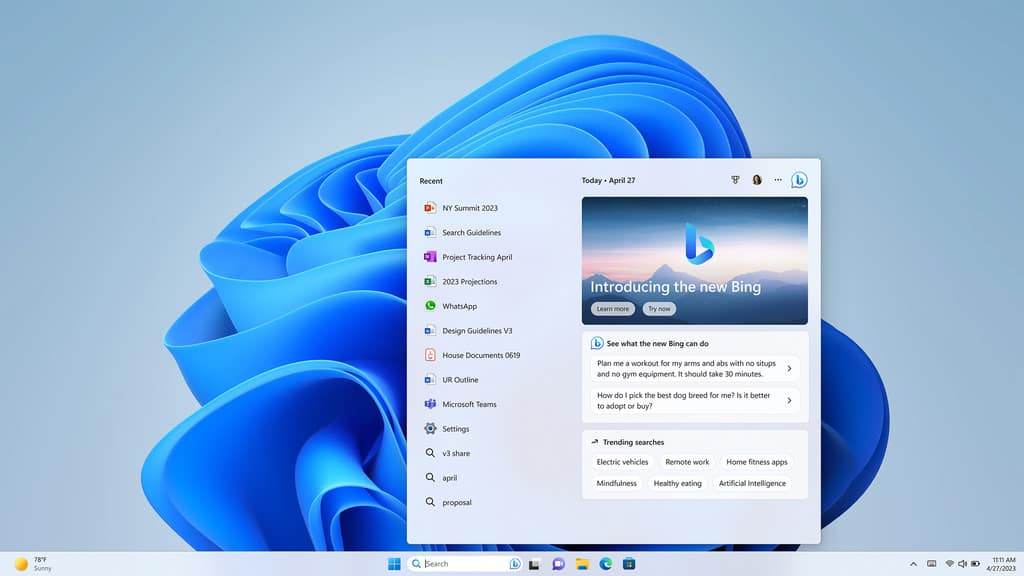$1299
5 Stars
Finally, a large-format photo printer for serious photographers that has it all
Chances are you’ll have a decent photo printer if you’re an avid photographer, and there are some excellent A4 devices available if you want to limit yourself to this size format.
That’s fine if all you want to do is print 6×4’s and the occasional certificate or 2, but if you’re like me you’ll soon be yearning for a much larger print size to show off your creative handiwork.
 Of course there are plenty of printshops and photolabs to choose from for your larger format output, but can you really trust their colour management/printer maintenance and general nous when it comes to printing those special pictures? And once your file disappears into their computer, how do you know if the prints will be produced using the manufacturer’s own specified ink and not the much cheaper OEM ‘bulk fill’ types?
Of course there are plenty of printshops and photolabs to choose from for your larger format output, but can you really trust their colour management/printer maintenance and general nous when it comes to printing those special pictures? And once your file disappears into their computer, how do you know if the prints will be produced using the manufacturer’s own specified ink and not the much cheaper OEM ‘bulk fill’ types?
It’s a bit of a worry if you demand both image quality and a decent print life, but of course there is a solution for those serious amateur photographers keen on outputting their own handiwork.
The answer of course is to invest in your own large-format printer, and although sizes go up to over a metre wide, the A3+ bracket is really where it all begins from a size and quality perspective.
Canon has made a stir in recent times with its excellent imagePROGRAF range of production/photo large format printers, but luckily for me (or unluckily – take your pick) I took home the latest pro-sumer Pixma Pro9000Mk2 for an extended trial period.
Dye. As good as pigment?
Because of its size the Pro9000Mk2 commands a decent amount of real estate. Luckily, its bulky form is attractively styled. The FINE print-head equipped machine has a resolution of 4800 x 2400 and will eject 2pl droplets of ink, while the Chromalife 8 colour dye-based ink set has the promise of a 100-year life span. Now dye inks aren’t as stable in terms of archivability as pigment-based inks, so this was a fairly bold claim. Suffice to say I’d want to hang new photographs on my walls well before the 100 years was up.
Connectivity is via USB 2.0, while the Pro9000Mk2 is also equipped with Pictbridge for those wishing to print directly from their camera (not recommended).
What Software?
The bundled software is comprehensive; Photoshop Elements 6 is included (Vista users can utilise an ambient light correction facility for prints in different lighting conditions) as well as Canon’s excellent Easy-PhotoPrint Pro software. This includes a plug-in for Photoshop, and this provided great results with the prints I trial printed during my tests.
Paper weights of up to 300gsm are supported, and those wishing to print directly onto printable DVD or CD media are in luck, as an extra tray is included for this purpose.
 Print quality was quite superb with fine definition and a wide colour gamut: one of my favourite photographs is a stunning shot of Auckland city at dawn in which most of the CBD is blanketed with fog so only the tallest buildings (and the Skytower) are visible. The sheer depth of the orange hue as the sun came up was rendered brilliantly via the mighty Canon, while I couldn’t detect any hint of banding or obvious vignetting as the orange transitioned to black. Stunning stuff indeed, and this result was pretty much de-rigueur for all the pictures printed. I printed a wide variety of photographs from action motorcycle shots through to family portraits and cityscapes and the results were always fantastic with excellent flexibility from either Photoshop Elements or the Easy-PhotoPrint Pro software, and special mention must go to Canon’s Photorag and Fine Art Premium Matte heavyweight papers – these gave simply superb results, so much so that I couldn’t resist forking out and having the output framed.
Print quality was quite superb with fine definition and a wide colour gamut: one of my favourite photographs is a stunning shot of Auckland city at dawn in which most of the CBD is blanketed with fog so only the tallest buildings (and the Skytower) are visible. The sheer depth of the orange hue as the sun came up was rendered brilliantly via the mighty Canon, while I couldn’t detect any hint of banding or obvious vignetting as the orange transitioned to black. Stunning stuff indeed, and this result was pretty much de-rigueur for all the pictures printed. I printed a wide variety of photographs from action motorcycle shots through to family portraits and cityscapes and the results were always fantastic with excellent flexibility from either Photoshop Elements or the Easy-PhotoPrint Pro software, and special mention must go to Canon’s Photorag and Fine Art Premium Matte heavyweight papers – these gave simply superb results, so much so that I couldn’t resist forking out and having the output framed.
These outstanding results could be further improved by using a dedicated RIP software package, and this in combination with the included Colour Management Tool Pro application – using a colour spectrophotometer (not included) for accurate printer calibration makes the Pro9000MK2 a very serious A3+ print solution indeed.
Conclusion
The Pixma Pro9000Mk2 is a stunning A3+ printer that in the right hands can produce brilliant large photographic output. My problem is: once you go big, it’s difficult to go back to small. Damn, I think I need a raise. GARY PEARCE